Canon 8567A001 - i 560 Color Inkjet Printer Support and Manuals
Get Help and Manuals for this Canon item
This item is in your list!

View All Support Options Below
Free Canon 8567A001 manuals!
Problems with Canon 8567A001?
Ask a Question
Free Canon 8567A001 manuals!
Problems with Canon 8567A001?
Ask a Question
Popular Canon 8567A001 Manual Pages
i560 Quick Start Guide - Page 3


...48 Troubleshooting Printer Hardware 50 Paper Does Not Feed Properly 51 Handling Error Messages 52 An Error Message Appears on the Screen 53 Cannot Print Properly from the Digital Camera 55
Appendix
Installing the Printer Driver when using Mac OS 9.x 56 User's Guide Table of Contents 57 Specifications 58 Safety Precautions 60 Regulatory Information 62 CANON LIMITED WARRANTY --- (USA Only...
i560 Quick Start Guide - Page 9


„ Canon Speciality Media
Basic Printing
Media Type Photo Paper Pro
Paper Rest Load Limit
Paper Thickness Lever Position...included on how to print from the printer driver Media Type. For instructions on the Setup Software & User's Guide CD-ROM when printing with Photo Paper Pro Perforated. Set the Paper Thickness Lever to 150 sheets can be set. z For detailed descriptions of print ...
i560 Quick Start Guide - Page 13
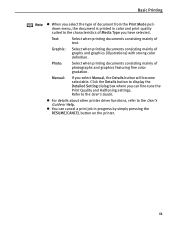
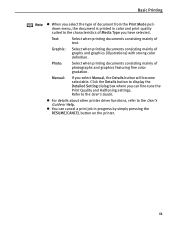
... (illustrations) with strong color definition. z For details about other printer driver functions, refer to display the Detailed Setting dialog box where you select Manual, the Details button will become selectable.
Photo:
Select when printing documents consisting mainly of text. Refer to the User's Guide.
Text:
Select when printing documents consisting mainly of photographs and...
i560 Quick Start Guide - Page 14


... Printing
Advanced Printing
Printing Photographs Directly from a Digital Camera
Connecting a Canon digital camera with your digital camera.
Note
z To print directly from the camera itself. z When you print directly from a digital camera, you need to the printer allows you use the following Canon media:
Digital Camera Setting
Media Type
Card #1
Photo Paper Pro 4" x 6" / 101...
i560 Quick Start Guide - Page 16


... sure to hold the connector by using the DPOF function. z For the digital video camcorder operation, print error messages, and troubleshooting, refer to your digital camera user's manual. The images taken with an Exif 2.2 compatible digital camera will be adjusted by its sides.
14 Print quality setting
- Images will be scaled automatically according to the size of the media...
i560 Quick Start Guide - Page 19


...
Detailed Setting dialog box.
3 Move the slide bar to adjust the Print Quality.
4 When the process is complete, click OK.
17
See"Opening the Printer Properties Dialog Box from Your Application Program" on page 10.
2 Click Print Mode and select Manual, then click Details... To manually adjust Print Quality settings:
Advanced Printing
1 Open the Printer Properties...
i560 Quick Start Guide - Page 26


... is a plug-in for specific camera settings and functions such as whether the flash was on -screen manual of this printer) in an album format. This feature enables you to create prints that reproduce your print purposes. Under Exif 2.2, the digital camera can import photographs taken with ease. Internet Explorer 5.5 or later must be installed.
* Windows XP, Windows...
i560 Quick Start Guide - Page 27


Follow the steps below to create color prints of digital camera photographs with your digital camera in the folder on the hard disk.
(2) Click Start, select All Programs (or Programs), Canon Utilities, Easy-PhotoPrint, and then Easy-PhotoPrint. The Image ... Borderless Printing
Media types compatible with your Setup Software and User's Guide CD-ROM using the Borderless Printing function.
i560 Quick Start Guide - Page 29
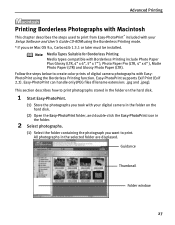
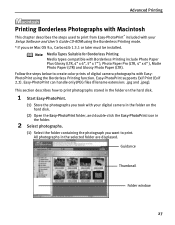
... from Easy-PhotoPrint* included with your digital camera in the folder on the hard disk.
1 Start Easy-PhotoPrint.
(1) Store the photographs you use Mac OS 9.x, CarbonLib 1.3.1 or later must be installed.
Easy-PhotoPrint can handle only JPEG files... for Borderless Printing
Media types compatible with your Setup Software and User's Guide CD-ROM using the Borderless Printing function.
i560 Quick Start Guide - Page 48


... User's Guide for the deaf) is Poor or Contains Errors" on page 48 • "Troubleshooting Printer Hardware" on page 50 • "Paper Does Not Feed Properly" on page 51 • "Handling Error Messages" on page 52 • "An Error Message Appears on the Screen" on page 53 • "Cannot Print Properly from the Digital Camera" on -screen instructions.
46...
i560 Quick Start Guide - Page 49


...CD-ROM icon. Double-click the CD-ROM icon.
Troubleshooting
Cannot Install the Printer Driver
Problem
Possible Cause
Cannot Install the Installation
Printer Driver
procedure not
followed correctly
Try This
Follow the Easy Setup Instructions for installing the printer driver. Reinstall the printer driver.
When the Terminate Installation screen is inserted into the CD-ROM drive...
i560 Quick Start Guide - Page 57


....
Close the front cover. Printer error
An error requiring servicing Turn off the printer, unplug the power cord from the computer. z If the operation time or data transmission time is too long when the digital camera or digital video camcorder is defective. (The POWER lamp on the printer. The print head is connected to the Easy Setup Instructions.
Paper Jam
A paper...
i560 Quick Start Guide - Page 58
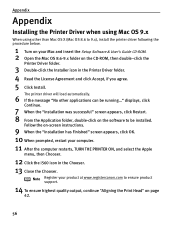
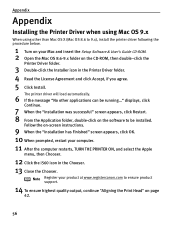
... automatically.
6 If the message "No other than Mac OS X (Mac OS 8.6 to 9.x), install the printer driver following the procedure below.
1 Turn on your product at www.registercanon.com to be running..." Note Register your Mac and insert the Setup Software & User's Guide CD-ROM. 2 Open the Mac OS 8.6-9.x folder on page
42.
56
Appendix
Appendix...
i560 Quick Start Guide - Page 59


...
Printer Parts and Their Function
Useful Printing Techniques
Printing with Borderless Printing Reducing Noise from the Digital
Camera Problems Unique to Windows Problems Unique to Documents Printing Entire Image in Single Color Printing in Grayscale Reversing the Page Printing Order Printing on Nonstandard Size Paper Reducing the Sound of Printer Operation Registering Printer Driver Settings...
i560 Quick Start Guide - Page 65


... to have no warranty or replacement. Non-Canon brand equipment and software that cause damage to the new or refurbished Canon-brand printer or scanner (each a "... DAMAGE. Defective parts or a defective Product returned to a Canon USA repair facility or a Canon USA Authorized Service Facility ("ASF"), and proven to follow operating or maintenance instructions, or environmental conditions...
Canon 8567A001 Reviews
Do you have an experience with the Canon 8567A001 that you would like to share?
Earn 750 points for your review!
We have not received any reviews for Canon yet.
Earn 750 points for your review!
