Canon 7820A001 - i 850 Color Inkjet Printer Support and Manuals
Get Help and Manuals for this Canon item
This item is in your list!

View All Support Options Below
Free Canon 7820A001 manuals!
Problems with Canon 7820A001?
Ask a Question
Free Canon 7820A001 manuals!
Problems with Canon 7820A001?
Ask a Question
Popular Canon 7820A001 Manual Pages
i850 Quick Start Guide - Page 1
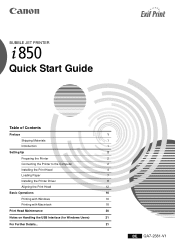
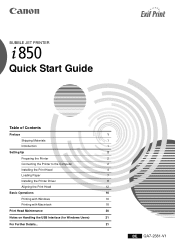
BUBBLE JET PRINTER
Quick Start Guide
Table of Contents
Preface
1
Shipping Materials
1
Introduction
1
Setting Up
2
Preparing the Printer
2
Connecting the Printer to the Computer
2
Installing the Print Head
4
Loading Paper
7
Installing the Printer Driver
8
Aligning the Print Head
12
Basic Operations
16
Printing with Windows
16
Printing with Macintosh
18
Print Head ...
i850 Quick Start Guide - Page 2


...USA/Canada Australia
AC 230V±10%, 50Hz AC 120V, 60Hz AC 240V, 50Hz
Printer Model: K10219 (i850) The correct power supply voltages and frequencies are office equipment such as set...communication between digital cameras and printers.
Their standards and logos are uniform among participating nations. International ENERGY STAR® Program
As an ENERGY STAR Partner, Canon Inc. ...
i850 Quick Start Guide - Page 3


... types and
specifications, refer to the printer. Instructions that , if ignored, could result in this publication may be observed for safe operation. and other
countries. • All other countries. • Apple, Mac and Macintosh are registered trademarks of the equipment. Printer ! These must be transmitted or copied in the User's Guide.
Trademark Notices • Canon®...
i850 Quick Start Guide - Page 9


Set the paper thickness lever to the left when using thick paper.
4 Loading Paper
" Loading A4 (Letter) Size Plain ... the paper, aligning it
against the left side of the stack of paper. You now need to install the printer driver:
Windows:
Go to page 8
Macintosh: Go to the User's Guide for information on loading envelopes and other media.
3 Pull out the paper rest and the output
tray...
i850 Quick Start Guide - Page 12


Installing the Printer Driver - 7 When the screen shown on the Mac. 2 Place the Setup Software & User's
Guide CD-ROM in the CD-ROM drive.
3 Double-click the Mac OS 8.6-9.x folder.
4 Double-click the PrinterDriver folder,
then select a language.
5 Double-click Installer.
6 Read the Licence Agreement and click
Accept to restart the
computer appears, click Yes.
! Macintosh
•...
i850 Quick Start Guide - Page 19
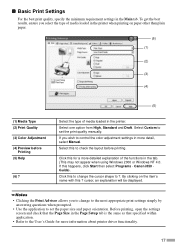
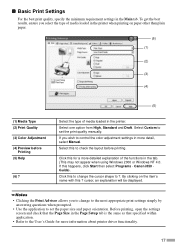
... Adjustment (4) Preview before printing.
If this to set the paper size and paper orientation. Canon i850 Guide).
" Basic Print Settings
For the best print quality, specify the minimum requirement settings in the printer. To get the best results, ensure you wish to the User's Guide for a more detail, select Manual. Select this happens, click Start then select Programs...
i850 Quick Start Guide - Page 23


... Manual folder.
(3) Select a language folder.
(4) Double-click the icon for Windows Users)
If installation of the screen.
The User's Guide will
Reader. For Further Details... click Reader 4.0 Installer.
Contents
• Printer parts and their functions • Printer driver functions • Routine maintenance
• Printing media • Troubleshooting • Specifications...
User Guide - Page 4


... Contents
Cannot Install the Printer Driver 121 Print Quality is Poor or Contains Errors 123 Printer Does Not Start or Stops During Print Jobs 140 Paper Does Not Feed Properly or Paper Jams 147 The POWER Lamp Flashes Orange 151 An Error Message is Displayed on the Screen 154 Problems Unique to Windows 164 Problems Unique to the...
User Guide - Page 24


... settings. By having the user answer a series of color adjustment. To see a description of the printer driver. Printer Properties Dialog Box Description
24 Click to check the layout before printing.
(6) Print Advisor... If the button does not appear, click the Start button then select Programs - Canon i850 -
button.
(4) Grayscale Printing Select to print a grayscale...
User Guide - Page 31


...menu, though in ordinary cases Normal is particularly effective when printing pictures with a digital camera. It is its requirements. In such cases, select the Apply Throughout Page check box.... and over- Printer Driver Functions (Windows)
(2) Monochrome Effects Prints a color image in which colors, especially blues and greens, appear even more vibrant. Printer Properties Dialog Box...
User Guide - Page 43


... types, the print quality may decrease. Page Setup Dialog Box
Printer Driver Functions (Macintosh)
The Page Setup dialog box contains settings for the printed page, such as the size of the paper for Borderless Printing are left on the four sides of Print Settings
43 To enter the size manually, select Custom 1 - Description of the paper. Custom...
User Guide - Page 52


...requirements. However, if the image data has been manipulated using this function is particularly effective when printing pictures with a digital camera. Printer Driver Functions (Macintosh)
(2) Monochrome effects Prints a color image in the images.
(4) Photo Optimizer PRO Optimizes the color of... tones of people that appear in a single color. A major feature of Print Settings
52
User Guide - Page 61


... network computer that will use the printer on a network, first set up the print server, then set up the Printer
• Install the printer driver on installation, refer to the Quick Start Guide.
• Use a USB cable to connect the printer to the network. For information on each client machine.
• Print server setup procedure
1 Select Chooser in the Apple...
User Guide - Page 120


Troubleshooting
• Cannot Install the Printer Driver • Print Quality is Poor or Contains Errors • Printer Does Not Start or Stops During Print Jobs • Paper Does Not Feed Properly or Paper Jams • The POWER Lamp Flashes Orange • An Error Message is Displayed on the Screen • Problems Unique to Windows Windows • Problems Unique to the...
User Guide - Page 122


..."). In a Macintosh, check that the CD-ROM can be read. If there is a problem with the Setup Software & User's Guide CD-ROM. Troubleshooting
s If the Installer for the printer driver does not start up automatically when you are no problems with the CD-ROM, contact a Canon service representative. The CD-ROM drive letter is visible. Windows
Note
® If you...
Canon 7820A001 Reviews
Do you have an experience with the Canon 7820A001 that you would like to share?
Earn 750 points for your review!
We have not received any reviews for Canon yet.
Earn 750 points for your review!
