Canon 7819A001 - i 550 Color Inkjet Printer Support and Manuals
Get Help and Manuals for this Canon item
This item is in your list!
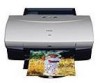
View All Support Options Below
Free Canon 7819A001 manuals!
Problems with Canon 7819A001?
Ask a Question
Free Canon 7819A001 manuals!
Problems with Canon 7819A001?
Ask a Question
Popular Canon 7819A001 Manual Pages
i550 Quick Start Guide - Page 13


...-down menu, the document will become selectable.
z For detail about the printer driver functions, refer to the User's Guide. Text:
Select when printing documents consisting
mainly of text. Manual:
If you select Manual, the Details button will be printed in colors and
print quality suited to display the Detailed Setting dialog box where you have selected.
i550 Quick Start Guide - Page 15
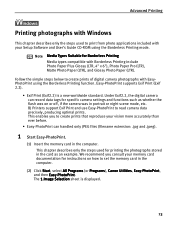
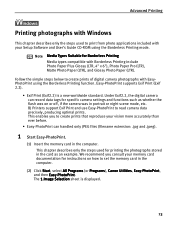
BJ Printers support Exif Print and use Easy-PhotoPrint to set the memory card in the computer.
Easy-PhotoPrint supports Exif Print (Exif 2.2).
• Exif Print (Exif2.2) is displayed.
13 Follow the simple steps below to create prints of digital camera photographs with EasyPhotoPrint using the Borderless Printing mode. Under Exif2.2, the digital camera can handled only JPEG files...
i550 Quick Start Guide - Page 18
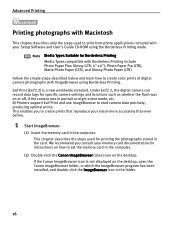
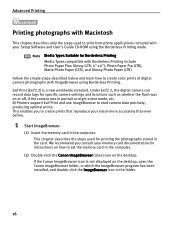
... BJ Printers support Exif Print and use ImageBrowser to print from photo applications included with your Setup Software and User's Guide CD-ROM using Borderless Printing.
Advanced Printing
Printing photographs with Macintosh
This chapter describes only the steps used for specific camera settings and functions such as whether the flash was on the desktop, open the Canon ImageBrowser...
i550 Quick Start Guide - Page 41
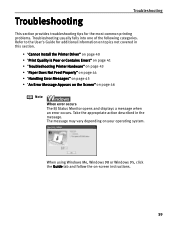
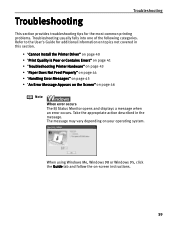
...Refer to the User's Guide for the most common printing problems. Troubleshooting usually falls into one of the following categories. Troubleshooting
Troubleshooting
This section provides troubleshooting tips for additional information on topics not covered in the message. Take the appropriate action described in this section.
• "Cannot Install the Printer Driver" on page 40 •...
i550 Quick Start Guide - Page 42


....
Unable to an error, Windows may be read. Click Cancel.
2. Carefully follow the procedures described in the
routine.
Use Windows Explorer to start automatically when you inserted the CDROM into the drive
If printer driver installation did not start installation. Confirm that the CD-ROM icon is any problem with the Setup Software & User's Guide CDROM. If there...
i550 Quick Start Guide - Page 49


...to Use This Manual
Printer Parts and Their Function
Useful Printing Techniques
Printing with Borderless Printing Reducing Noise from Images Recorded
with Digital Camera Achieving Vivid Reproduction of Images
with Lots of the Printer
BJ Status Monitor Functions BJ Backgrounder and BJ Background
Monitor BJ Printer Monitor BJ Print Monitor
Troubleshooting
Cannot Install Printer Driver Print Quality...
i550 Quick Start Guide - Page 1


BUBBLE JET PRINTER
Quick Start Guide
Table of Contents
Preface
1
Shipping Materials
1
Introduction
1
Setting Up
2
Preparing the Printer
2
Connecting the Printer to the Computer
2
Installing the Print Head
4
Loading Paper
7
Installing the Printer Driver
8
Aligning the Print Head
12
Basic Operations
16
Printing with Windows
16
Printing with Macintosh
18
Print Head ...
i550 Quick Start Guide - Page 2


...USA/Canada Australia
AC 230V±10%, 50Hz AC 120V, 60Hz AC 240V, 50Hz
Printer Model... the communication between digital cameras and printers. Cet appareil num...Canon Inc. Exif Print
This printer supports Exif 2.2 (also called "Exif Print"). Canadian Radio Interference Regulations
This digital apparatus does not exceed the Class B limits for radio noise emissions from a digital apparatus as set...
i550 Quick Start Guide - Page 9


... the right when using thick paper. You now need to install the printer driver:
Windows:
Go to page 8
Macintosh: Go to the User's Guide for information on loading envelopes and other media.
3 Pull out the paper rest and the output
tray as shown.
Set the paper thickness lever to 100 sheets of the sheet feeder...
i550 Quick Start Guide - Page 10


... are
switched off the printer. Next, remove and replace the USB cable connected to install the printer driver. Internet Explorer 4.0 or later must be correctly installed.
• The screens below refer to quit the screen and turn the printer on to the system as a member of the Administrators group.
• The Setup Software & User's Guide CD-ROM contains the...
i550 Quick Start Guide - Page 12


When the message "Software installation is completed." Canon Utilities - Refer to the guidance on the Mac. 2 Place the Setup Software & User's
Guide CD-ROM in the CD-ROM drive.
3 Double-click the printer driver folder,
then select a language.
4 Double-click Installer.
5 Read the Licence Agreement and click
Accept to continue.
10 Refer to restart the
computer appears, click...
i550 Quick Start Guide - Page 22


... Ink
Replace the empty ink tank with a new one. lock lever
2 Install the new ink tank. Print Head Maintenance
„ If Blurring Occurs or If a Specific Color Does Not Print
Perform print head cleaning to the User's Guide.
20 See page 12 for details on and follow the instructions below.
• Windows Open the printer driver settings screen...
i550 Quick Start Guide - Page 23


...
• Printing media • Troubleshooting • Specifications
„ How to View the User's Guide
For Windows (1) Load the CD-ROM in your computer.
Try reinstalling the printer driver.
„ Reinstalling
If you can browse through on screen. For Further Details...
only to install the User's Guide • No - Follow the instructions on your computer. (2) Click...
i550 Easy Setup Instructions - Page 1
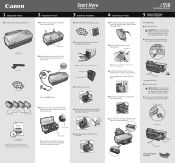
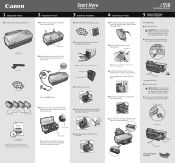
... Unpack the Printer
1 Carefully remove all items from the box.
2 Prepare the Printer
1 Remove the shipping tape from its package. Start Here Easy Setup Instructions
3 Install the Print...NOTE: The "i550 Setup Software & User's Guide" CD-ROM contains printer drivers, software applications and electronic manuals. You will attempt to install the printer driver before the printer is ready.
2 Connect...
i550 Easy Setup Instructions - Page 2
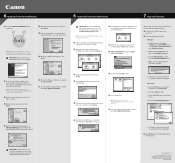
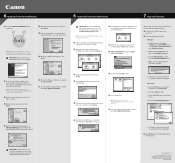
....
2 Open the Printer Driver folder on -screen instructions to the Troubleshooting chapter in a software application, click Page Setup. NOTE: For Windows® XP, Windows 2000 or Windows NT,® log on Printers and Other Hardware, then Printers and Faxes. From the File menu in the i550 Quick Start Guide for instructions.
For Windows XP select Start, Settings, then Control Panel...
Canon 7819A001 Reviews
Do you have an experience with the Canon 7819A001 that you would like to share?
Earn 750 points for your review!
We have not received any reviews for Canon yet.
Earn 750 points for your review!
