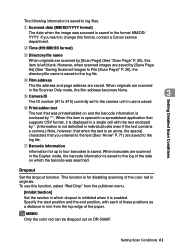Canon 5060F - Document Scanner Support and Manuals
Get Help and Manuals for this Canon item

Most Recent Canon 5060F Questions
How Do You Change The Density On The Film?
I need to darken the density on the film. The images are too light. I have read the manual and tried...
I need to darken the density on the film. The images are too light. I have read the manual and tried...
(Posted by alisonmerchant 9 years ago)
I Am Having Problems With Think Paper Feeding Through The Scanner
(Posted by tammyjames 12 years ago)
Stopped Scanning
When I scan a page it goes through but it does not scan. gives an error message double page scanned ...
When I scan a page it goes through but it does not scan. gives an error message double page scanned ...
(Posted by michaelakhoury 13 years ago)
Popular Canon 5060F Manual Pages
Canon 5060F Reviews
We have not received any reviews for Canon yet.