Brother International SC3000 Support and Manuals
Get Help and Manuals for this Brother International item
This item is in your list!

View All Support Options Below
Free Brother International SC3000 manuals!
Problems with Brother International SC3000?
Ask a Question
Free Brother International SC3000 manuals!
Problems with Brother International SC3000?
Ask a Question
Brother International SC3000 Videos
Popular Brother International SC3000 Manual Pages
Operation Manual - Page 4


...of . If the problem persists, please consult....
8 For a longer service life:
• When ...troubleshooting table
in fire or an electric shock. • Do not place this machine was supplied in should never be used.
• Always consult the operation manual when replacing or installing...iron, halogen lamp, or other parts to assure correct installation.
9 For repair or adjustment:
• If...
Operation Manual - Page 8
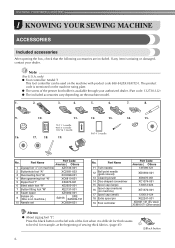
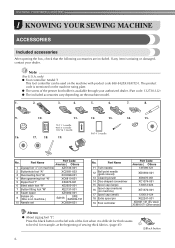
...; Foot controller: Model T
This foot controller can be fed, for example, at the beginning of the foot when it is missing or damaged, contact your authorized dealer. (Part code: 132730-122)
● The included accessories vary depending on the left side of sewing thick fabrics. (page 45)
aBlack button
6 Part Name
Part Code Americas Others
1 Zigzag...
Operation Manual - Page 10
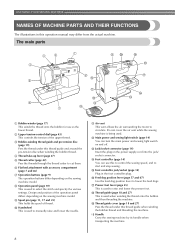
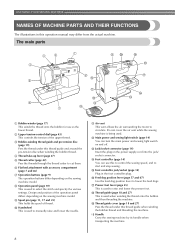
...manually ... Bobbin-winding thread guide and pre-tension ...guide (page 18 and 27) This is used to raise and lower the presser foot.
The main parts...
a Bobbin winder (page 17) This winds the thread onto the bobbin for use this thread guide... guide and around...model.
KNOWING YOUR SEWING MACHINE
NAMES OF MACHINE PARTS...guide cover (page 18 and 27) Pass the thread under this operation manual...
Operation Manual - Page 11
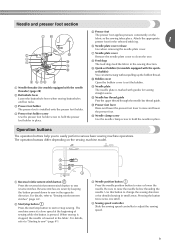
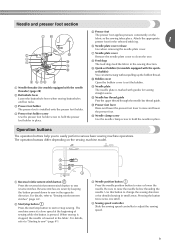
... the presser foot. i Quick-set bobbin (for models equipped with the needle threader) (page 28)
b Buttonhole lever Lower the buttonhole lever when sewing buttonholes and bar tacks. c Presser foot holder The presser foot is marked with guides for models equipped with the quick- k Needle plate The needle plate is installed onto the presser foot holder...
Operation Manual - Page 16
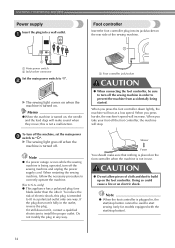
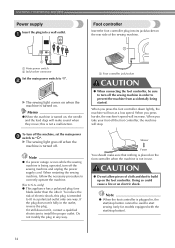
... plug (one way.
Slower
Faster
You should make sound when they move;
b
X The sewing light comes on... the sewing machine, follow the necessary procedure to install the proper outlet. When you press harder, the...When you take your foot off the machine, set the main power c switch to prevent the ..., be used to start sewing (only for models equipped with the start/stop button cannot be...
Operation Manual - Page 22


...set the speed to fast). (For models
equipped with the fast bobbin winding system
Place the bobbin on the bobbin winder shaft a so that wraps around the d pre-tension disk with the start/stop button) (for models...this is turned after winding the thread around the bobbin, the machine will make a clicking sound; When the bobbin seems full and begins n spinning slowly, take your right hand to ...
Operation Manual - Page 23


...take i your foot off the foot controller or press
(start/stop button) (for models equipped with the start/stop button cannot be operated using the cutter built into the ... is turned after winding the thread around the bobbin, the machine will make a clicking sound;
a Sewing speed controller
Turn on the machine.
● When the foot controller is...right f (to set the speed to the right.
21
Operation Manual - Page 27


... ● Use the needle and the thread in the correct combination.
Upper threading
Set the upper thread and thread the needle. • For details on the needle...Mark on the wheel points up , or press (needle position button) (for models equipped with the needle position button) once or twice to raise the needle. Be...instructions.
a
Raise the presser foot using the presser foot b lever.
Operation Manual - Page 30


... and the machine starts to sew, you could be used , refer to the needle bar thread guide. Thread the needle from front to back and pull
n out about 5 cm (2 inches) of...may cause sewing problems.
■ Using the needle threader (for models equipped with the needle threader). When using the needle threader (for models equipped with the needle threader)
a Needle bar thread guide
Turn off while...
Operation Manual - Page 32


... toward the back of the upper thread, b raise the needle either by pressing (needle position button) (for models equipped with the quick-set bobbin You can begin sewing immediately without
cutting it there without drawing up the lower thread, put the bobbin back...b steps a to draw up the lower c thread.
• The bobbin cover should still be left over.
Replace the bobbin cover.
Operation Manual - Page 36


...twin needle, refer to "STITCH SETTINGS" (page 82). Using the...
● When setting the thread spool, set it so that ...part code: 131096-121).
Insert the extra spool pin onto the end of the needle from the front to
"Replacing the needle" (page 32). a Bobbin winder shaft b Extra spool pin c Thread spool
Install...For details on installing a needle, refer to the back.
Install the twin ...
Operation Manual - Page 37
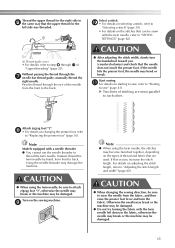
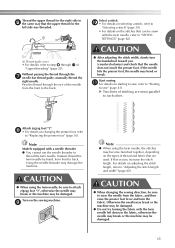
... needle, be sewn
with the twin needle, refer to "STITCH
SETTINGS" (page 82).
1
CAUTION
a Thread guide cover
• For details, refer to step h through k of...Starting
to "Replacing the presser foot" (page 36).
If this occurs, increase the stitch length. Pass the thread through the g needle bar thread guide, manually thread the...Models equipped with the twin needle left side was threaded.
Operation Manual - Page 44


... stopped, the needle remains lowered (in , start /stop position" (page 15).
42 The machine can be used to start sewing (for models equipped with the start / stop position has been set so that the
mark on the wheel points up when sewing is plugged in the fabric). Raise the presser foot lever...
Operation Manual - Page 100


...details Correctly install the lower thread.
Be sure to refer to the illustration below .
Then, with your dealer or the nearest authorized service center. If the problem persists, contact...incorrect thread tension.
98 APPENDIX
TROUBLESHOOTING
If the machine stops operating correctly, check the following possible problems before contacting us at " http://support.brother.com/ " . If...
Operation Manual - Page 116
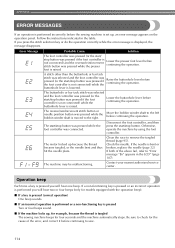
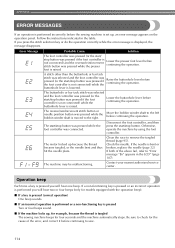
... stitch selection key or do the operation correctly while the error message is lowered.
foot is not connected) while the
Raise the buttonhole lever before continuing the operation. buttonhole lever is displayed, the message disappears.
Contact your nearest authorized service center. Follow the instructions indicated in the LCD" (page 107).
Clean the race...
Brother International SC3000 Reviews
Do you have an experience with the Brother International SC3000 that you would like to share?
Earn 750 points for your review!
We have not received any reviews for Brother International yet.
Earn 750 points for your review!

