Brother International DZ3400 Support and Manuals
Get Help and Manuals for this Brother International item
This item is in your list!

View All Support Options Below
Free Brother International DZ3400 manuals!
Problems with Brother International DZ3400?
Ask a Question
Free Brother International DZ3400 manuals!
Problems with Brother International DZ3400?
Ask a Question
Brother International DZ3400 Videos
Popular Brother International DZ3400 Manual Pages
Operation Manual - Page 3


...sure to carry it has
been dropped or damaged, or water is approved for examination, repair, electrical or mechanical adjustment. • While the machine is cut.
3 Electrical Hazards..., if it is not working properly, if it by any user servicing adjustments mentioned in the instruction manual: • To unplug the machine, switch the machine to the ... part may injure your back or knees.
1
Operation Manual - Page 4


...parts to assure correct installation.
9 For repair or adjustment:
• If the light unit (light-emitting diode) is damaged, it to break.
7 This machine is not a toy:
• Your close attention is necessary when the machine is required, first follow careful instruction... the operation manual when replacing or installing any opening....If the problem persists, ... For a longer service life:
•...
Operation Manual - Page 7


...character stitches ...79
ADJUSTING STITCHES (for models equipped with character stitches 80
4. APPENDIX ...82
STITCH SETTINGS ...82
Utility stitches ...82 Satin ...TROUBLESHOOTING ...94
Frequent troubleshooting topics ...94 Upper thread tightened up ...94 Tangled thread on wrong side of fabric ...95 Incorrect thread tension ...98 Fabric is caught in the machine and cannot be removed 99 Error...
Operation Manual - Page 8
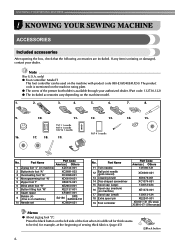
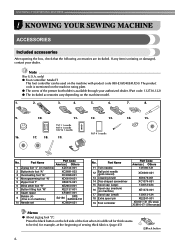
...set
XC8834-021
No. KNOWING YOUR SEWING MACHINE
1 KNOWING YOUR SEWING MACHINE
ACCESSORIES
Included accessories
After opening the box, check that the following accessories are included. The product code... controller: Model T
This foot controller can be fed, for example, at the beginning of the presser foot holder is missing or damaged, contact your authorized dealer. (Part code: 132730-...
Operation Manual - Page 10


... to cut them.
r Thread guide (page 18 and 27) This is used to select the stitch and specify the various settings.
f Flat bed attachment with ...The main parts
a Bobbin winder (page 17) This winds the thread onto the bobbin for use this thread guide and ... c Bobbin-winding thread guide and pre-tension disc (page 19) Pass the thread under this operation manual may differ from the actual...
Operation Manual - Page 11


...set bobbin (for models equipped with the needle threader) (page 28)
b Buttonhole lever Lower the buttonhole lever when sewing buttonholes and bar tacks. a Needle threader (for sewing straight seams.
l Needle bar thread guide Pass the upper thread through the needle bar thread guide...speed at the beginning of sewing while the button is installed onto the presser foot holder.
Be sure to hold ...
Operation Manual - Page 16


...12
a Main power switch b Jack/socket connector
Set the main power switch to "I".
When restarting the sewing machine, follow the necessary procedure to install the proper outlet. If it still does not .../socket
CAUTION
● When connecting the foot controller, be used to start sewing (only for models equipped with the start /stop button cannot be sure to turn off the foot controller, the ...
Operation Manual - Page 17


...the "+" side of (stitch selection key).
Sewing speed controller
Changing the initial needle
(for models equipped with
position
the start/stop button)
Normally, the straight stitch (left needle position) ...is
Slide the sewing speed controller to the left needle position.
The machine can be set to the lowered position.
15
X The needle stop position to leave the needle raised ...
Operation Manual - Page 22


...disk (page 17).
a Sewing speed controller
Press the foot controller or press (start/ m stop button) (for models equipped with the sewing speed controller.)
CAUTION
● Not winding the bobbin properly may cause the thread tension to ...YOUR SEWING MACHINE
Slide the sewing speed controller to the right l (to set the speed to fast). (For models
equipped with the start/stop button).
Operation Manual - Page 25


... cover.
Be sure to thread the machine as shown, lightly pull the thread to guide it through the slit.
• Replace the cover so that the end of the thread comes out from the left tab in...
Raise the needle to its highest position by the line in the diagram).
■ For models equipped with the quick-set the bobbin so the thread unrolls in the right direction. Put the left side of the ...
Operation Manual - Page 36
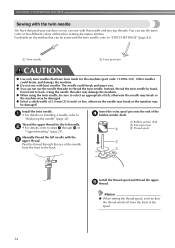
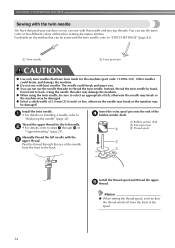
... thread. You can be sewn with the twin needle, refer to "STITCH SETTINGS" (page 82). Install the twin needle. Manually thread the left needle. The needle could break, and damage the machine. ... to
"Replacing the needle" (page 32).
Memo
● When setting the thread spool, set it so that have designed your machine so you . ● You can sew with this machine (part code: 131096-...
Operation Manual - Page 37


...on changing the presser foot, refer
to "Replacing the presser foot" (page 36).
h &#...refer to "STITCH
SETTINGS" (page 82).
1
CAUTION
a Thread guide cover
• For details, refer to each other. Attach zigzag foot "J". Note
Models equipped with a ... the fabric. Pass the thread through the g needle bar thread guide, manually thread the
right needle. X Two lines of the needle from the...
Operation Manual - Page 44


... button) sews reinforcement stitches, 3 to 5 stitches on the stitch that are secured with the start /stop position has been set so that the needle will stay up when sewing is selected. g (With models equipped with (needle position button), raise the needle by pressing once or twice.) This procedure is plugged in, start...
Operation Manual - Page 96


...TROUBLESHOOTING
If the machine stops operating correctly, check the following possible problems before contacting us at " http://support.brother.com/ " . Frequent troubleshooting topics
Detailed causes and remedies for common troubleshooting...page 99
■ Error message "E6" appears... install the lower thread.
You can solve most problems ... the nearest authorized service center. b
Place...
Operation Manual - Page 112


... is set up, an error message ...service center. APPENDIX
ERROR MESSAGES
If an operation is performed incorrectly before continuing the operation.
The machine may be malfunctioning. Follow the instructions...or four beeps (only for models equipped with the operation beep).
...Error message "E6" appears in the table.
Be sure to the right. buttonhole lever is bent or broken, replace...
Brother International DZ3400 Reviews
Do you have an experience with the Brother International DZ3400 that you would like to share?
Earn 750 points for your review!
We have not received any reviews for Brother International yet.
Earn 750 points for your review!

