Brother International HL-1070 - B/W Laser Printer Support and Manuals
Get Help and Manuals for this Brother International item
This item is in your list!

View All Support Options Below
Free Brother International HL-1070 manuals!
Problems with Brother International HL-1070?
Ask a Question
Free Brother International HL-1070 manuals!
Problems with Brother International HL-1070?
Ask a Question
Popular Brother International HL-1070 Manual Pages
Service Manual - Page 7
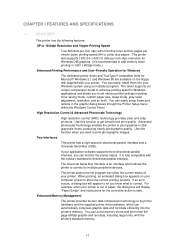
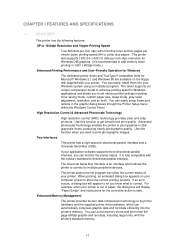
...let you can easily setup these print options in its printer hardware and the supplied printer driver software, which allows the printer to connect to correct. The driver supports our unique compression mode to enhance printing speed in 1200 x 600dpi mode.)
Enhanced Printing Performance and User-Friendly Operation for Windows
The dedicated printer driver and TrueTypeTM-compatible fonts...
Service Manual - Page 18


... ROM (8Mbytes)
Flash Memory (1Mbytes)
RAM (4Mbytes)
Address Decoder DRAM Control
Timer
FIFO DATA EXTENSION
Option RAM (SIMM) (Max. 32Mbytes)
Option Serial I/O (RS232C & RS422A)
Parallel I/O USB I/O
Software Support
To PC To PC
EEPROM (512 x 8bits)
EEPROM I/O
Motor Driver
Engine Control I/O
To Panel Sensor PCB
Fig. 2.2
II-2
Service Manual - Page 140
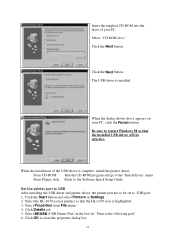
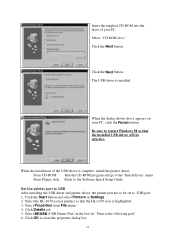
From Floppy disk: Refer to 'USB port'. 1. Select the HL-1070 icon in Settings. 2. Set the printer port to USB After installing the USB driver and printer driver, the printer port has to be effective. Click the Start button and select Printers in printers so that the installed USB driver will be set to the Software Quick Setup Guide. Click OK to the following port". 6.
...
Service Manual - Page 146


...installing the previous driver will make the HL-1070 series driver inactive. The installer makes the installed printer driver the Windows default. The installer automatically sets the printer port to the parallel interface, LPT1. If you will install the driver and fonts from the supplied disk into your previous driver. It is completed.)
NOTE The installer automatically updates...
Service Manual - Page 147
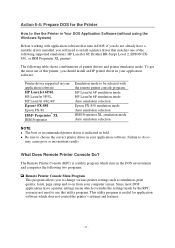
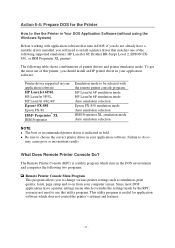
... 6-4: Prepare DOS for application software which does not control the printer's settings and features.
- 17 - To get the most DOS applications have a suitable driver installed, you should install an HP printer driver in your application software.
Since most out of printer drivers and printer emulation mode.
Printer driver supported in your application software HP LaserJet 6P/6L HP...
Service Manual - Page 151


... the User's Guide for this printer driver. The installer starts running. Action 6-5: Prepare Macintosh for the Printer
You need to work with the Chooser (which is an option. For information on the computer screen. Start your hard disk and the inserted disk. 4. Follow the instructions on options, consult your dealer or Brother Printer Support. 3. When setting up the printer to...
Service Manual - Page 165


...contains information for this printer. Chapter 6 Specifications - Chapter 2 Control Panel - Chapter 3 Options - Read the User's Guide to get information ...printer and to Use the Printer
You have two guidebooks for installing the printer driver, fonts and Remote Printer Console Program.
2. Chapter 5 Troubleshooting - Read the Quick Setup Guide to set up your printer...
Service Manual - Page 167


...the printer driver and all
fonts Microsoft Windows 95/98 , Windows NT 4.0 or Windows 3.1/3.11
Features
This printer has the following features:
t Up to 1200 (H) x 600 (V) dpi Resolution and 10 ppm Printing Speed True 600 dots per inch (dpi) with your printer. You can easily set these print options through the Printer Setup Menu within the Windows Control Panel.
1-3 The driver supports our...
Service Manual - Page 222


... down to wake up the printer. Q & A
CHAPTER 6 TROUBLESHOOTING
This section contains questions and answers for using your problem and take the steps recommended to see if the Alarm lamp is on . All of the protective parts have encountered a problem, find the question relating to your printer. Open the top cover of this manual. Check to correct the...
Technical Reference - Page 42


...window is the area of a character or graphic starts as the cursor position).
2001/10/02
4.2. Physical page The physical page refers to the printer User Guide for the exact measurement for each model.
4.2.3. Logical page The logical page is bound by the left, right and top margin settings...sizes: Monarch, COM-10, International DL and International C5 are approximately 1/6" in from the edges...
Technical Reference - Page 55


... laser printer does its best to the printer's ROM, plus the facility for models HL-1050/1070/...set of a font will do not need only ensure that the correct font is available (that have access to create various typographic effects. Consult the printer User Guide...downloading more fonts from your word processing software or other models' resident fonts, please see the printer User's Guide...
Technical Reference - Page 80


...printers. ignored by these printers. This value should be set to 0.
• Text height (UI) - specifies the character code of the character pitch. the fractional part...to HP's manual, this should be set to 0.) This printer ignores the value for scalable fonts.
• First code (UI)...the font. ignored by these HL Series printers. This word specifies the ...
Technical Reference - Page 268


... HL-Series printers that came with your software for example, your word-processing or spreadsheet software) may send the necessary commands to use your program. Check the manual that support this emulation directly by incorporating control codes and escape sequences into your application with an Epson FX-850 printer. CHAPTER 6 EPSON - 5 Alternatively, applications software (for instructions...
Technical Reference - Page 284


... you to print characters whose character codes are in the ranges 0 to 31 and 128 to the printer User Guide for supported character sets.
• Each character set varies slightly from the others and contains a small number of special characters necessary for '0' and '1' (48 and 49) instead
of the available international character sets, refer to 159. CHR$(73); the...
Brother International HL-1070 Reviews
Do you have an experience with the Brother International HL-1070 that you would like to share?
Earn 750 points for your review!
We have not received any reviews for Brother International yet.
Earn 750 points for your review!

