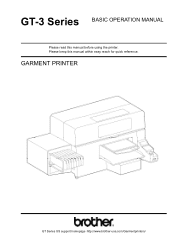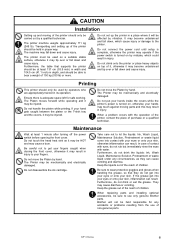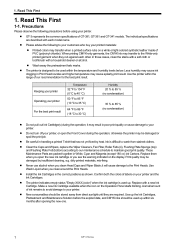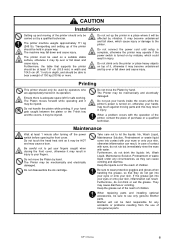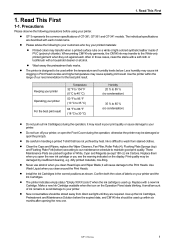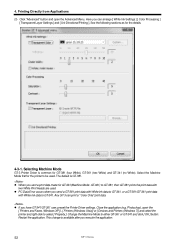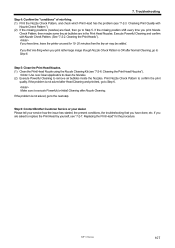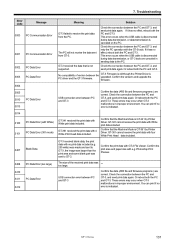Brother International GT-341 Support and Manuals
Get Help and Manuals for this Brother International item

View All Support Options Below
Free Brother International GT-341 manuals!
Problems with Brother International GT-341?
Ask a Question
Free Brother International GT-341 manuals!
Problems with Brother International GT-341?
Ask a Question
Brother International GT-341 Videos
Popular Brother International GT-341 Manual Pages
Brother International GT-341 Reviews
We have not received any reviews for Brother International yet.