Brother International CP2160R Support and Manuals
Get Help and Manuals for this Brother International item
This item is in your list!

View All Support Options Below
Free Brother International CP2160R manuals!
Problems with Brother International CP2160R?
Ask a Question
Free Brother International CP2160R manuals!
Problems with Brother International CP2160R?
Ask a Question
Popular Brother International CP2160R Manual Pages
Operation Manual - Page 1
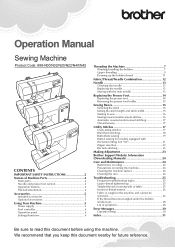
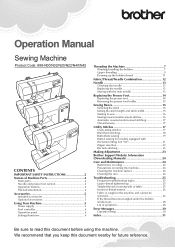
... 15
Sewing Basics 15 Selecting the stitch 15 Setting the stitch length and stitch width 15 Starting to read this document before using the machine. Operation Manual
Sewing Machine
Product Code: 888-N00/N02/N20/N22/N40/N42
CONTENTS
IMPORTANT SAFETY INSTRUCTIONS 2 Names of symptoms 28
Error Messages 30 Operation beep 30
Index 31
Be...
Operation Manual - Page 3
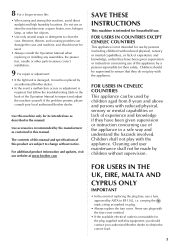
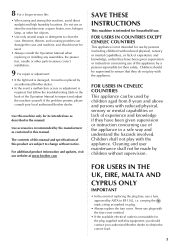
... heater, iron, halogen lamp, or other parts to assure correct installation.
9 For repair or adjustment:
• If the light unit is required, first follow the troubleshooting table in the manual. Children shall not play with this manual and specifications of experience and knowledge if they have been given supervision or instruction concerning use by persons (including children) with...
Operation Manual - Page 4
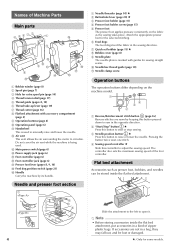
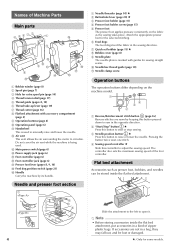
... foot
The presser foot applies pressure consistently on the machine model.
1
4 3 2
1 Reverse/Reinforcement stitch button (page 16) Reverse stitches are not in the sewing direction. 7 Quick-set bobbin (page 11) ★ 8 Bobbin cover (page 8) 9 Needle plate The needle plate is marked with guides for extra spool pin (page 14) 4 Thread tension dial (page...
Operation Manual - Page 11
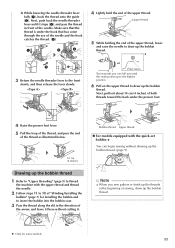
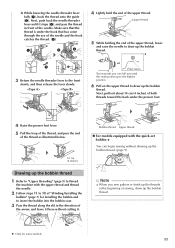
...thread as illustrated below.
10 cm (4 inches)
Bobbin thread Upper thread
n For models equipped with the quick-set bobbin ★
You can begin sewing without drawing up the bobbin thread. (page...thread in the direction of sewing, draw up the bobbin
thread.
★: Only for installing the bobbin and to draw up the bobbin thread
1 Refer to "Upper threading" (...the thread onto the guide (2).
Operation Manual - Page 12


...Polyester thread, 30 90/14 - 100/16 Setting appropriate for some models.
12 If the combination of the fabric,... needle 90/14. For safety and best results, we recommend replacing the needle regularly.
CAUTION
• The appropriate fabric, thread and...be uneven or puckered or there may cause machine to "Sewing guide" (http://s.brother/cmkag/). For details on the type and thickness ...
Operation Manual - Page 15
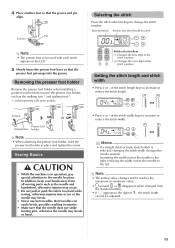
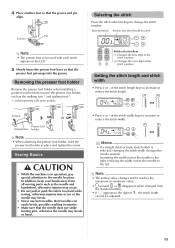
... The setting value changes until it reaches the maximum or minimum value.
• around or disappears when changed from all moving parts such ...Setting the stitch length and stitch width
• Press + or -
Removing the presser foot holder
Remove the presser foot holder when installing... foot so that should be used with some models. Loosen. reducing the width moves the needle ...
Operation Manual - Page 16
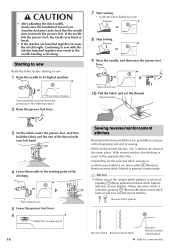
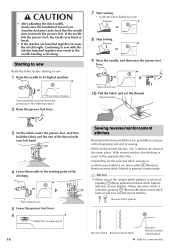
... stitch
Reverse/ Reinforcement stitch button
★: Only for some models. Continuing to sew with
your left hand.
4 Lower the...needle may result in the opposite direction. Thread cutter
3 Set the fabric under the presser foot, and then
hold ...highest position.
2 Raise the presser foot lever.
7 Start sewing.
* Guide the fabric lightly by hand. With reinforcement stitches, 3 to 5 stitches ...
Operation Manual - Page 17
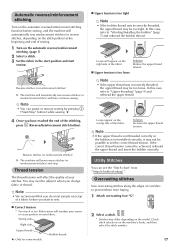
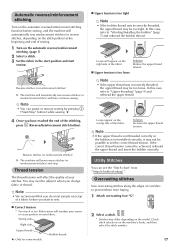
.../ ". Note
• If the upper thread is not threaded correctly or the bobbin is not installed correctly, it may not be too loose. If the correct thread tension cannot be too tight.... seams or cause puckers on the model. Note
• We recommend that you do a test sample on the automatic reverse/reinforcement
stitching. (page 7)
2 Select a stitch. 3 Set the fabric in the start position and...
Operation Manual - Page 24
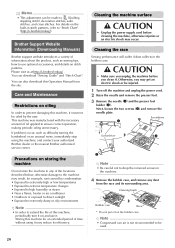
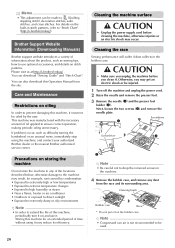
..., and details on stitch patterns. If problems occur, such as sewing tips, how ...Support Website Information (Downloading Manuals)
Brother support website introduces a variety of time without using the machine, and contact your authorized Brother dealer or the nearest Brother authorized service...Note
• Compressed can download "Sewing Guide" and "Stitch Chart".
You can air...
Operation Manual - Page 25
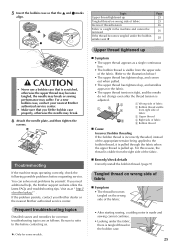
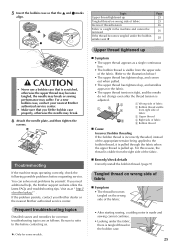
... that the and marks
align. For this before requesting service. You can solve most problems by yourself.
Troubleshooting
If the machine stops operating correctly, check the following possible problems before contacting us at " http:// s.brother/cpkag/ " . 5 Insert the bobbin case so that you need additional help, the Brother support website offers the latest FAQs and...
Operation Manual - Page 28
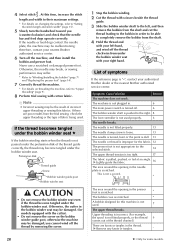
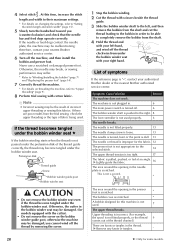
...guide correctly, the thread may suffer. * Refer to "Winding/Installing the bobbin" (page 7)
and "Replacing the presser foot" (page 14).
7 Correctly thread the machine.
* For details on changing the settings... Brother dealer or the nearest Brother authorized
service center.
Symptom, Cause/solution
Reference
The machine does not work. XXLightly guide the fabric.
16
The area around the...
Operation Manual - Page 30
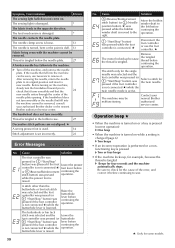
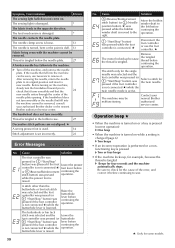
...13
The needle is turned, bent or the point is set incorrectly.
23
Error Messages
No. After removing the needle, return the needle...No. Contact your authorized Brother dealer or the nearest
Brother authorized service center. Cause
Solution
The foot controller was
pressed (or ("Start...for some models.
If the needle that the
24
new needle enters through the center of the error, and ...
Sewing Guide - Page 21
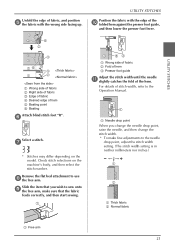
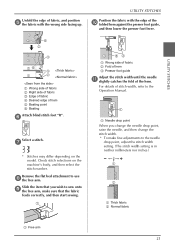
.... f
Select a stitch. For details of stitch width, refer to the Operation Manual.
1 Needle drop point When you wish to sew onto i the free arm... stitch selections on the model. Remove the flat bed attachment to the needle
drop point, adjust the stitch width setting. (The stitch width setting is in neither millimeters ...presser foot guide, and then lower the presser foot lever.
1 Wrong side of fabric ...
Stitch Chart - Page 1


Manual
Stitch length (mm (inch)) Auto. For details on using the twin needle, set the machine to the twin needle mode. ...symbols indicate the following. For details, refer to the Operation Manual. No. Stitch
Presser foot
Stitch name/Applications
Stitch width (mm (inch))
Auto.
Manual
60 stitches model
50 stitches model
40 stitches model
00*1
00*1
00*1
01*1
01*1
01*1
02*1
02...
Stitch Chart - Page 2


... (mm (inch))
Auto. 60 stitches model
50 stitches model
40 stitches model
No. Manual
Stitch length (mm (inch)) Auto.
Manual
05*1
05*1
05*1
06
06
06... 7.0 (0 - 1/4)
2.5 (3/32) 0.5 - 4.0 (1/32 - 3/16)
Blind hem stitch Hemming woven fabrics R * The stitch width setting is in neither
millimeters nor inches.
0 - 3 - 3
2.0 (1/16) 1.0 - 3.5 (1/16 - 1/8)
Blind hem stretch...
Brother International CP2160R Reviews
Do you have an experience with the Brother International CP2160R that you would like to share?
Earn 750 points for your review!
We have not received any reviews for Brother International yet.
Earn 750 points for your review!
