Bissell Multi Reach Cordless Vacuum 2151A Support and Manuals
Get Help and Manuals for this Bissell item
This item is in your list!

View All Support Options Below
Free Bissell Multi Reach Cordless Vacuum 2151A manuals!
Problems with Bissell Multi Reach Cordless Vacuum 2151A?
Ask a Question
Free Bissell Multi Reach Cordless Vacuum 2151A manuals!
Problems with Bissell Multi Reach Cordless Vacuum 2151A?
Ask a Question
Popular Bissell Multi Reach Cordless Vacuum 2151A Manual Pages
User Guide - Page 2


...; Do not store or charge the appliance outdoors.
2 www.BISSELL.com
IMPORTANT SAFETY INSTRUCTIONS
IMPORTANT: READ ALL INSTRUCTIONS BEFORE USE. This appliance can be discarded and replaced.
• Do not handle the charger or the appliance with the appliance;
If the cord is suitable for a specific voltage. Do not use responsibly. misuse or use batteries...
User Guide - Page 3


...of personal injury.
• Only use replacement parts or accessories provided or recommended by BISSELL.
wipe clean with soap and water. www.BISSELL.com
3 Do not touch any liquid that... battery safely in accordance with local regulations. Before vacuuming flooring, rugs or carpets, check the flooring manufacturer's recommended cleaning instructions. • The charger must be removed from ...
User Guide - Page 4


...our innovative products with you 'll be ready to come, so this guide has tips on using (pages 5-7), maintaining (pages 8-9), and if there is a problem, troubleshooting (page 10). In just a few simple assembly steps, you .... the handle)
10 Deep Cleaning Tool
4 www.BISSELL.com We want to make sure your Multi Reach works as well as it does today for buying a BISSELL vacuum! Thanks for years to...
User Guide - Page 5


....
It will click into place. Power floor head assembly
To attach the powered floor head, remove the nozzle by pulling gently on next page
www.BISSELL.com
5 Continue steps on the green locking ring until the nozzle comes free from the body. The power must be slotted onto the nozzle.
User Guide - Page 6


... debris is removed from the dirt bin. Emptying the dirt bin
To remove the dirt bin, firmly grasp the dirt bin and pull out.
6 www.BISSELL.com
Locate the release latch and pull to help remove excess dust and debris.
Gently tap the filter to open the dirt bin and empty...
User Guide - Page 7
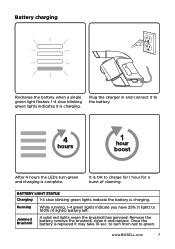
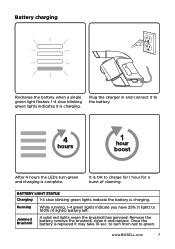
.... to charge for 1 hour for a burst of cleaning. Battery charging
Recharge the battery when a single green light flashes. 1-4 slow blinking green lights indicates it and replace.
www.BISSELL.com
7
Running
While running, 1-4 green lights indicate you have 25% (1 light) to green. Remove the battery, remove the brushroll, clean it is...
User Guide - Page 8


... the extension wand from the extension floor tube. Clean the brush bar as needed. Never operate the powered floor head without the brush roll installed.
8 www.BISSELL.com Before you remove the brush bar, you will need to remove the power floor head from the Multi Reach by pulling gently on the...
User Guide - Page 9


... from the filter housing.
Wash the filter if necessary. Do not use detergents or soaps. Never put the bin back without the filter inside. www.BISSELL.com
9
You may gently wash the filter under warm water. Removing the battery
Press the green buttons and pull to remove the battery. You could...
User Guide - Page 10


... being used
Dirt bin is full Dirt bin is not installed properly
Filters need cleaning
Multi Reach is not cleaning well
Filters need to be replaced
The brushroll has jammed, see instructions on page 9
Visit www.bissell.com or call 1-800-237-7691 to order replacement filters
Remove the battery and bin from the brushbar...
User Guide - Page 11
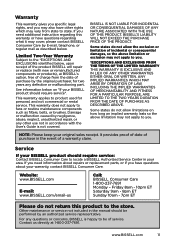
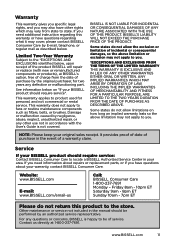
... or malfunctioning part. See information below , upon receipt of the product BISSELL will repair or replace (with the User's Guide is happy to you. NOTE: Please keep your BISSELL product should require service". If you need additional instruction regarding what it may vary from the date of purchase by an authorized service representative.
Warranty
This warranty gives you specific legal...
User Guide - Page 12


... Date
NOTE: Please keep your model number in the search field. It provides proof of your product today! Parts & Supplies
For Parts and Supplies, go to contact us (and millions of purchase date in China
Part Number 161-1667 02/17 RevA
12
Visit our website at: www.BISSELL.com Rate this product and let...
Bissell Multi Reach Cordless Vacuum 2151A Reviews
Do you have an experience with the Bissell Multi Reach Cordless Vacuum 2151A that you would like to share?
Earn 750 points for your review!
We have not received any reviews for Bissell yet.
Earn 750 points for your review!
