Bissell AeroSwift Compact Vacuum 1009 Support and Manuals
Get Help and Manuals for this Bissell item
This item is in your list!

View All Support Options Below
Free Bissell AeroSwift Compact Vacuum 1009 manuals!
Problems with Bissell AeroSwift Compact Vacuum 1009?
Ask a Question
Free Bissell AeroSwift Compact Vacuum 1009 manuals!
Problems with Bissell AeroSwift Compact Vacuum 1009?
Ask a Question
Popular Bissell AeroSwift Compact Vacuum 1009 Manual Pages
Warranty - Page 1
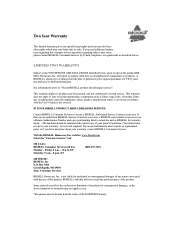
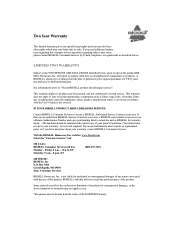
... instructions regarding what it may cover, please contact BISSELL Consumer Services by negligence, abuse, neglect, unauthorized repair or use not in accordance with the User's Guide is not liable for incidental or consequential damages of any defective or malfunctioning part. If you need information about your warranty -
is not covered. BISSELL's liability will repair or replace...
User's Guide - Page 2


... all instructions before servicing.
» Do not use with any object into water, have it is running.
» Unplug before connecting or disconnecting the Turbobrush® Tool
SAVE THESE INSTRUCTIONS FOR FUTURE USE
This model is plugged in use and before plugging or unplugging vacuum cleaner.
» Use extra care when cleaning on stairs.
»...
User's Guide - Page 3
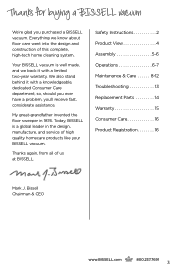
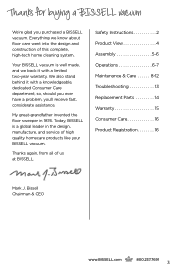
...us at BISSELL. My great-grandfather invented the floor sweeper in the design, manufacture, and service of high quality homecare products like your BISSELL vacuum. Thanks again... you ever have a problem, you purchased a BISSELL vacuum. Safety Instructions 2 Product View 4 Assembly 5-6 Operations 6-7 Maintenance & Care 8-12 Troubleshooting 13 Replacement Parts 14 Warranty 15 Consumer ...
User's Guide - Page 4


... not plug in your vacuum cleaner until you are familiar with all instructions and operating procedures. WARNING
To reduce the risk of suffocation, keep away from electrical outlet before performing maintenance or troubleshooting checks. Product View
1...Handle Release Lever
WARNING
Plastic film can be dangerous.
www.bissell.com
4
800.237.7691 To avoid danger of electric shock, turn power...
User's Guide - Page 5


... -
Locate vacuum handle and remove the
protective plastic ...storage.
4. The vacuum will not operate properly... release lever.
2.
the top of the vacuum.
3. Place the combo dusting/upholstery brush ...174; Tool Clip to Handle Clip
1. Remove all instructions and operating procedures.
2.
2.
4. NOTE: The ... -
Attach Vacuum Hose and Secure Tools
1. With the lower tool in your vacuum cleaner until ...
User's Guide - Page 6


... of the unit next to start cleaning.
2. Reference the maintenance section for instructions on the vacuum or let the power foot tilt forward.
2. The power button pedal is ...prevent carpet damage, do not lean on washing and replacing filters. Power Switch Pedal Handle Release Lever
Febreze and related trademarks are washable. www.bissell.com
6
800.237.7691 Press handle release lever ...
User's Guide - Page 7
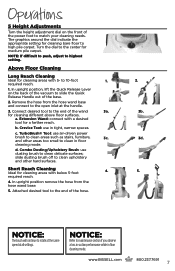
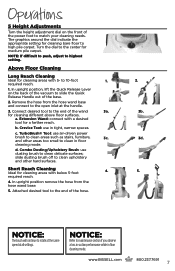
...to match your cleaning needs.
and other hard surfaces.
www.bissell.com
800.237.7691
7 Turn the dial to the center... use in floor
cleaning mode.
d. slide dusting brush off to highest setting. Attached desired tool to the end of the wand
3a. Extension Wand: ... Adjustments
Turn the height adjustment dial on the back of the vacuum to slide the Quick Release Handle out of the base.
...
User's Guide - Page 8


...any dirt and debris before vacuuming.
Check rotating brush and...vacuum from electrical outlet before debris reaches the "full" line. NOTE: It may be emptied before performing maintenance or troubleshooting...vacuum base and then line up the carrying handle to fit under the dirt bin release tab. Wash with cold water or replace...onto the vacuum by fitting the bottom of your vacuum, it ...
User's Guide - Page 9
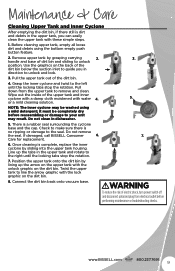
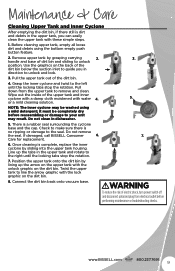
..., call BISSELL Consumer
6.
7. Once cleaning is
no ripping or damage to make sure there is complete, replace the inner... replacement.
6. Position the upper tank onto the dirt bin by grasping carrying
2.
3. Connect the dirt bin back onto vacuum ...performing maintenance or troubleshooting checks. Pull
down from electrical outlet before reassembling or damage to guide you can easily...
User's Guide - Page 11
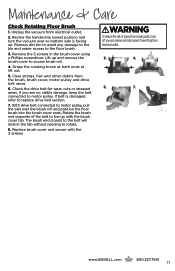
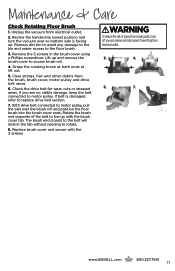
...ends. www.bissell.com
800.237.7691
11 Clear strings, hair and other debris from electrical outlet.
2.
Maintenance & Care
Check Rotating Floor Brush
1. Unplug the vacuum from the...vacuum cleaner and disconnect Power Plug from moving parts, turn the vacuum over so bottom side is damaged, refer to replace drive belt section.
7. With drive belt connected to motor pulley. Replace...
User's Guide - Page 12
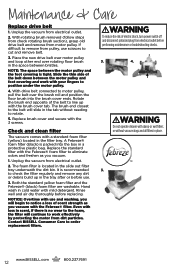
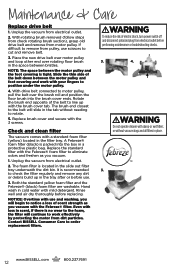
...BISSELL Consumer Care to cut and remove belt.
3. With drive belt connected to notice a loss of electric shock, turn power switch off and disconnect polarized plug from electrical outlet.
2. Unplug the vacuum from electrical outlet before performing maintenance or troubleshooting checks.
3.
4.
NOTE: The space between bristles. A Febreze® foam filter (black) is tight. Replace...
User's Guide - Page 13


... Check electrical plug Check/replace fuse or reset breaker Contact a BISSELL authorized service center for repair or replacement
Follow instructions on
Possible causes Power cord not plugged in Blown fuse/tripped breaker Damaged cord
Clog in hose or elsewhere in vacuum
Dirty filter
Vacuum cleaner won't pick up
Dirt container or upper tank not installed properly
Clog in hose...
User's Guide - Page 14
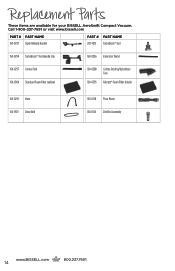
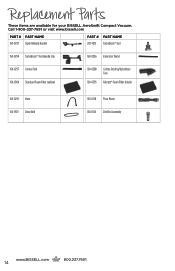
Call 1-800-237-7691 or visit www.bissell.com
Part # Part Name 160-0293 Quick Release Handle
Part # Part Name 203-1429 TurboBrush® Tool
160-0294 TurboBrush® Tool Handle Clip
160-0296...-0295 Hose 160-0319 Drive Belt
160-0318 Floor Brush 160-0314 Dirt Bin Assembly
www.bissell.com
14
800.237.7691 Replacement Parts
These items are available for your BISSELL AeroSwift Compact Vacuum.
User's Guide - Page 15
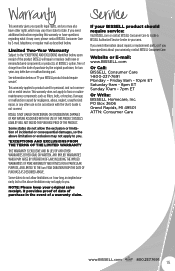
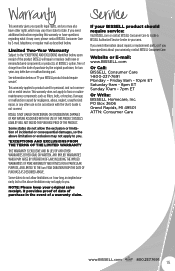
... receipt of the product BISSELL will repair or replace (with the User's Guide is not covered. BISSELL IS NOT LIABLE FOR ...repair, or any defective or malfunctioning part.
If you need additional instruction regarding this warranty or have questions regarding what it may not apply to you. This warranty does not apply to you have questions about your BISSELL product should require service...
User's Guide - Page 16


... page 15 for details.
©2013 BISSELL Homecare, Inc Grand Rapids, Michigan All rights reserved.
BISSELL Consumer Care
For information about repairs or replacement parts, or questions about your product today! PO Box 3606 Grand Rapids MI 49501 ATTN: Consumer Care
Visit the BISSELL website: www.BISSELL.com
When contacting BISSELL, have model number of a warranty claim. Printed in...
Bissell AeroSwift Compact Vacuum 1009 Reviews
Do you have an experience with the Bissell AeroSwift Compact Vacuum 1009 that you would like to share?
Earn 750 points for your review!
We have not received any reviews for Bissell yet.
Earn 750 points for your review!
