Bissell Momentum® Cyclonic Bagless Vacuum 3910 Support and Manuals
Get Help and Manuals for this Bissell item
This item is in your list!

View All Support Options Below
Free Bissell Momentum® Cyclonic Bagless Vacuum 3910 manuals!
Problems with Bissell Momentum® Cyclonic Bagless Vacuum 3910?
Ask a Question
Free Bissell Momentum® Cyclonic Bagless Vacuum 3910 manuals!
Problems with Bissell Momentum® Cyclonic Bagless Vacuum 3910?
Ask a Question
Popular Bissell Momentum® Cyclonic Bagless Vacuum 3910 Manual Pages
User's Guide - English - Page 1
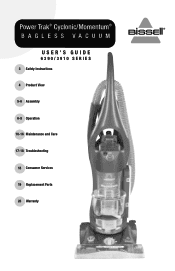
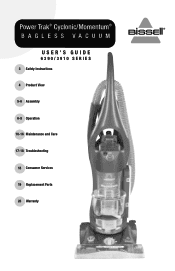
Power Trak® Cyclonic/Momentum®
BAGLESS VACUUM
USER'S GUIDE
6390/3910 SERIES
3 Safety Instructions 4 Product View 5-6 Assembly
6-9 Operation 10-16 Maintenance and Care
17-18 Troubleshooting
18 Consumer Services 19 Replacement Parts 20 Warranty
User's Guide - English - Page 2
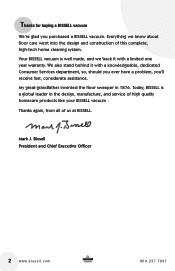
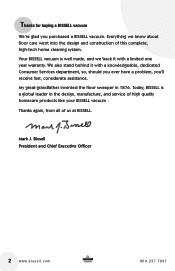
...We also stand behind it with a knowledgeable, dedicated Consumer Services department, so, should you ever have a problem, you purchased a BISSELL vacuum. My great-grandfather invented the floor sweeper in the design, manufacture, and service of high quality homecare products like your BISSELL vacuum . Thanks for buying a BISSELL vacuum
We're glad you 'll receive fast, considerate assistance...
User's Guide - English - Page 3
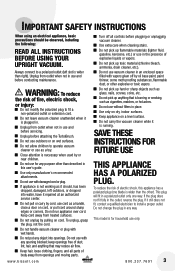
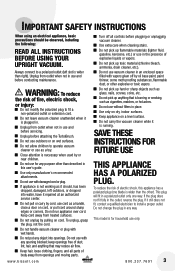
...a level surface. ■ Do not carry the vacuum cleaner while it is running.
This model is for any opening blocked; Always connect to install a proper outlet.
If it is plugged in.
&#... vapors given off all instructions before conducting maintenance. Unplug from outlet when not in use and before servicing.
■ Unplug before plugging or unplugging vacuum cleaner.
■ ...
User's Guide - English - Page 4
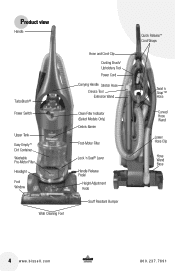
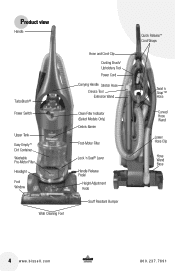
...174; Power Switch
Upper Tank Easy Empty™ Dirt Container Washable Pre-Motor Filter Headlight Foot Window
Wide Cleaning Foot
Hose and Cord Clip Dusting Brush/ Upholstery Tool Power Cord
Carrying Handle Stretch Hose Crevice Tool Extension Wand
Clean Filter Indicator (Select Models... Only) Debris Barrier
Post-Motor Filter
Lock 'n Seal® Lever
Handle Release ...
User's Guide - English - Page 6
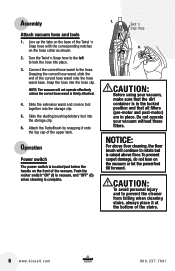
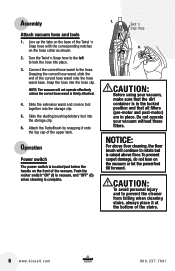
... carpet damage, do not lean on the front of the upper tank. Assembly
Attach vacuum hose and tools
1.
Attach the TurboBrush by snapping it at the bottom of the stairs.
6 www.bissell.com
800.237.7691 NOTE: The vacuum will continue to prevent the cleaner from falling when cleaning stairs, always place it...
User's Guide - English - Page 7
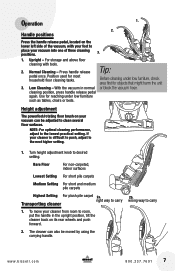
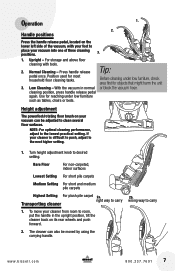
... for most household floor cleaning tasks. Turn height adjustment knob to the lowest practical setting. Normal Cleaning - NOTE: For optimal cleaning performance, adjust to desired setting. If your vacuum into one of three cleaning positions.
3.
1. right way to carry
www.bissell.com
800.237.7691
7 Press handle release
pedal once. Position used for objects...
User's Guide - English - Page 8
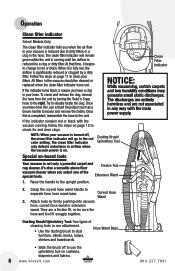
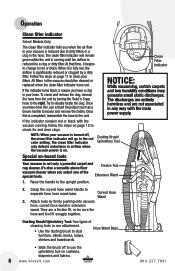
...replaced when the clean filter indicator turns red. Dusting Brush/ Upholstery Tool
Special on-board tools
Your vacuum...tools in the hose. Operation
Clean filter indicator
Select Models Only
The clean filter indicator tells you select one ...setting. At that time, it 's also a versatile above floor
Crevice Tool
vacuum cleaner when you when the air flow in airflow when the vacuum...
User's Guide - English - Page 10
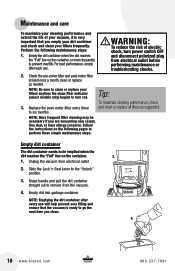
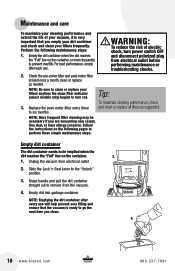
...electric shock, turn red. Follow the instructions on the container. 1. Unplug the vacuum from the vacuum.
4.
b i s s e l l .
To maximize cleaning performance, check and clean or replace all filters as needed. Tip:
... polarized plug from electrical outlet before performing maintenance or troubleshooting checks.
2. For best performance, empty after every use .
WARNING...
User's Guide - English - Page 11
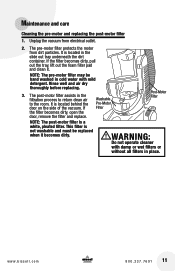
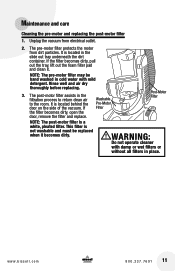
...Motor Filter
NOTE: The post-motor filter is located behind the door on the side of the vacuum. This filter is located in the filtration process to return clean air to the room. If ...tray underneath the dirt container. If the filter becomes dirty, open the door, remove the filter and replace. It is not washable and must be hand washed in place.
The pre-motor filter protects the ...
User's Guide - English - Page 14
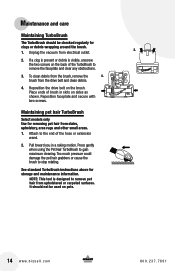
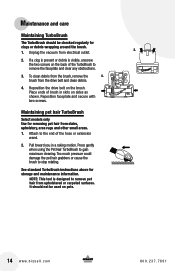
...TurboBrush to stop rotating. See standard TurboBrush instructions above for clogs or debris wrapping around the brush... This tool is visible, unscrew the two screws on sides as shown. Unplug the vacuum from the brush, remove the
4. To clean debris from electrical outlet.
2. Reposition ...with two screws.
Maintaining pet hair TurboBrush
Select models only Use for removing pet hair from the...
User's Guide - English - Page 15
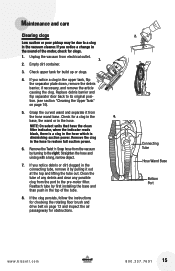
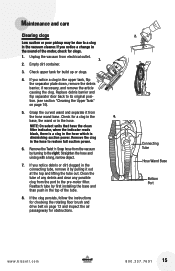
... notice a change in the sound of any debris and clear any possible clog from the vacuum by first installing the base and than push in the
6. If you notice debris or dirt clogged in... article causing the clog. If the clog persists, follow the instructions for checking the rotating floor brush and drive belt on page 16).
5. Replace debris barrier and flip separator door back to a clog in...
User's Guide - English - Page 17


...-motor and post-motor filters for
correct installation
3. Check hose and replace if needed
5. Pull out and re-insert dirt container correctly
www.bissell.com
800.237.7691
17 Remove brush and clean debris from electrical outlet before performing maintenance or troubleshooting. Rotating floor brush bristles worn
6. Troubleshooting
Vacuum cleaner won 't pick up dirt
Possible causes...
User's Guide - English - Page 18
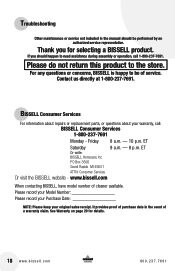
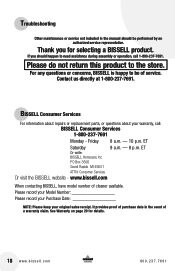
... BISSELL Consumer Services
For information about repairs or replacement parts, or questions about your original sales receipt. b i s s e l l . Thank you should be of service. If you for details.
18 w w w . Friday 8 a.m. - 10 p.m. ET
ATTN: Consumer Services
Or visit the BISSELL website - www.bissell.com
When contacting BISSELL, have model number of purchase date in the manual...
User's Guide - English - Page 19
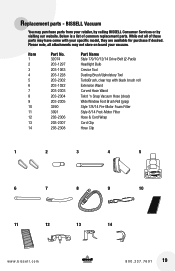
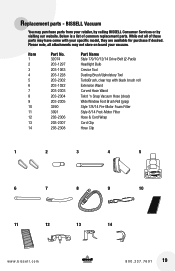
... Tool
4
203-1228
Dusting Brush/Upholstery Tool
5
203-2302
TurboBrush, clear top with your specific model, they are available for purchase if desired. Please note, all of common replacement parts. Item
Part No.
BISSELL Vacuum
You may not store on board your retailer, by calling BISSELL Consumer Services or by visiting our website.
While not all attachments may purchase...
User's Guide - English - Page 20
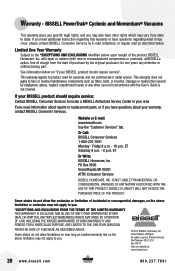
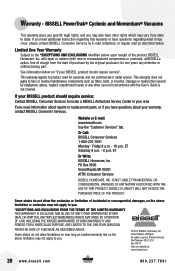
..., Inc.
IS NOT LIABLE FOR INCIDENTAL OR CONSEQUENTIAL DAMAGES OF ANY NATURE ASSOCIATED WITH THE USE OF THIS PRODUCT. BISSELL PowerTrak® Cyclonic and Momentum® Vacuums
This warranty gives you specific legal rights, and you .
©2013 BISSELL Homecare, Inc Grand Rapids, Michigan All rights reserved.
Limited One Year Warranty
Subject to the *EXCEPTIONS AND EXCLUSIONS...
Bissell Momentum® Cyclonic Bagless Vacuum 3910 Reviews
Do you have an experience with the Bissell Momentum® Cyclonic Bagless Vacuum 3910 that you would like to share?
Earn 750 points for your review!
We have not received any reviews for Bissell yet.
Earn 750 points for your review!
