BenQ PW9500 Support and Manuals
BenQ PW9500 Videos
Popular BenQ PW9500 Manual Pages
BenQ US PRJ 3 Years Warranty - Page 1


... or replaced parts or products shall be reported within thirty (30) days of the same or functionally equivalent model. BenQ will , at its option, repair or replace the Product.
If the Product becomes defective during the warranty period BenQ will replace the DOA unit with a new or reconditioned Product of purchase.
BenQ Projector Standard Limited Warranty: Subject to the exclusions set...
BenQ US PRJ 3 Years Warranty - Page 3
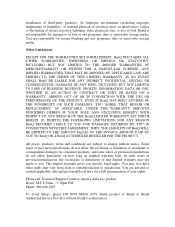
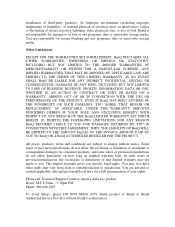
...REPAIR OR REPLACEMENT, AS APPLICABLE, UNDER THE WARRANTY SERVICES DESCRIBED HEREIN IS YOUR SOLE AND EXCLUSIVE REMEDY WITH RESPECT TO ANY BREACH OF THE BenQ LIMITED WARRANTY SET FORTH HEREIN. Please call Technical Support Center to you specific...not allow limitations on how long an implied warranty lasts. installation of third-party products; (h) improper environment (including improper ...
- PRJ Networking Operation Guide - Page 2
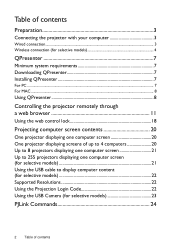
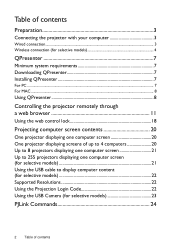
... to 4 computers 20 Up to 8 projectors displaying one computer screen 21 Up to 255 projectors displaying one computer screen (for selective models 21 Using the USB cable to display computer content (for selective models 22 Supported Resolutions 22 Using the Projection Login Code 22 Using the USB Camera (for selective models 23
PJLink Commands 24
2 Table of...
- PRJ Networking Operation Guide - Page 3


...projector and the other end to the RJ45 port on the IP Address, Subnet Mask,
Default Gateway, and DNS settings. The Network Settings page is displayed.
• Press MENU/EXIT and then press / until the SYSTEM SETUP... for information on your computer to the same local area network. Preparation
Your BenQ projector is Connect. 5. Make sure the Status is equipped with your ITS administrator....
- PRJ Networking Operation Guide - Page 4
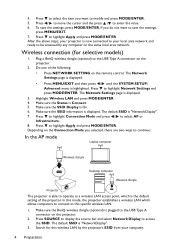
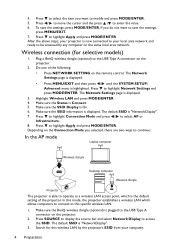
...your projector is displayed.
3. The Network Settings page is now connected to save the settings, press MODE/ENTER. The default SSID is highlighted. In this specific ...default setting of the following:
• Press NETWORK SETTING on the projector.
2. Make sure the BenQ wireless dongle (optional) is "NetworkDisplay". 3. Search for selective models)
1. To save the settings,
...
- PRJ Networking Operation Guide - Page 7
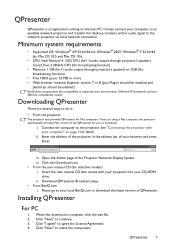
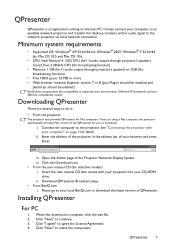
...; From the user manual CD (for detail.
ii. iv. Installing QPresenter
For PC
1. Click "I agree" to install the component.
Please go to your CD-ROM
drive. See "Connecting the projector with your projector into your local BenQ.com to continue. 3. Enter the address of the projector in respective user environments. Minimum system requirements
• Supported OS: Windows®...
- PRJ Networking Operation Guide - Page 10


...display your computer operating system is not supported by the network traffic at the ... combo is started, click Yes for the password.
• To change the QPresenter interface... to 4 for Boot and launch. The Advanced Settings page allows you to configure QPresenter.
•...Up to 255 projectors displaying one computer screen (for selective models)" on multiple projectors, click Activate 1:N
...
- PRJ Networking Operation Guide - Page 21


... to the Basic page. Open the Projector Network Display System and go to Settings > Basic Settings menu. 6.
Connect your computer is Intel Core 2 Duo 2.4GHz CPU, 2G DDR.
1.
Or i. Up to 255 projectors displaying one computer screen
1. Up to 8 projectors displaying one computer screen (for selective models)
This is downloaded
and installed. Please download it from your...
- PRJ Networking Operation Guide - Page 22
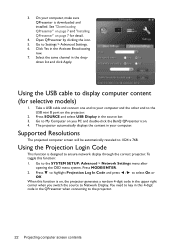
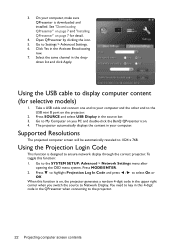
... page 7 and "Installing QPresenter" on , the projector generates a random 4-digit code in this function is designed to 1024 x 768. Click Yes in the source bar. 3. Go to Network Display. On your computer and the other end to the USB mini B port on you switch the source to the SYSTEM SETUP: Advanced > Network Settings menu after...
RS 232 Commands - Page 4
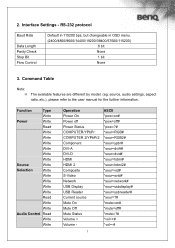
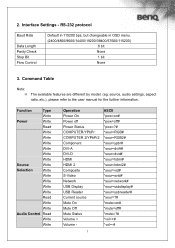
...:
The available features are different by model. (eg. source, audio settings, aspect ratio..etc.), please refer to the user manual for the further information. Function
Type
Write...Network USB Display USB Reader Current source Mute On Mute Off Mute Status Volume + Volume -
2. Interface Settings - RS-232 protocol
Baud Rate
Data Length Parity Check Stop Bit Flow Control
Default in 115200 bps,...
PW9500 & PX9600 User Manual - Page 3


...58
Cleaning the projector case
58
Storing the projector
58
Transporting the projector
58
Installing the Optional Color Wheel
62
Cleaning the Filters
64
Troubleshooting
66
Indicator Messages
66
Common Problems and Solutions
67
Tips for Troubleshooting
67
Image Problems
68
Specifications
70
Dimensions
71
Timing chart
72
3D Supported Timing
73...
PW9500 & PX9600 User Manual - Page 66


... the various states of problems with your nearest authorized dealer or service center.
66 The internal temperature is abnormally over specification. ‧Cooling fan breakdown. ‧Air intake may be blocked. ‧Internal circuit may be fail.
Contact with setup or internal parts.The LEDs on the top surface of the projector show the status of...
PW9500 & PX9600 User Manual - Page 67


....)
Tips for Troubleshooting
In each problem-specific section, try the steps in suspend mode. • Ensure a connected notebook computer is configured for an external display. (This is installed properly. This may help you take when troubleshooting: The information may encounter while using the projector. Keep a record of the steps you to avoid replacing non-defective parts.
PW9500 Data Sheet - Page 1


...DB-9pin)
12 S-Video in (Mini Din 4 pin)
Specifications
Projection System Native Resolution Brightness Contrast Ratio Display Color
DLP&#...hours
Keystone Adjustment
Vertical ± 30 degrees
Resolution Support
VGA(640 x 480) to UXGA(1600 x 1200...Consumption
AC 220-240 V, 670W (Standby Power PW9500 DIGITAL
PROJECTOR
Features
Native WXGA (1280x800) Resolution 5,700 ANSI Lumens; 2,800...
BenQ PW9500 Reviews
Do you have an experience with the BenQ PW9500 that you would like to share?
Earn 750 points for your review!
We have not received any reviews for BenQ yet.
Earn 750 points for your review!



