BenQ LW61ST Support and Manuals
BenQ LW61ST Videos
Popular BenQ LW61ST Manual Pages
- PRJ Networking Operation Guide - Page 2
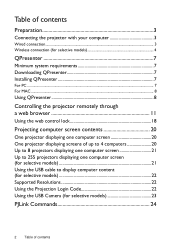
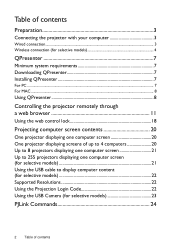
...your computer 3
Wired connection...3 Wireless connection (for selective models 4
QPresenter 7
Minimum system requirements 7 Downloading QPresenter 7 Installing QPresenter 7
For PC ...7 For MAC ...8
Using ...models 21 Using the USB cable to display computer content (for selective models 22 Supported Resolutions 22 Using the Projection Login Code 22 Using the USB Camera (for selective models...
- PRJ Networking Operation Guide - Page 4
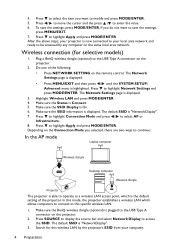
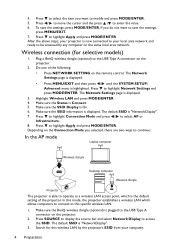
...Plug a BenQ wireless dongle (optional) to modify and press MODE/ENTER.
5. The Network Settings page is displayed.
• Press MENU/EXIT and then press / until the SYSTEM SETUP: Advanced ...press / to highlight Network Settings and press MODE/ENTER. Wireless connection (for this specific wireless LAN. 1. Press to select AP or
Infrastructure. 8. Search for selective models)
1. Press to enter...
- PRJ Networking Operation Guide - Page 7
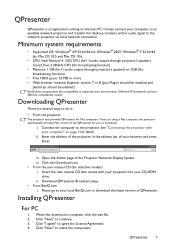
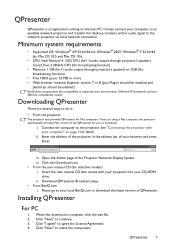
...to your local BenQ.com to the projector. Minimum system requirements
• Supported OS: Windows...manual CD that comes with your computer to an available network projector and transfer the desktop contents and/or audio signal to download. Installing QPresenter
For PC
1.
Enter the address of the QPresenter for selective models) i. Download QPresenter-Broadcast.setup. • From BenQ...
- PRJ Networking Operation Guide - Page 21


... computer is Intel Core 2 Duo 2.4GHz CPU, 2G DDR.
1. Press to highlight Broadcasting and press / to the SYSTEM SETUP: Advanced > Network Settings menu after opening the OSD menu system. See "Downloading QPresenter" on page 7 and "Installing QPresenter" on page 7 for each projector. Selecting a certain channel for detail. 4. Please download it from your User...
- PRJ Networking Operation Guide - Page 22
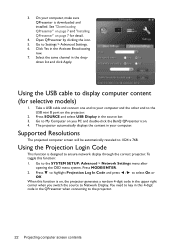
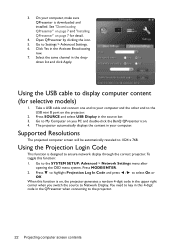
...SETUP: Advanced > Network Settings menu after
opening the OSD menu system. On your computer. Go to 1024 x 768. Supported Resolutions
The projected computer screen will be automatically rescaled to Settings > Advanced Settings. 6. Press to highlight Projection Log In Code...Using the Projection Login Code
This function is downloaded and installed. To toggle this 4-digit code in the Activate ...
LX60ST and LW61ST User Manual - Page 10


... menu, exits and saves menu settings. 5.
SOURCE
3.
Goes back to make adjustments. Keystone/Arrow keys ( / Up, /
Down)
Manually corrects distorted images resulting from an... light
Lights up or flashes when the light source
has developed a problem.
4. Right/
5
11
Increases the projector volume.
6
12
7...setup mode. LIGHT indicator light
Displays the source selection bar.
LX60ST and LW61ST User Manual - Page 11
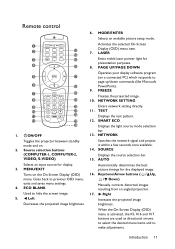
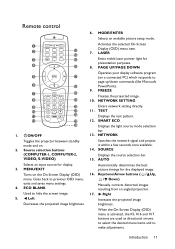
...saves menu settings. 4. LASER
Emits visible laser pointer light for the displayed image. 16. SOURCE
Displays the source selection bar. 15. Keystone/Arrow buttons ( / Up,
/ Down)
Manually corrects ... project it within a few seconds once available. 14.
MODE/ENTER
Selects an available picture setup mode. Activates the selected On-Screen Display (OSD) menu item. 7. MENU/EXIT
Turns ...
LX60ST and LW61ST User Manual - Page 24


... 3, 4). Highlight Change Security Settings and press MODE/ENTER.
3. According to use the same password.
IMPORTANT: The digits being input will be installed in the SYSTEM SETUP: Basic menu will be password-protected. Write your selected password down here in this manual in advance or right after the password is entered so that it . Password
Keep this manual in a safe place...
LX60ST and LW61ST User Manual - Page 25


....
Recall Code: 0 2 1 2
3. Seek help from the local BenQ service center to the SYSTEM SETUP: Advanced> Security Settings > Change Password menu.
2.
Changing the password
1. Open the OSD menu and go to decode the number. The message "INPUT CURRENT PASSWORD" appears.
3. ii. Enter a new password. Write your selected password down in a safe place.
5. Password
Keep this manual in...
LX60ST and LW61ST User Manual - Page 26


... OSD menu returns to the Security Settings page. If the password is disabled, you ever need to cancel the change .
The message "INPUT PASSWORD" is displayed for your retry. Press MODE/ENTER. You will be available for your change or try another password. If the password is incorrect, the password error message is displayed lasting for three...
LX60ST and LW61ST User Manual - Page 37


... an image is not supported.
• Files in GIF, TIFF, PNG and BMP formats can be displayed.
• PNG • GIF
• TIFF • PDF
• A square box will be displayed on a USB flash drive connected to the first page of the projector. 2. Or you can be displayed. Setting
Operation 37 Presenting from...
LX60ST and LW61ST User Manual - Page 40


... Settings Microphone Volume
Power On/Off Ring Tone
On/Off
Light Source
Normal/Economic/SMART
Light Source Mode Selection ECO/Manual
Adjustments Reset Light Source Timer
Equivalent Light Source Hour
Change Password
Security Settings
Power On Lock
Change Security Settings
Splash Screen Lock
Web Control Lock
40 Operation Main menu Sub-menu
Options
Language
4. SYSTEM SETUP...
LX60ST and LW61ST User Manual - Page 45


... own startup screen" on the projector.
Web Control Lock See BenQ Network Projector Operation Guide for the projector. See "Locking control keys" on page 35 for details.
See "Operating in high altitude areas.
Change Password You will display during projector start-up.
Audio Settings
Mute
Volume
Microphone Volume
Power On/Off Ring Tone See...
LX60ST and LW61ST User Manual - Page 46


... projector displays the grid test pattern. Closed Caption
Standby Settings
• Captions: An on page 17 for how to...update or download the projector's firmware.
Caption Version Selects a preferred closed captions. Monitor Out Selecting On enables the function. See "Connection" on page 18 for qualified service personnel. Press / to make the connection.
SYSTEM SETUP...
LW61ST Data Sheet - Page 1
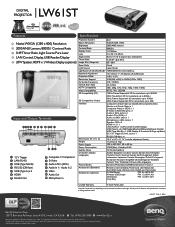
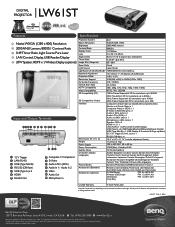
LW61ST DIGITAL
PROJECTOR
Features
Specifications
Native WXGA...
DLP
Native Resolution
WXGA(1280...Manual)
Projection Offset
110% +/-5%
Resolution Support...3D Compatibility (PC)
120Hz Frame Sequential 3D for resolutions up to WXGA
60Hz Top-bottom 3D for resolutions up to SXGA+
3D Compatibility (Video) Interface
60Hz Frame Sequential 3D resolutions up to WXGA
60Hz Frame Sequential 3D...
BenQ LW61ST Reviews
Do you have an experience with the BenQ LW61ST that you would like to share?
Earn 750 points for your review!
We have not received any reviews for BenQ yet.
Earn 750 points for your review!


