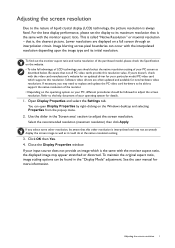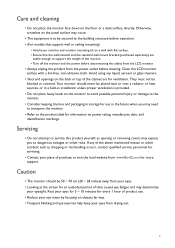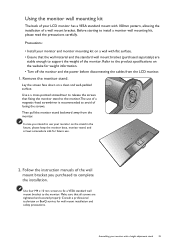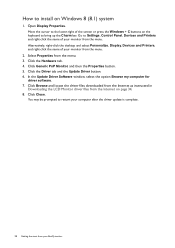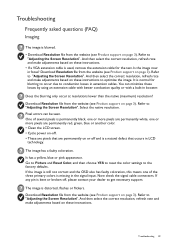BenQ GL2580HM Support and Manuals
Get Help and Manuals for this BenQ item

View All Support Options Below
Free BenQ GL2580HM manuals!
Problems with BenQ GL2580HM?
Ask a Question
Free BenQ GL2580HM manuals!
Problems with BenQ GL2580HM?
Ask a Question
BenQ GL2580HM Videos

UNBOXING: BenQ GL2580HM & Ewent EW1513 flat panel bureau steun 68,6 cm (27'') + SETUP VIDEO!!
Duration: 11:52
Total Views: 1,325
Duration: 11:52
Total Views: 1,325

BenQ GL2580HM review - 1080p 60Hz TN budget monitor - By TotallydubbedHD
Duration: 9:45
Total Views: 114,945
Duration: 9:45
Total Views: 114,945
Popular BenQ GL2580HM Manual Pages
BenQ GL2580HM Reviews
We have not received any reviews for BenQ yet.