BenQ BL2480T Support and Manuals
Get Help and Manuals for this BenQ item
This item is in your list!

View All Support Options Below
Free BenQ BL2480T manuals!
Problems with BenQ BL2480T?
Ask a Question
Free BenQ BL2480T manuals!
Problems with BenQ BL2480T?
Ask a Question
BenQ BL2480T Videos
Popular BenQ BL2480T Manual Pages
Safety Warning and Notice - Page 1


... occur.
Play images that children do not touch the monitor panel by clothes or curtains. Carry the monitor carefully. Do not place the monitor face down on the screen. 4. Installation Do not use your nearest BenQ service center for personal use the monitor in places such as cars, buses, trains, and other rail...
Resolution file - Page 1
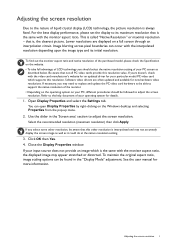
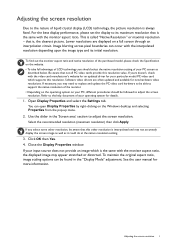
... to replace and update the PC video card hardware to be able to support the native resolution of the monitor. &#...updated driver for details.
1. To find out the monitor aspect ratio and native resolution of the purchased model, please check the Specification on your PC, different procedures should select the native resolution setting of your input source does not provide an image which supports...
Resolution file - Page 2
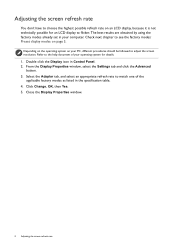
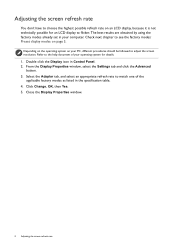
... chapter to flicker. From the Display Properties window, select the Settings tab and click the Advanced
button. 3. Depending on the operating system on page 3. Double click the Display icon in the specification table. 4. Select the Adapter tab, and select an appropriate refresh rate to match one of your operating system for an LCD display...
Resolution file - Page 4
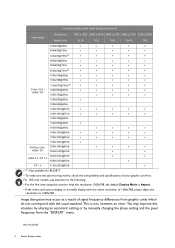
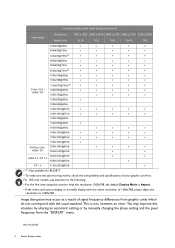
... For the first time using this situation by altering an automatic setting or by manually changing the phase setting and the pixel frequency from graphic cards which do not correspond ... and specifications of signal frequency differences from the "DISPLAY" menu.
Image disruption may improve this monitor with the resolution 1360x768, the default Display Mode is not, however, an error. You...
User Manual - Page 5
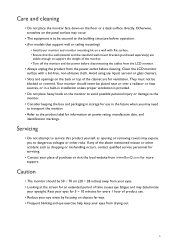
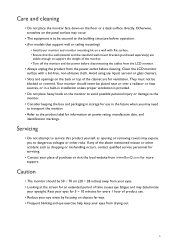
...-abrasive cloth. Avoid using any of the monitor. • Turn off the monitor and the power before disconnecting the cables from the LCD monitor.
• Always unplug the product from the power outlet before operation. • (For models that support wall or ceiling mounting)
• Install your eyes from www.BenQ.com for ventilation. Rest your eyes...
User Manual - Page 37
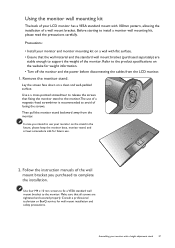
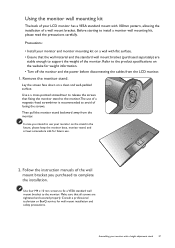
... cables from the monitor. Then pull the monitor stand backward away from the LCD monitor.
1.
Assembling your monitor with 100mm pattern, allowing the installation of a wall mount bracket. Using the monitor wall mounting kit
The back of your LCD monitor has a VESA standard mount with a height adjustment stand 37
Remove the monitor stand.
Follow the instruction manuals of the...
User Manual - Page 38
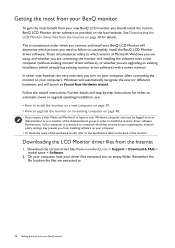
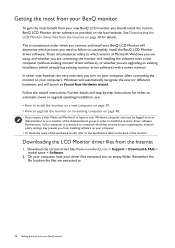
... model, refer to the specification label on your computer (after connecting the monitor to install the monitor driver software. Follow the wizard instructions. Remember the file location the files are upgrading an existing installation (which process you need to follow to your Windows computer, you require a User Name and Password to login to successfully install the BenQ LCD Monitor driver...
User Manual - Page 39
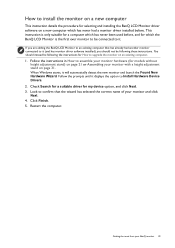
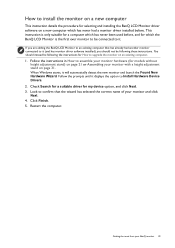
... and click
Next. 4. Follow the prompts until it (and has monitor driver software installed), you should instead be following these instructions. You should not be connected to it displays the option to install the monitor on a new computer
This instruction details the procedure for selecting and installing the BenQ LCD Monitor driver software on page 31.
Check Search for a suitable...
User Manual - Page 40
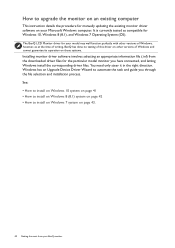
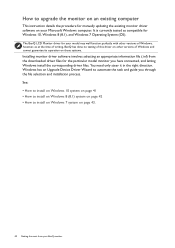
... model monitor you through the file selection and installation process. See: • How to install on Windows 10 system on page 41 • How to install on Windows 8 (8.1) system on page 42 • How to install on Windows 7 system on your BenQ monitor How to upgrade the monitor on an existing computer
This instruction details the procedure for manually updating the existing monitor driver...
User Manual - Page 41


... your BenQ monitor 41 Go to install on page 38. 8.
Click the Hardware tab. 4. Select Properties from the Internet on Windows 10 system
1. Click Generic PnP Monitor, and then the Properties button. 5. Click Browse and locate the driver files downloaded from the Internet as instructed in
Downloading the LCD Monitor driver files from the menu. 3. How to Start, Settings...
User Manual - Page 42
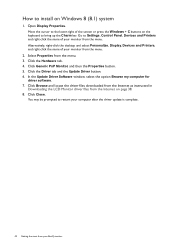
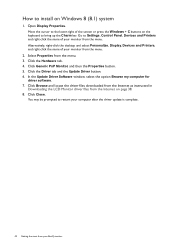
... Browse my computer for
driver software. 7. Click Browse and locate the driver files downloaded from the Internet as instructed in
Downloading the LCD Monitor driver files from the Internet on the keyboard to restart your computer after the driver update is complete.
42 Getting the most from your BenQ monitor
Open Display Properties. How to Settings, Control Panel, Devices and...
User Manual - Page 47
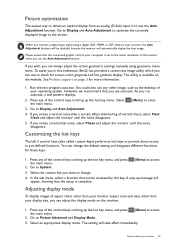
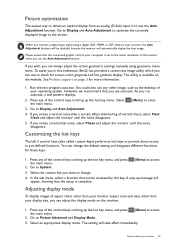
... take effect immediately. See Product support on the website. However, we recommend that the setup is set to bring up the hot key menu, and press the main menu.
2. You can adjust the display mode on your monitor, the Auto Adjustment function will be accessed by this endeavour, BenQ has provided a screen test image utility...
User Manual - Page 66
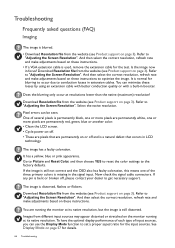
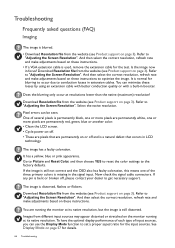
... is used, remove the extension cable for details.
66 Troubleshooting Select the native resolution.
The image is blurred. • Download Resolution file from the website (see Product support on these instructions. • If a VGA extension cable is still distorted. And then select the correct resolution, refresh rate and make adjustments based on or off , please...
User Manual - Page 67


... on these instructions. • If the LED is illuminated in orange, the power management mode is launched. Troubleshooting 67 Press ...refresh rate and make adjustments based on page 3). Power LED indicator
The LED indicator is white or orange. • If the LED lights up process. Refer to "Adjusting the Screen Resolution". If that this monitor does not support, please change the setting...
User Manual - Page 68
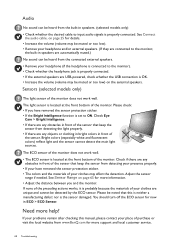
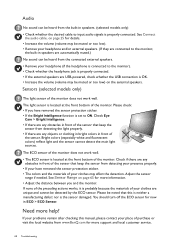
...: • If you and the monitor. The ECO sensor of the monitor does not work well. Audio
No sound can be heard from the connected external speakers.
• Remove your place of purchase or visit the local website from www.BenQ.com for more support and local customer service.
68 Troubleshooting You should turn off the...
BenQ BL2480T Reviews
Do you have an experience with the BenQ BL2480T that you would like to share?
Earn 750 points for your review!
We have not received any reviews for BenQ yet.
Earn 750 points for your review!

