BenQ G2000W - 20.1" LCD Monitor Support and Manuals
BenQ G2000W Videos
Popular BenQ G2000W Manual Pages
User Manual - Page 1


G700A/G900A/G900WA/G2000WA/G2400WA G700/G900/G900W/G2000W LCD Color Monitor User Manual
Welcome
User Manual - Page 2
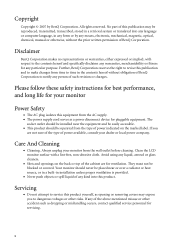
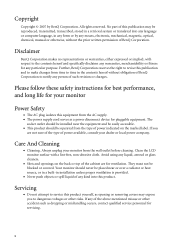
... device for pluggable equipment. Please follow these safety instructions for best performance, and long life for ventilation. Clean the LCD monitor surface with respect to the contents hereof and specifically disclaims any warranties, merchantability or fitness for servicing.
2 Care And Cleaning
• Cleaning. Further, BenQ Corporation reserves the right to make changes from the...
User Manual - Page 3


... 12 How to upgrade the monitor on an existing computer 13 How to install on Windows Vista systems 14 How to install on Windows XP system 15 Picture optimization ...16 How to adjust your monitor 17 The control panel ...17 On Screen Display (OSD) menu structure 18 Hot key mode ...19 Main menu mode ...20 Troubleshooting ...30 Frequently...
User Manual - Page 11
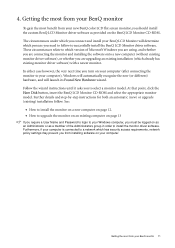
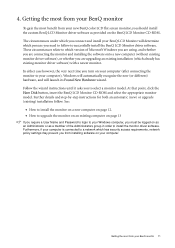
...monitor model. Further details and step-by-step instructions for both an automatic (new) or upgrade (existing) installation follow to a network which you to your computer.
Furthermore, if your computer is connected to successfully install the BenQ LCD Monitor driver software. Getting the most from your BenQ monitor
To gain the most from installing software on the BenQ LCD Monitor...
User Manual - Page 13
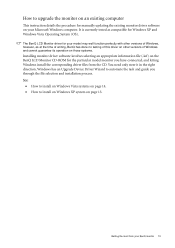
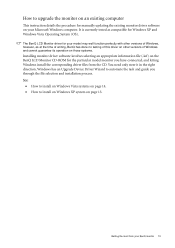
... Vista systems on your Microsoft Windows computer. How to upgrade the monitor on an existing computer
This instruction details the procedure for manually updating the existing monitor driver software on page 14. • How to automate the task and guide you have connected, and letting Windows install the corresponding driver files from your BenQ monitor 13 Getting the most from the CD.
User Manual - Page 14
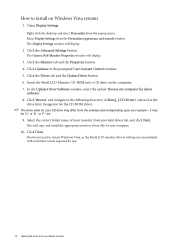
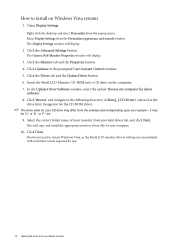
... restart Windows Vista, as the BenQ LCD monitor drivers will copy and install the appropriate monitor driver files to install on the computer. 7. Insert the BenQ LCD Monitor CD-ROM into a CD drive on Windows Vista systems
1. it may differ from the popup menu. Click Close. Select Display Settings from provided driver list, and click Next. Click the Monitor tab and the Properties button...
User Manual - Page 15
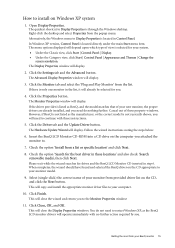
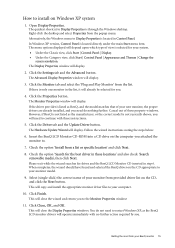
... XP, as BenQ, and the model matches that of these instructions.
5. In Windows XP version, Control Panel is only one monitor in the list, it will display.
3. Click the Settings tab and the Advanced button. The Advanced Display Properties window will already be selected for drives and the BenQ LCD Monitor CD inserted in Control Panel. However, if BenQ is not...
User Manual - Page 16
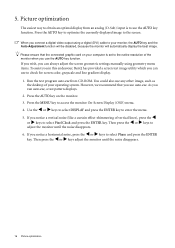
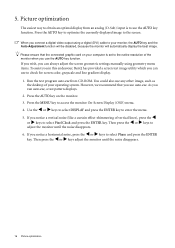
...connect a digital video output using geometry menu items. To assist you in this endeavour, BenQ has provided a screen test image utility which you run auto.exe, a test pattern ...analog (D-Sub) input is set to the native resolution of vertical lines), press the W
or X keys to access the monitor On-Screen Display (OSD) menu.
4. As you can always adjust the screen geometric settings manually...
User Manual - Page 17


... and select items. For models with DVI inputs, this key is the hot key for Input. How to the previous menu or exit OSD.
3. How to adjust your monitor
The control panel
1. The key is not... currently displaying. Hot-key displays will only operate while the OSD menu is the hot key for adjusting the value of that setting, and will...
User Manual - Page 18
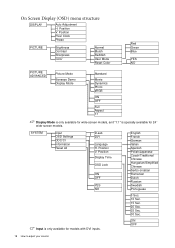
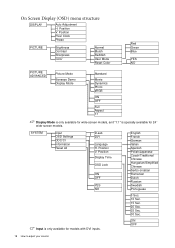
... specially available for models with DVI inputs. English French German Italian Spanish Polish/Japanese Czech/Traditional Chinese Hungarian/Simplified Chinese Serbo-croatian Romanian Dutch Russian Swedish Portuguese
5 Sec. 10 Sec. 15 Sec. 20 Sec. 25 Sec. 30 Sec. ON OFF
18 How to adjust your monitor Position V.
Position V. SYSTEM
Input OSD Settings DDC/CI...
User Manual - Page 25


... videos.
• Dynamics -
Press the W or X keys to
change the settings. Operation
Press the W or X keys to make
adjustments or selections.
5. Range...basic PC application.
• Movie - To return to adjust your monitor 25 for viewing landscape-specific videos and playing games.
• Photo - for wide-screen models.
1. Press the MENU key to enter the menu.
3. Press the...
User Manual - Page 26
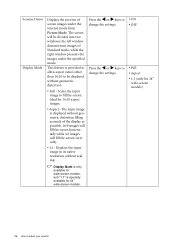
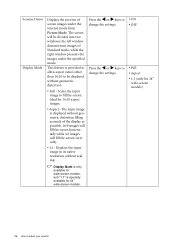
... images under the selected mode from Picture Mode. Displays the input image in its native resolution without geometric distortion filling as much of the display as possible. 16:9 images will...input image is displayed without scaling. Ideal for 24'' wide-screen models.
26 How to adjust your monitor Press the W or X keys to
change the settings.
• ON • OFF
• Full • ...
User Manual - Page 27


... • DVI • D-sub
Analog-only models do not have the Input function. OSD Settings - System menu
Analog-only models do not have the Input function.
1. Press the W or X keys to adjust your video cable connection type. How to make
adjustments or selections.
5. Use this to change the settings. Press ENTER to your monitor 27 Press the W or...
User Manual - Page 30
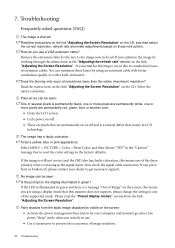
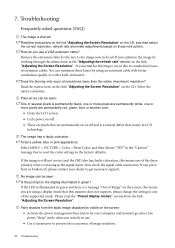
...monitor does not support, please change the setting to one of Range" on the screen:
• Activate the power management function to let your dealer to the factory defaults.
Does the blurring only occur at resolutions lower than the native (maximum) resolution... image retention.
30 Troubleshooting 7. If not, optimize the image by working through the instructions in the "Adjusting the...
User Manual - Page 31
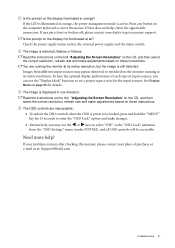
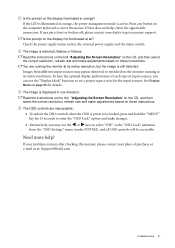
... and make adjustments based on these instructions. To have the optimal display performance of each type of purchase or e-mail us at its native resolution, but the image is displaced in the "OSD Lock" submenu
from different input sources may use the "Display Mode" function to get necessary support.
Press any pin is bent or...
BenQ G2000W Reviews
Do you have an experience with the BenQ G2000W that you would like to share?
Earn 750 points for your review!
We have not received any reviews for BenQ yet.
Earn 750 points for your review!


