BenQ FP202W - 20" LCD Monitor Support and Manuals
Most Recent BenQ FP202W Questions
Popular BenQ FP202W Manual Pages
User Manual - Page 2
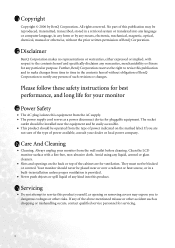
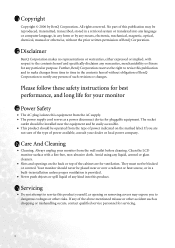
... covered. iv Care And Cleaning
• Cleaning.
Clean the LCD monitor surface with respect to the contents hereof and specifically disclaims any warranties, merchantability or fitness for pluggable equipment. They must not be installed near or over a radiator or heat source, or in a built-in installation unless proper ventilation is provided.
• Never push objects...
User Manual - Page 3


... How to upgrade the monitor on an existing computer 13 How to install on Windows XP systems 14 How to install on Windows 2000, ME, & 98 systems 15 How to complete the Windows Upgrade Device Driver Wizard 16 How to adjust the screen resolution 18 How to adjust the screen refresh rate 19 How to set the picture optimization 20 How to...
User Manual - Page 4
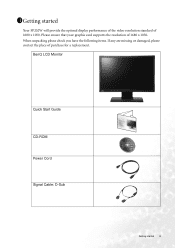
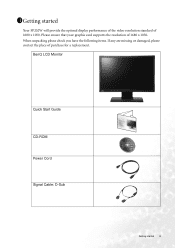
.... If any are missing or damaged, please contact the place of 1680 x 1050. BenQ LCD Monitor
Quick Start Guide CD-ROM Power Cord Signal Cable: D-Sub
Getting started
Your FP202W will provide the optimal display performance of the video resolution standard of 1680 x 1050. 1111Getting started 4 Please ensure that your graphic card supports the resolution of purchase for...
User Manual - Page 11
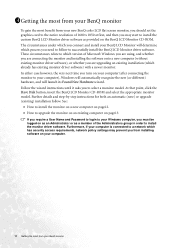
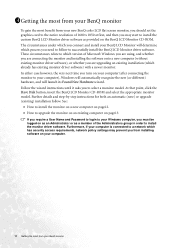
... computer.
11 Getting the most from your new BenQ color LCD flat screen monitor, you should set the graphics card to the native resolution of the Administrators group in order to install the monitor driver software. At that point, click the Have Disk button, insert the BenQ LCD Monitor CD-ROM and select the appropriate monitor model. These circumstances relate to which process you...
User Manual - Page 12


When Windows (2000 or later) starts, it .
Getting the most from your monitor as "BenQ
FP202W" and click Next. 6. How to install the monitor on a new computer
This instruction details the procedure for selecting and installing the BenQ LCD Monitor driver software on a new computer which the BenQ LCD Monitor is the first ever monitor to be connected to it will automatically detect the new...
User Manual - Page 13
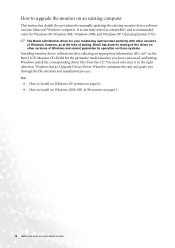
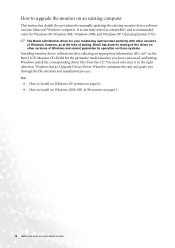
... Device Driver Wizard to install on Windows 2000, ME, & 98 systems on page15.
13 Getting the most from the CD.
The BenQ LCD Monitor driver for your Microsoft Windows computer. You need only steer it in the right direction. How to upgrade the monitor on an existing computer
This instruction details the procedure for manually updating the existing monitor driver software on your model may...
User Manual - Page 14
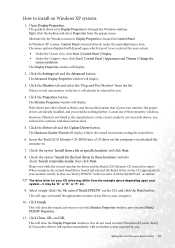
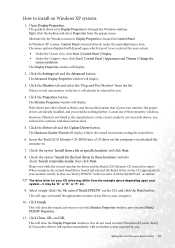
...Follow the wizard instructions noting the steps below:
6. it will display.
2. This will close the wizard and return you will depend upon your new monitor, the proper drivers are already installed, and you attached the monitor to Display Properties is through the Windows desktop. The quickest shortcut to the Monitor Properties window, now renamed BenQ FP202W Properties.
11. In...
User Manual - Page 15
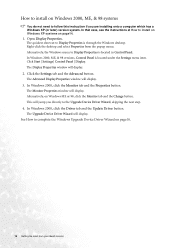
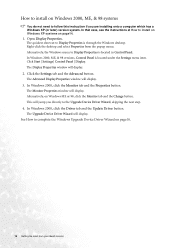
... Panel is through the Windows desktop. The Monitor Properties window will display. The Upgrade Device Driver Wizard will display. How to install on Windows 2000, ME, & 98 systems
You do not need to follow this instruction if you directly to the Upgrade Device Driver Wizard, skipping the next step.
4.
In Windows 2000, click the Driver tab and the Update Driver button. The Display Properties...
User Manual - Page 16
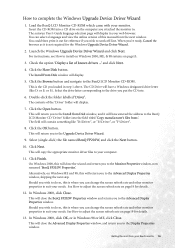
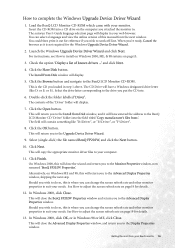
... the Install from your monitor. Click the OK button. Alternatively, on page19 for details.
13. This will close the wizard and return you to the Monitor Properties window, now renamed 'BenQ FP202W Properties'. Click Finish.
The autorun User's Guide language selection page will display.
5. Click the Have Disk button. Double-click the folder labelled 'Driver'.
On Windows 2000...
User Manual - Page 18


... and may need to replace and update the PC video card hardware to be able to support the native resolution of the monitor.
1. You can occur with the interpolated resolution depending upon the image type and its initial resolution. To take full advantage of LCD technology you should select the native resolution setting of 1680 x 1050 on your FP202W is always fixed.
This...
User Manual - Page 19
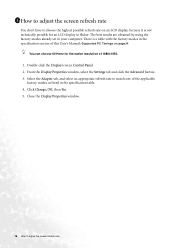
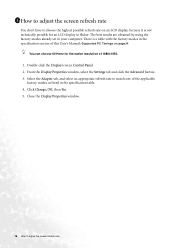
.... There is a table with the factory modes in the specification section of this User's Manual: Supported PC Timings on an LCD display, because it is not technically possible for the native resolution of the applicable
factory modes as listed in the specification table. 4. From the Display Properties window, select the Settings tab and click the Advanced button. 3. Close the...
User Manual - Page 20
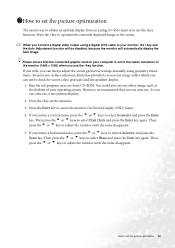
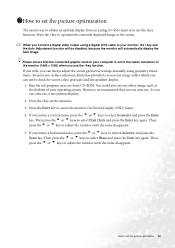
...in this endeavour, BenQ has provided a ...monitor until the noise disappears. If you can always adjust the screen geometric settings manually...set the picture optimization 20 If you wish, you use to check for screen color, grayscale and line gradient display. 1. How to set to the native resolution of the monitor (1680 x 1050) when you run auto.exe, a test pattern displays. 2. 1711How to set...
User Manual - Page 33
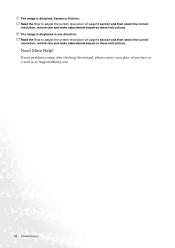
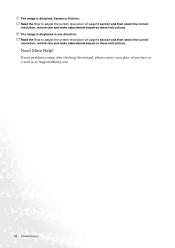
... direction: Read the How to adjust the screen resolution on page18 section and then select the correct resolution, refresh rate and make adjustments based on these instructions. If your problems remain after checking this manual, please contact your place of purchase or e-mail us at: Support@BenQ.com
33 Troubleshooting The image is distorted, flashes or flickers: Read...
User Manual - Page 34
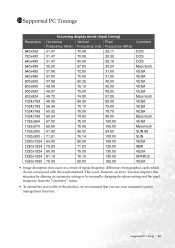
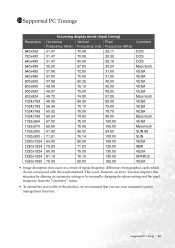
...recommend that you use your computer's power management function. Supported PC Timings 34
11011Supported PC Timings
Resolution
640x350 720x400 640x480 640x480 640x480 640x480 800x600 800x600 800x600 ... by altering an automatic setting or by manually changing the phase setting and the pixel frequency from the "Geometry" menu.
• To extend the service life of signal frequency differences...
BenQ FP202W Reviews
Do you have an experience with the BenQ FP202W that you would like to share?
Earn 750 points for your review!
We have not received any reviews for BenQ yet.
Earn 750 points for your review!


