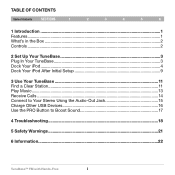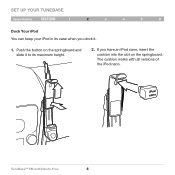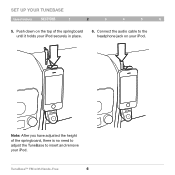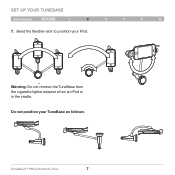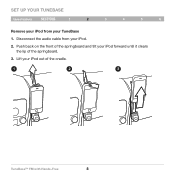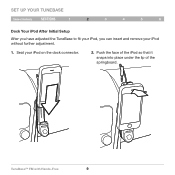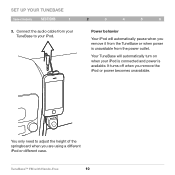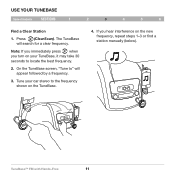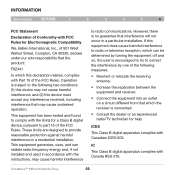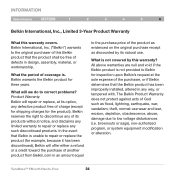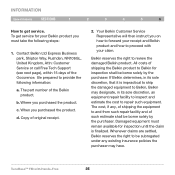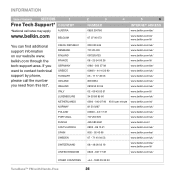Belkin F8Z441 Support and Manuals
Get Help and Manuals for this Belkin item

View All Support Options Below
Free Belkin F8Z441 manuals!
Problems with Belkin F8Z441?
Ask a Question
Free Belkin F8Z441 manuals!
Problems with Belkin F8Z441?
Ask a Question
Most Recent Belkin F8Z441 Questions
I Lost The Rubber Friction Washer In A Sold Car. Does Tha One Exist As A Spare P
(Posted by Ingeorganist59 10 years ago)
No Dispay & No Music
the display isnt showing any frequency and its not playing music from Iphone 4s
the display isnt showing any frequency and its not playing music from Iphone 4s
(Posted by tanyavyas 10 years ago)
Recipients Of Phone Calls Do Not Hear When Called Through The Belkin Tunebase
(Posted by Lbrandonmontoya 11 years ago)
Is Working With Iphone 4
(Posted by wojteksite 11 years ago)
Please Can You Find Me A Manula For The Belkin F8z441?
(Posted by amareus 11 years ago)
Popular Belkin F8Z441 Manual Pages
Belkin F8Z441 Reviews
We have not received any reviews for Belkin yet.