Belkin F8Z179TTP Support and Manuals
Get Help and Manuals for this Belkin item
This item is in your list!

View All Support Options Below
Free Belkin F8Z179TTP manuals!
Problems with Belkin F8Z179TTP?
Ask a Question
Free Belkin F8Z179TTP manuals!
Problems with Belkin F8Z179TTP?
Ask a Question
Popular Belkin F8Z179TTP Manual Pages
User Manual - Page 2
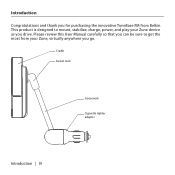
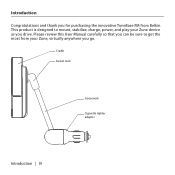
Introduction | 01 Please review this User Manual carefully so that you can be sure to mount, stabilize, charge, power, and play your Zune, virtually anywhere you for purchasing the innovative TuneBase FM from your Zune device as you drive.
Introduction Congratulations and thank you go. This product is designed to get the most from Belkin.
User Manual - Page 3
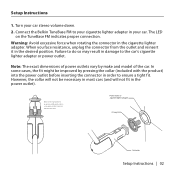
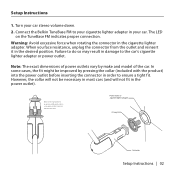
... some cases, the fit might be necessary in most cars (and will not be improved by make and model of the car. However, the collar will not fit in order to the car's cigarette lighter adapter or power outlet. Setup Instructions | 02
Setup Instructions
1.
The LED on the TuneBase FM indicates proper connection. Warning: Avoid excessive force when rotating...
User Manual - Page 5
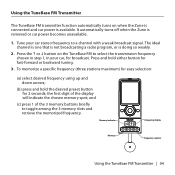
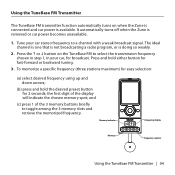
... weakly.
2. Using the TuneBase FM Transmitter | 04
It automatically turns off when the Zune is removed or car power becomes unavailable.
1. the first digit of the 3 memory buttons briefly to a channel with a weak broadcast signal. and
(c) press 1 of the display will indicate the chosen memory spot; To memorize a specific frequency (three stations maximum) for...
User Manual - Page 6
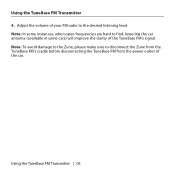
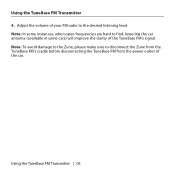
... frequencies are hard to disconnect the Zune from the TuneBase FM's cradle before disconnecting the TuneBase FM from the power outlet of the car. Note: In some cars) will improve the clarity of your FM radio to the desired listening level. Adjust the volume of the TuneBase FM's signal. Using the TuneBase FM Transmitter 4. Using the TuneBase FM Transmitter | 05
User Manual - Page 11
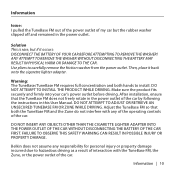
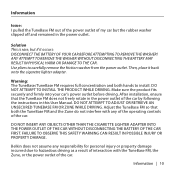
...: I pulled the TuneBase FM out of the power outlet of the car by following the instructions in the power outlet. Solution This is rare, but the rubber washer slipped off and remained in this User Manual.
Make sure the product fits securely and firmly into your car's power outlet before driving. After installation, ensure that both...
User Manual - Page 2
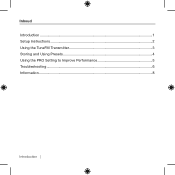
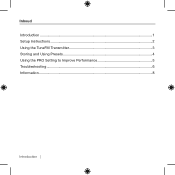
Inhoud Introduction...1 Setup Instructions...2 Using the TuneFM Transmitter 3 Storing and Using Presets 4 Using the PRO Setting to Improve Performance 5 Troubleshooting...6 Information...8
Introduction |
User Manual - Page 3
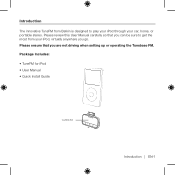
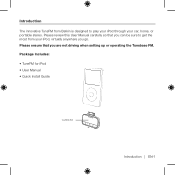
... the most from Belkin is designed to play your iPod through your iPod, virtually anywhere you are not driving when setting up or operating the Tunebase FM. Please review this User Manual carefully so that you go. Introduction
The innovative TuneFM from your car, home, or portable stereo. Package Includes:
• TuneFM for iPod • User Manual • Quick Install Guide
5VOF'.GPS...
User Manual - Page 4
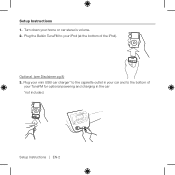
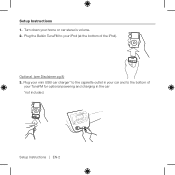
Plug the Belkin TuneFM to the bottom of the iPod). Plug your mini USB car charger* to the cigarette outlet in the car *not included.
- -
Setup Instructions | EN-2 Turn down your iPod (at the bottom of
your TuneFM for optional powering and charging in your car and to your home or car stereo's volume. 2. Setup Instructions 1. Optional (see Disclaimer pg 8) 3.
User Manual - Page 5
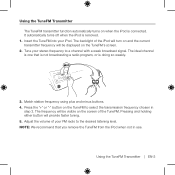
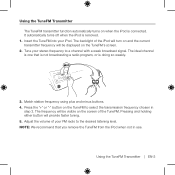
... weakly.
3. The backlight of your FM radio to a channel with a weak broadcast signal. Pressing and holding either button will be displayed on the TuneFM's screen.
2. Using the TuneFM Transmitter The TuneFM transmitter function automatically turns on when the iPod is removed.
1. It automatically turns off when the iPod is connected. Insert the TuneFM into your stereo frequency to the...
User Manual - Page 6
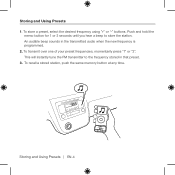
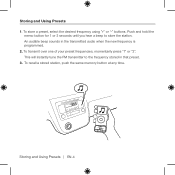
This will instantly tune the FM transmitter to store the station. To recall a stored station, push the same memory button at any time. Storing and Using Presets 1. To store a preset, select the ...
User Manual - Page 7
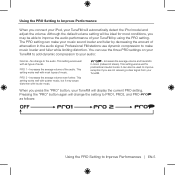
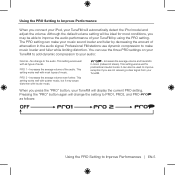
... of audio. Increases the average volume and transmits in the audio signal. When you press the "PRO" button, your TuneFM will automatically detect the iPod model and adjust the volume. Although the default volume setting will change to the audio. You can also be able to improve the audio performance of music. Increases the...
User Manual - Page 8
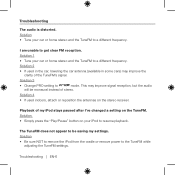
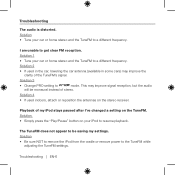
... instead of my iPod stays paused after I am unable to a different frequency.
Solution 1
• Tune your car or home stereo and the TuneFM to get clear FM reception. Playback of stereo. Troubleshooting | EN-6
Troubleshooting
The audio is distorted. Solution 3
• Change PRO setting to the TuneFM while
adjusting the TuneFM settings. I 've changed a setting on the...
User Manual - Page 9
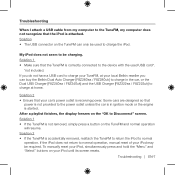
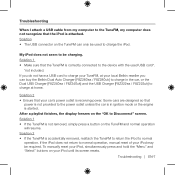
... Charger [F8Z280ea / F8Z280uk] to charge in ignition mode or the engine is attached. If the iPod does not return to the power outlet unless the car is not provided to normal operation, manual reset of your TuneFM, at home. Some cars are designed so that the iPod is started. Solution 1 • If the TuneFM is receiving power. Troubleshooting | EN-7 Troubleshooting...
User Manual - Page 10
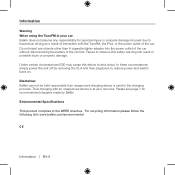
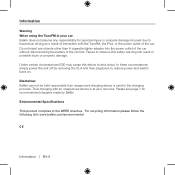
... in possible injury or property damage. Thus charging with the TuneFM, the iPod, or the power outlet of the car first.
For recycling information please follow the following link: www.belkin.com/environmental
Information | EN-8 In these circumstances simply power the unit off by Belkin
Environmental Specifications
This product complies to hazardous driving as a result of...
User Manual - Page 11
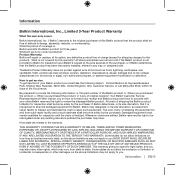
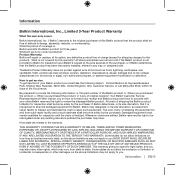
... and from state to get service for inspection upon Belkin's request at its sole discretion, an equipment repair facility to inspect and estimate the cost to review the damaged Belkin product. Contact Belkin Ltd. Belkin will repair or replace, at the sole expense of the purchaser, or if Belkin determines that the Belkin product has been improperly installed, altered in its sole...
Belkin F8Z179TTP Reviews
Do you have an experience with the Belkin F8Z179TTP that you would like to share?
Earn 750 points for your review!
We have not received any reviews for Belkin yet.
Earn 750 points for your review!
