Belkin F8Z109 Support and Manuals
Get Help and Manuals for this Belkin item
This item is in your list!

View All Support Options Below
Free Belkin F8Z109 manuals!
Problems with Belkin F8Z109?
Ask a Question
Free Belkin F8Z109 manuals!
Problems with Belkin F8Z109?
Ask a Question
Most Recent Belkin F8Z109 Questions
Popular Belkin F8Z109 Manual Pages
User Manual - Page 2


... BASICS
2
What You Can Do with Your TuneStudio
2
What You Can Connect to Your TuneStudio
2
WHAT'S IN THE BOX?
3
Cables You May Need
3
iPod, WINDOWS, AND Mac COMPATIBILITY
4
iPod
4
Windows
4
Macintosh
4
SETTING UP YOUR TUNESTUDIO
5
To set up your TuneStudio
5
TUNESTUDIO TOUR
6
TuneStudio Inputs and Outputs
7
SETTING THE RECORDING LEVEL
10
RECORDING WITH MICROPHONES
11...
User Manual - Page 4
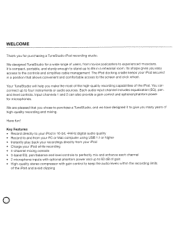
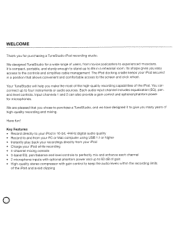
... screen and click wheel. You can also provide a gain control and optional phantom power for purchasing a TuneStudio iPod recording studio.
WELCOME
Thank you easy access to the controls and simplifies cable management. The iPod docking cradle keeps your iPod while recording • 4-channel mixing console • 3-band EO, pan/balance and level controls to perfectly...
User Manual - Page 5
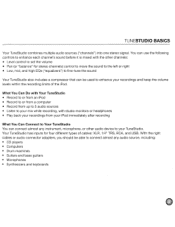
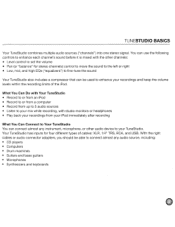
...set the volume • Pan (or "balance" for four different types of the iPod. What You Can Do with Your TuneStudio • Record to or from an iPod... • Record to or from a computer • Record from up to 5 audio sources • Listen to your mix while recording, with studio...fine-tune the sound
Your TuneStudio ...
User Manual - Page 8


... in the following order:
• Input sources • TuneStudio (turning on your TuneStudio will turn on your iPod) • Studio monitors, headphones, and/or computer 7 When turning off, always turn off devices in the following order: • Studio monitors, headphones, and/or computer • TuneStudio • Input sources 8 Go to www.belkin.com/registration to set up your...
User Manual - Page 10


...TuneStudio. Channel 3 provides two TRS inputs.
You can control the headphone's volume with the monitor playback control.
You can control the studio monitors' volume with the headphones playback control. It's also a good idea to set... own power source, such as a CD player or another iPod. You can be used to connect studio monitor speakers.
If you turn on phantom power for inputs ...
User Manual - Page 11


... mid, and low equalizers ("EOs") can have a dramatic effect, so use your TuneStudio's controls to fine-tune and monitor your iPod. The EO settings can be used to increase ("boost") or decrease ("cut") the volume by 15... too high, the sound will be distorted. You can reduce hum and add clarity to control which part of the mix. Low EQ (80Hz) The low EO can be used to bass instruments. The ...
User Manual - Page 12
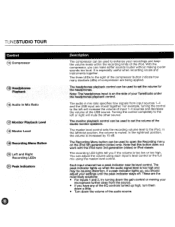
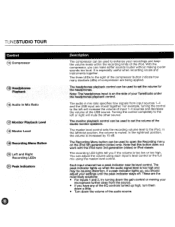
TUNESTUDIO... compressor button indicate how many decibels (dBs) of the iPod. Turning the control completely to seUne volume of the audio... peak indicator near its level control. The master level control sets the recording volume level to ,s~tthe volume for
··... For inputs 1 and 2, try turning down the volume of the
studio monitor speakers.
. If a peak indicator lights up, you if ...
User Manual - Page 13
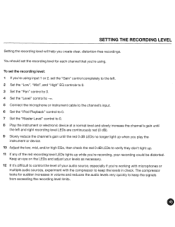
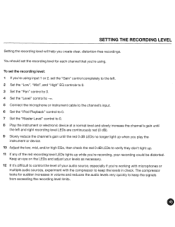
... sudden increases in check. You should set the "Gain" control completely to the left. 2 Set the "Low", "Mid", and "High" EO controls to O. 3 Set the "Pan" control to O. 4 Set the "Level" control to -00. 5 Connect the microphone or instrument cable to the channel's input. 6 Set the "iPod Playback" control to O. 7 Set the "Master Level" control to O. 8 Play...
User Manual - Page 23
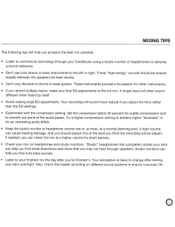
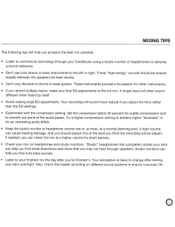
.... Set the compressor below 30 percent for best results.
• Don't vary the level of the audio peaks. Studio monitors can check the mix at a higher volume for an interesting audio effect.
• Keep the studio monitor or headphone volume low or, at most, at the level you record multiple inputs, make your TuneStudio...
User Manual - Page 24
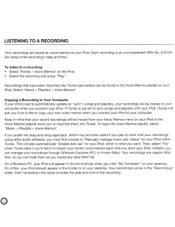
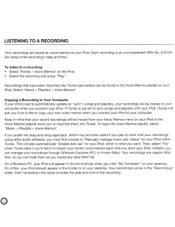
... "Manually manage music and videos" for your iPod, which may be in the Voice Memos playlist on your iPod. Select "Music> Playlists > Voice Memos". Each recording's file name includes the date and time of drives when you plan to your computer. Copying a Recording to Your Computer If your iPod is not set to automatically update (or...
User Manual - Page 26


..., try replacing them with known good ones. If your cables and try turning on phantom power. • If the microphone is too low: • Make sure the cables are securely connected. • Turn up the instrument's volume. Check all of your TuneStudio won't turn up the level control(s). TROUBLESHOOTING
Most problems with the iPod classic...
User Manual - Page 27


... audio output device. See page 18. TROUBLESHOOTING
If the sound is distorted: If the left or right +6 dB recording level LED lights up the instrument's volume control. • Try connecting your instrument, TuneStudio, and computer to a grounded power strip. On your iPod, select
"Extras> Voice Memos" and set all the way to the left...
User Manual - Page 30
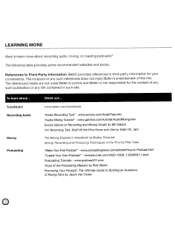
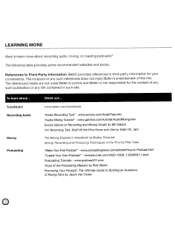
... about recording audio, mixing, or creating podcasts?
reviews.cnet.com/4520-11293_7-6246557-1.html Podcasting Tutorials - LEARNING MORE
Want to -Podcast.html "Create Your Own Podcast" - www.pcmus.com/AudioTips.htm "Audio Mixing Tutorial" - The following table provides some recommended websites and books. www.belkin.com/tunestudio
"Audio Recording Tips" - Jam
The Mixing...
User Manual - Page 36
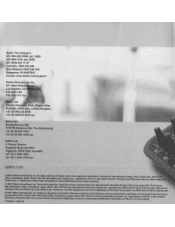
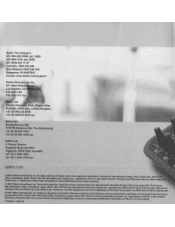
...77 87 Australia: 1800235546 New Zealand: 0800235546 Singapore: 65 64857620 Europe: www.belkin.com/support
Belkin International, Inc. 501 West Walnut Los Angeles, CA 310-898-1100 310-...fabricantes
enumerados. y otros parses. P75236tl • F8Z109
Toutes les raisons commerciales sont des marques deposees de leurs fabricants respectifs. iPod, iTunes, Mac, Macintosh, iMac, PowerBook, Apple...
User Manual - Page 38
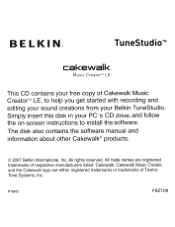
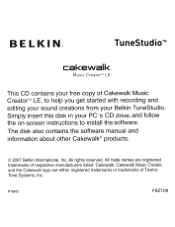
... of Twelve Tone Systems, Inc.
P75612
F8Z109 BELKIN®
TuneStudio™
..,'(- Simply insert this disk in your PC's CD drive, and follow the on-screen instructions to help you get started with recording and editing your sound creations from your free copy of Cakewalk Music Creator™ LE, to install the software. cakewalk@
Music Creator...
Belkin F8Z109 Reviews
Do you have an experience with the Belkin F8Z109 that you would like to share?
Earn 750 points for your review!
We have not received any reviews for Belkin yet.
Earn 750 points for your review!
