Belkin F8E857 Support and Manuals
Get Help and Manuals for this Belkin item
This item is in your list!

View All Support Options Below
Free Belkin F8E857 manuals!
Problems with Belkin F8E857?
Ask a Question
Free Belkin F8E857 manuals!
Problems with Belkin F8E857?
Ask a Question
Popular Belkin F8E857 Manual Pages
F8E857 Manual - Page 1
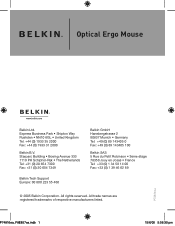
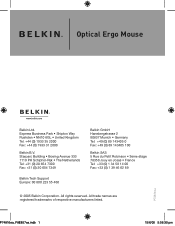
... trademarks of respective manufacturers listed. All rights reserved.
Optical Ergo Mouse
Belkin Ltd. Starparc Building • Boeing Avenue 333 1119 PH Schiphol-Rijk • The Netherlands Tel: +31 (0) 20 654 7300 Fax: +31 (0) 20 654 7349
Belkin Tech Support Europe: 00 800 223 55 460
Belkin GmbH Hanebergstrasse 2 80637 Munich • Germany Tel: +49 (0) 89...
F8E857 Manual - Page 2
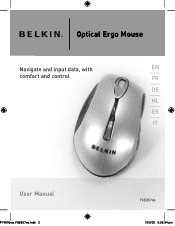
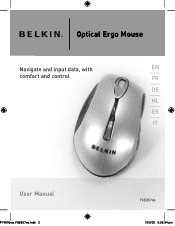
Optical Ergo Mouse
Navigate and input data, with
_E_N_
comfort and control
_F_R_
_D_E_
_N_L_
_E_S_
IT
User Manual
P74816ea_F8E857ea.indb 2
F8E857ea 15/6/05 5:56:34 pm
F8E857 Manual - Page 5


Optical Ergo Mouse
Navigate and input data, with
_E_N_
comfort and control
_F_R_
_D_E_
_N_L_
_E_S_
IT
User Manual
P74816ea_F8E857ea.indb 1
F8E857ea 15/6/05 5:56:39 pm
F8E857 Manual - Page 6


Table of Contents
1 Introduction 3
1
System Requirements 4
Packaging Includes 4
2
Overview 4
2 Hardware Installation 5
3
Connecting the USB Mouse 6
4
Connecting the PS/2 Mouse 7
3 Software Installation 8
5
Software Features 9
Button Functions 9
4 Troubleshooting 10
5 Information 12
P74816ea_F8E857ea.indb 2
15/6/05 5:56:40 pm
F8E857 Manual - Page 7


... customizable buttons, including the convenient scroll
2
wheel, to make repetitive tasks simpler than ever.
3
Please review this User Manual thoroughly to experience a whole new world of the Mouse, and for purchasing the Optical
Ergo Mouse from its advanced features.
5
3 P74816ea_F8E857ea.indb 3
15/6/05 5:56:40 pm You are about to ensure
your safe...
F8E857 Manual - Page 8


...:40 pm Please consult the documents that came with your previous mouse for the Mouse, please remove any drivers or software from any conflicts they may create, which could result in an improper installation of the hardware and software for proper instructions on your Mouse. Introduction
System Requirements
1
• Windows® 98 SE, Me, 2000, or...
F8E857 Manual - Page 9


... sure to your computer. Refer to the diagrams below if you are using (USB or PS/2).
Note: Your Mouse is connected to your computing experience.
5 P74816ea_F8E857ea.indb 5
15/6/05 5:56:40 pm If you have
1
difficulty determining which kind of mouse port you have not yet connected the Mouse, please follow the Hardware Installation instructions.
F8E857 Manual - Page 10


....
6 P74816ea_F8E857ea.indb 6
15/6/05 5:56:41 pm Note: Windows 98 SE may require you can start automatically. When your Mouse is turned
on your
computer's CD-ROM drive to insert
5
your Windows 98 SE Installation CD into your computer.
4
3.
Hardware Installation
Connecting the USB Mouse
1
USB in Windows 98 SE, Me, 2000, and XP
2
1.
F8E857 Manual - Page 11
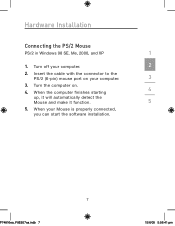
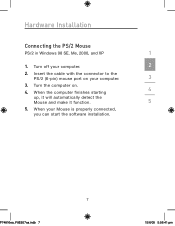
... 5:56:41 pm Insert the cable with the connector to the
PS/2 (6-pin) mouse port on .
4. When the computer finishes starting
4
up, it will automatically detect the
Mouse and make it function.
5
5. When your computer.
3
3. Turn off your computer.
2
2. Hardware Installation
Connecting the PS/2 Mouse
PS/2 in Windows 98 SE, Me, 2000, and XP
1
1.
F8E857 Manual - Page 12


... CD into your CD-ROM driver under "My Computer". Software Installation
Important: Do not install the software until the
1
Mouse is in driver D, enter "D:\Setup".)
3. From the run dialog box, enter ":\ Setup" and click "OK". ("" being the letter of the drive that identifies your CD-ROM drive. Follow the on -screen installation instructions.
8 P74816ea_F8E857ea.indb 8
15/6/05 5:56...
F8E857 Manual - Page 13
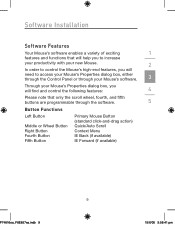
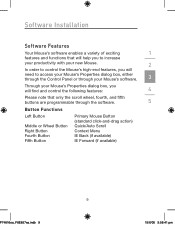
...Installation
Software Features
Your Mouse's software enables a variety of exciting
1
features and functions that will help you to increase
your productivity with your new Mouse.
2
In order to control the Mouse's high-end features, you will
need to access your Mouse's Properties dialog box, either through the Control Panel or through your Mouse's software.
3
Through your Mouse... Mouse ...
F8E857 Manual - Page 14
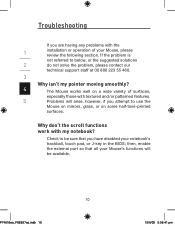
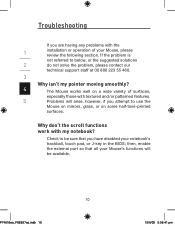
... the problem, please contact our
technical support staff at 00 800 223 55 460.
3
Why isn't my pointer moving smoothly?
4
The Mouse works well on some half-tone-printed
surfaces. then, enable the external port so that you are having any problems with the
1
installation or operation of surfaces,
especially those with my notebook? Troubleshooting
If...
F8E857 Manual - Page 15
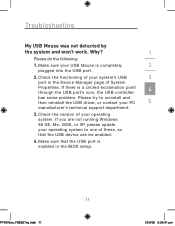
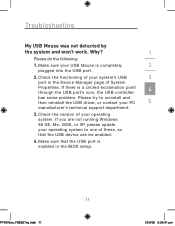
...manufacturer's technical support department.
3. Check the functioning of your system's USB
3
port in the BIOS setup.
11 P74816ea_F8E857ea.indb 11
15/6/05 5:56:41 pm Troubleshooting
My USB Mouse was not... and
then reinstall the USB driver, or contact your USB Mouse is a circled exclamation point
4
through the USB port's icon, the USB controller
has some problem. Why?
1
Please do ...
F8E857 Manual - Page 16
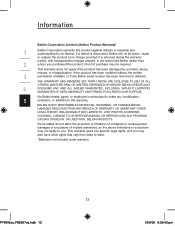
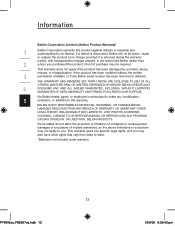
...OR DATA STORED IN, OR USED WITH, BELKIN PRODUCTS. This warranty gives you specific legal rights, and you purchased the product. THE WARRANTY AND REMEDIES SET FORTH ABOVE ARE EXCLUSIVE IN LIEU OF ALL...Belkin serial number has been removed or defaced. or if any modification,
5
extension, or addition to this product against defects in materials and workmanship for its option, repair
or replace...
F8E857 Manual - Page 18
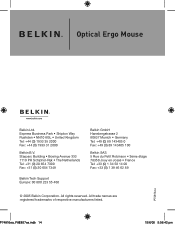
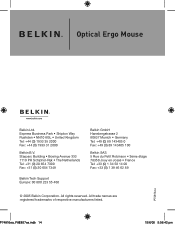
... (0) 20 654 7349
Belkin Tech Support Europe: 00 800 223 55 460
Belkin GmbH Hanebergstrasse 2 80637 Munich • Germany Tel: +49 (0) 89 143405 0 Fax: +49 (0) 89 143405 100
Belkin SAS 5 Rue du ...(0) 1 34 58 14 00 Fax: +33 (0) 1 39 46 62 89
© 2005 Belkin Corporation. Optical Ergo Mouse
Belkin Ltd. Express Business Park • Shipton Way Rushden • NN10 6GL • United Kingdom Tel...
Belkin F8E857 Reviews
Do you have an experience with the Belkin F8E857 that you would like to share?
Earn 750 points for your review!
We have not received any reviews for Belkin yet.
Earn 750 points for your review!
