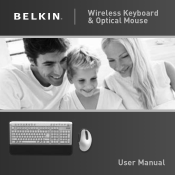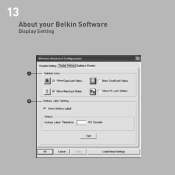Belkin F8E829-BNDL Support and Manuals
Get Help and Manuals for this Belkin item
This item is in your list!

View All Support Options Below
Free Belkin F8E829-BNDL manuals!
Problems with Belkin F8E829-BNDL?
Ask a Question
Free Belkin F8E829-BNDL manuals!
Problems with Belkin F8E829-BNDL?
Ask a Question
Popular Belkin F8E829-BNDL Manual Pages
F8E829 User Manual - Page 2


... (PC-only 5 Quick Installation Setup for USB Connections (PC or Mac computers) ... 7 Software Driver Installation for Windows 98, Me, 2000, and XP ....... 9 About your Belkin Software 10
Function Setting 11 Display Setting 13 Battery Power 15 Mouse Properties Manager 16 Synchonizing the Receiver with the Keyboard and Mouse 21 Switching Channels 23 Troubleshooting 24 Information 26
F8E829 User Manual - Page 3


...® for purchasing the Wireless Keyboard and Optical Mouse bundle by Belkin. Although the F8E829-BNDL will give you added flexibility and allow you to customize your settings and reassign keys to fit your business and are sure you for USB interface: Mac OS® 9.x and higher
Installing this software will function out-of the F8E829-BNDL driver.
We appreciate your...
F8E829 User Manual - Page 4


...: If your computer supports Power Management hot keys, we recommend you hit the key again, it will open windows. My Computer: Opens your default e-mail program, such as a link to Microsoft Outlook calendar.
if you connect the Keyboard directly to your Favorites folder. My Documents: Opens your default home page; Software installation is required to...
F8E829 User Manual - Page 8


6
Quick Installation
Setup for and synchronizes the
Keyboard and Mouse when you power on the computer. Power on "Synchronizing" in the Troubleshooting section at the end of this manual. Your Keyboard and Mouse should now be functioning. 6. If synchronization does not occur automatically, please refer to the information on your computer. 5. The receiver automatically scans for ...
F8E829 User Manual - Page 9
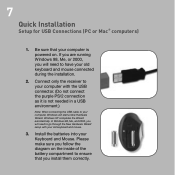
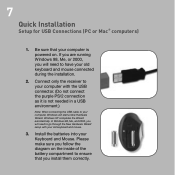
... your computer, Windows will need to go through the New Hardware Wizard setup with the USB connector. (Do not connect the purple PS/2 connection as it is not needed in a USB environment.)
Note: When connecting the USB cable to your computer with your old keyboard and mouse.
3. Be sure that you install them correctly...
F8E829 User Manual - Page 10


8
Quick Installation
Setup for and synchronizes the Keyboard and Mouse when you power on "Synchronizing" in the Troubleshooting section at the end of this manual. The receiver automatically scans for USB Connections (PC or Mac computers) cont.
4. Your Keyboard and Mouse should now be functioning.
5. If synchronization does not occur automatically, please refer to the information on...
F8E829 User Manual - Page 11


Insert your F8E829-BNDL software into your CD/DVD driver on -screen instructions to install your software. 4. When prompted, click "Finish" and restart your CD drive. Click "Browse" and find your computer. 9
Software Driver Installation
For Windows 98, Me, 2000, and XP
Note: The Keyboard and Mouse should begin automatically. This completes the installation process. Select "setup.exe" ...
F8E829 User Manual - Page 12
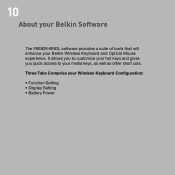
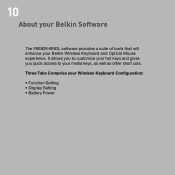
... to customize your hot keys and gives you quick access to your Wireless Keyboard Configuration:
• Function Setting • Display Setting • Battery Power Three Tabs Comprise your media keys, as well as other short cuts.
10
About your Belkin Software
The F8E829-BNDL software provides a suite of tools that will enhance your Belkin Wireless Keyboard and Optical Mouse experience.
F8E829 User Manual - Page 14


... for your Browse button to a specific website.
5. "Hot Key Label" allows you to define a shortcut using your hot key sequence.
3. "Shortcut" allows you to choose programmable hot keys including WWW, E-mail, Search, My Documents, My Computer, To Desktop, and Calendar.
2. "Menu" displays a menu for your Belkin Software
Function Setting cont.
1. "Preset Function" provides you...
F8E829 User Manual - Page 16


Example: "Taskbar icons" displays selected icons in the task bar's pop-up menu.
2. "Hot Key Label Setting" configures the way your Belkin Software
Display Setting cont.
1. 14
About your label will be displayed on bottom-right corner of screen when you use the hot key.
F8E829 User Manual - Page 21
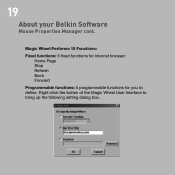
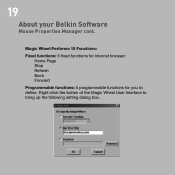
Right-click the button of the Magic Wheel User Interface to define.
19
About your Belkin Software
Mouse Properties Manager cont. Magic Wheel Performs 10 Functions:
Fixed functions: 5 fixed functions for Internet browser: Home Page Stop Refresh Back Forward
Programmable functions: 5 programmable functions for you to bring up the following setting dialog box.
F8E829 User Manual - Page 26


... port. Check to your computer documentation or computer manufacturer's technical support for conflicts and change the settings as required. Check the IRQ/address setting of these devices for assistance in making these changes. 24
Troubleshooting
If the Keyboard and/or Mouse is/are not working after installation:
• Be sure the receiver cables are plugged into...
F8E829 User Manual - Page 28


... the product. BELKIN SPECIFICALLY DISCLAIMS ANY AND ALL IMPLIED WARRANTIES, INCLUDING, WITHOUT LIMITATION, WARRANTIES OF MERCHANTABILITY AND FITNESS FOR A PARTICULAR PURPOSE. Operation is subject to which this declaration relates: Complies with transportation charges prepaid, to this warranty. If a defect is in materials and workmanship for its option, repair or replace the product at...
Belkin F8E829-BNDL Reviews
Do you have an experience with the Belkin F8E829-BNDL that you would like to share?
Earn 750 points for your review!
We have not received any reviews for Belkin yet.
Earn 750 points for your review!