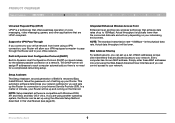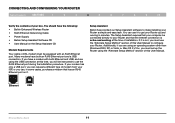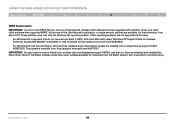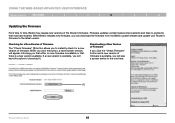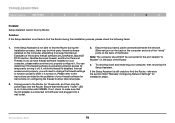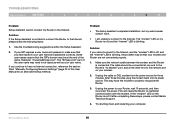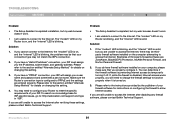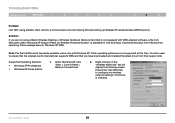Belkin F6D42304 Support and Manuals
Get Help and Manuals for this Belkin item

View All Support Options Below
Free Belkin F6D42304 manuals!
Problems with Belkin F6D42304?
Ask a Question
Free Belkin F6D42304 manuals!
Problems with Belkin F6D42304?
Ask a Question
Most Recent Belkin F6D42304 Questions
Wie Finde Ich Meinen Wpa 2 Schlüssel Heraus
Hallo ich habe eine Xbox 360 s und würde gerne Kabellosel Internet haben.Aber wenn ich mich mit...
Hallo ich habe eine Xbox 360 s und würde gerne Kabellosel Internet haben.Aber wenn ich mich mit...
(Posted by yedimaxi 11 years ago)
Popular Belkin F6D42304 Manual Pages
Belkin F6D42304 Reviews
We have not received any reviews for Belkin yet.