Belkin F8T006-PC Support and Manuals
Get Help and Manuals for this Belkin item
This item is in your list!

View All Support Options Below
Free Belkin F8T006-PC manuals!
Problems with Belkin F8T006-PC?
Ask a Question
Free Belkin F8T006-PC manuals!
Problems with Belkin F8T006-PC?
Ask a Question
Popular Belkin F8T006-PC Manual Pages
User Manual - Page 1


Bluetooth™ PDA and PC Adapter Combo Card
Enable your PDA or notebook computer with Bluetooth wireless technology
User Manual F8T006-PC
User Manual - Page 2
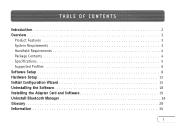
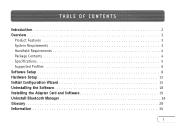
TABLE OF CONTENTS
Introduction 2 Overview 3
Product Features 3 System Requirements 3 Handheld Requirements 4 Package Contents 4 Specifications 5 Supported Profiles 6 Software Setup 8 Hardware Setup 12 Initial Configuration Wizard 15 Uninstalling the Software 18 Installing the Adapter Card and Software 19 Uninstall Bluetooth Manager 26 Glossary 28 Information 30
1
User Manual - Page 3
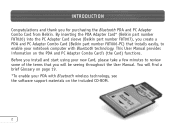
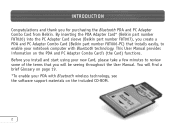
... with Bluetooth wireless technology, see the software support materials on the PDA and PC Adapter Combo Card's (the Card) functions. Before you install and start using your new Card, please take a few minutes to enable your PDA with Bluetooth technology. You will be seeing throughout the User Manual. By inserting the PDA Adapter Card* (Belkin part number F8T020) into the PC Adapter Card...
User Manual - Page 4
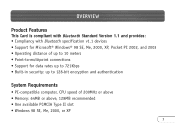
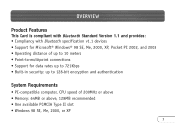
... Features
This Card is compliant with Bluetooth Standard Version 1.1 and provides: • Compliancy with Bluetooth specification v1.1 devices • Support for Microsoft® Windows® 98 SE, Me, 2000, XP, Pocket PC 2002, and 2003 • Operating distance of up to 10 meters • Point-to-multipoint connections • Support for data rates up to 721Kbps...
User Manual - Page 5
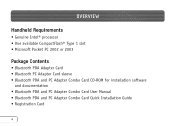
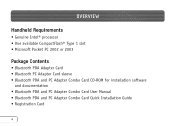
...1 slot • Microsoft Pocket PC 2002 or 2003
Package Contents
• Bluetooth PDA Adapter Card • Bluetooth PC Adapter Card sleeve • Bluetooth PDA and PC Adapter Combo Card CD-ROM for installation software
and documentation • Bluetooth PDA and PC Adapter Combo Card User Manual • Bluetooth PDA and PC Adapter Combo Card Quick Installation Guide • Registration Card
4
User Manual - Page 8
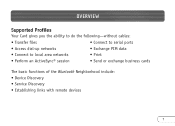
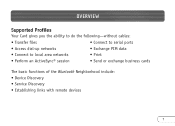
OVERVIEW
Supported Profiles
Your Card gives you the ability to do the following-without cables:
• Transfer files
• Connect to...• Print
• Perform an ActiveSync® session
• Send or exchange business cards
The basic functions of the Bluetooth Neighborhood include: • Device Discovery • Service Discovery • Establishing links with remote devices
7
User Manual - Page 9
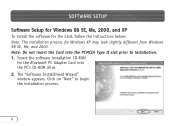
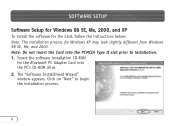
... SE, Me, and 2000. Note: Do not insert the Card into the PC's CD-ROM drive. 2. SOFTWARE SETUP
Software Setup for Windows 98 SE, Me, 2000, and XP
To install the software for the Card, follow the instructions below: Note: The installation process for the Bluetooth PC Adapter Card into the PCMCIA Type II slot prior to begin the...
User Manual - Page 10
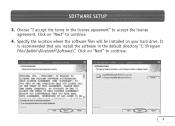
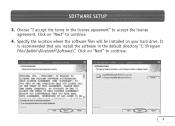
Click on "Next" to continue.
9 Click on your hard drive. SOFTWARE SETUP
3. Choose "I accept the terms in the default directory "C:\Program Files\belkin\Bluetooth\Software\". Specify the location where the software files will be installed on "Next" to continue.
4. It is recommended that you install the software in the license agreement" to accept the license agreement.
User Manual - Page 11
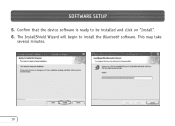
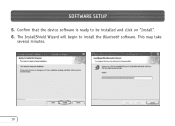
The InstallShield Wizard will begin to be installed and click on "Install". 6. SOFTWARE SETUP
5. This may take
several minutes.
10 Confirm that the device software is ready to install the Bluetooth software.
User Manual - Page 12
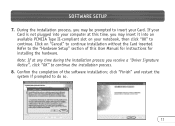
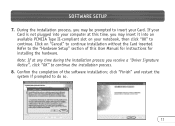
... without the Card inserted. Refer to the "Hardware Setup" section of the software installation; During the installation process, you receive a "Driver Signature Notice", click "OK" to continue. Click on your notebook, then click "OK" to continue the installation process.
8. Note: If at this User Manual for instructions for installing the hardware. Confirm the completion of this time...
User Manual - Page 14
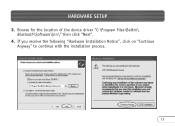
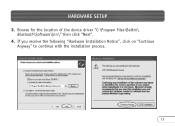
If you receive the following "Hardware Installation Notice", click on "Continue Anyway" to continue with the installation process.
13 Browse for the location of the device driver "C:\Program Files\Belkin\ Bluetooth\Software\bin\" then click "Next".
4. HARDWARE SETUP
3.
User Manual - Page 19
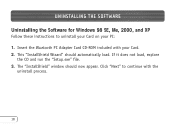
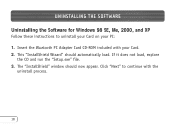
..., Me, 2000, and XP
Follow these instructions to continue with your PC: 1. This "InstallShield Wizard" should now appear. Insert the Bluetooth PC Adapter Card CD-ROM included with the
uninstall process.
18 The "InstallShield" window should automatically load. If it does not load, explore
the CD and run the "Setup.exe" file. 3. Click "Next" to uninstall your...
User Manual - Page 20
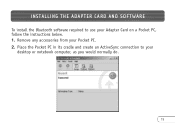
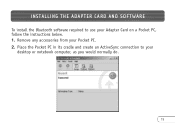
INSTALLING THE ADAPTER CARD AND SOFTWARE
To install the Bluetooth software required to your
desktop or notebook computer, as you would normally do.
19 Place the Pocket PC in its cradle and create an ActiveSync connection to use your Pocket PC. 2. Remove any accessories from your Adapter Card on a Pocket PC, follow the instructions below. 1.
User Manual - Page 27
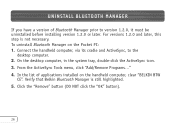
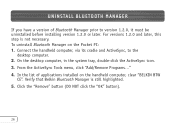
...
If you have a version of applications installed on the Pocket PC: 1. On the desktop computer, in the system tray, double-click the ActiveSync icon. 3. From the ActiveSync Tools menu, click "Add/Remove Programs..." 4. In the list of Bluetooth Manager prior to the
desktop computer. 2. Connect the handheld computer, via its cradle and ActiveSync, to...
User Manual - Page 35
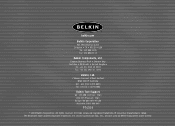
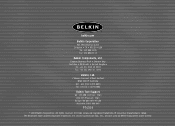
... the Bluetooth trademarks are owned by Belkin Corporation under license. Express Business Park • Shipton Way Rushden • NN10 6GL • United Kingdom
Tel: +44 (0) 1933 35 2000 Fax: +44 (0) 1933 31 2000
Belkin, Ltd. 7 Bowen Crescent • West Gosford
NSW 2250 • Australia Tel: +61 (0) 2 4372 8600 Fax: +61 (0) 2 4372 8603
Belkin Tech Support US...
Belkin F8T006-PC Reviews
Do you have an experience with the Belkin F8T006-PC that you would like to share?
Earn 750 points for your review!
We have not received any reviews for Belkin yet.
Earn 750 points for your review!
