Belkin F1DP216G Support and Manuals
Get Help and Manuals for this Belkin item
This item is in your list!

View All Support Options Below
Free Belkin F1DP216G manuals!
Problems with Belkin F1DP216G?
Ask a Question
Free Belkin F1DP216G manuals!
Problems with Belkin F1DP216G?
Ask a Question
Popular Belkin F1DP216G Manual Pages
User Manual - Page 1
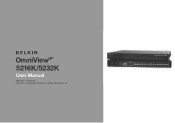
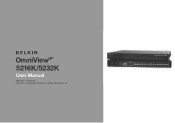
F1DP2XXG *OmniView is a registered trademark of Belkin International, Inc. OmniViewIP* 5216K/5232K
User Manual
PM00020 -
User Manual - Page 2
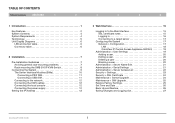
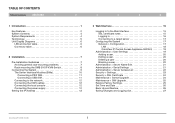
...-Installation Guidelines 7 Avoiding general rack-mounting problems 7 Rack-mounting the SMB 216 IP KVM Switch 8
Connecting the System 9 The Server Interface Modules (SIMs 10 Connecting a PS/2 SIM 11 Connecting a USB SIM 11 Connecting to the network 12 Connecting the CAT5 cables 12 Connecting the local console 12 Connecting the power supply 12
Setting the...
User Manual - Page 3
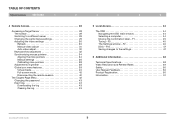
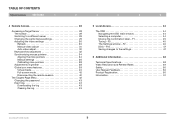
... The toolbar 29 Switching to the settings 47
6 Additional Information 48
Technical Specifications 48 Video Resolution and Refresh Rates 49 Safety 50 User Manual Feedback 50 Product Registration 50 Information... 42 Disconnecting the remote session 42
The Targets Page Menu 42 Changing the password 43 Event log 43 Downloading the log 43 Clearing the log 43
3
...
User Manual - Page 4
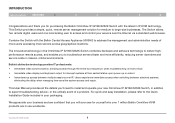
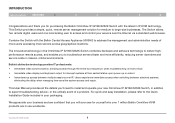
... delay when managing time-sensitive system access and repair. This User Manual provides all the details you'll need to install and operate your servers over IP.
Introduction
Table of Contents
sections
1
2
3
4
5
6
Congratulations and thank you for purchasing the Belkin OmniView IP 5216K/5232K Switch with the Belkin Central Access Appliance 5000HQ to address the management...
User Manual - Page 5
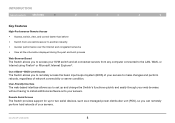
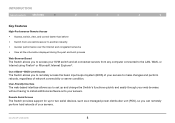
... of your servers. Remote Serial Access The Switch provides support for up to two serial devices, such as a managed power distribution unit (PDU), so you to set up and change the Switch's functions quickly and easily through your web browser, without having to install additional software onto your servers to make changes and...
User Manual - Page 6
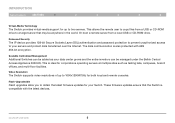
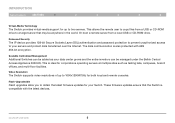
... world.
The data communication is also protected with the latest devices. These firmware updates ensure that may be managed under the Belkin Central Access Appliance 5000HQ. Enhanced Security The IP device provides 128-bit Secure Sockets Layer (SSL) authentication and password protection to prevent unauthorized access to your Switch. Scalable Centralized Management Additional Switches...
User Manual - Page 7
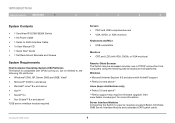
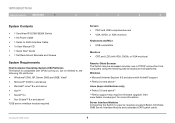
...; 1x User Manual CD • 1 Quick Start Guide • 1 Set Rack-Mount Brackets and Screws
System Requirements
Host Computer Operating-System (OS) Platforms The Switch is compatible with CPUs running on, but not limited to a server requires a custom Belkin OmniView SMB Server Interface Module and a standard CAT5 patch cable. Visit www.belkin.com/support for more information...
User Manual - Page 19
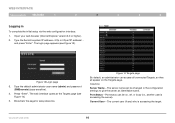
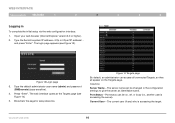
...initial setup via the web configuration interface: 1.
The current user (if any) who is accessing the server). and press "Enter". Type the default administrator user name (admin) and password (...13).
WEB INTERFACE
Table of Contents
sections
1
2
3
4
5
6
Logging in the configuration settings to give the server an identifiable name. Columns:
Server Name - Port Status - Type the Switch...
User Manual - Page 27
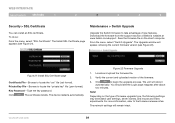
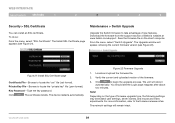
Download the firmware from the support section of firmware upgrade type, the following settings may be erased: user settings, server names, and mouse and video adjustments.
Key Password - The certificate installs. The device restarts automatically. Note! Figure 21 Install SSL Certificate page
Certificate File - Browse to begin the upgrade process. Private Key File -
Click
to locate ...
User Manual - Page 28
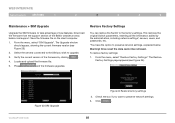
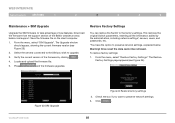
... the Belkin website at www. Download the firmware from the support section of new features. From the menu, select "SIM Upgrade". The Upgrade window should appear, showing the current firmware version (see Figure 24). Check the box if you wish to upgrade.
3. Verify the current version of the firmware by the administrators, including network settings*, servers, users, and passwords, etc...
User Manual - Page 33
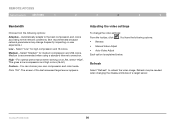
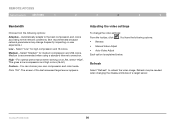
...High - The screen of a target server. Refresh may change the video settings: From the toolbar, click . Refresh
Select "Refresh" to the network conditions...Contents
sections
1
2
3
4
5
6
Bandwidth
Choose from the following options: • Refresh • Manual Video Adjust • Auto Video Adjust Each option is recommended when using a standard Internet connection. Select ...
User Manual - Page 39
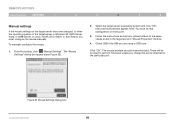
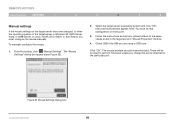
... this setup unless you change the server attached to the same values as set any relevant sliders to the particular port. There will be synchronized. From the toolbar, click " / Manual Settings". Select the target server's operating system and click "OK". Note: You must configure the mouse manually.
To manually configure the mouse:
1. Follow the instructions and set in...
User Manual - Page 53
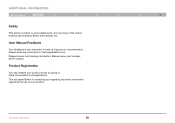
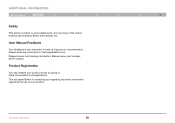
... any comments to help us improve our documentation. This will assist Belkin in contacting you regarding important information regarding the use of Contents
sections
1
2
3
4
5
6
Safety
This device contains no serviceable parts. OmniViewIP 5216K/5232K
50 Please include the following information: Manual name, part number, and P number. Product Registration
You may register your product...
User Manual - Page 54
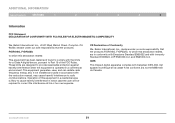
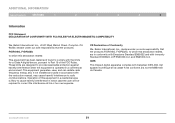
... and found to comply with the limits for a Class A digital device, pursuant to Part 15 of this declaration relates, are designed to provide reasonable protection against harmful interference when the equipment is operated in accordance with the instruction manual, may cause harmful interference to correct the interference at his or her own expense...
User Manual - Page 55
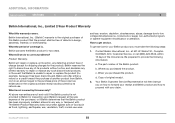
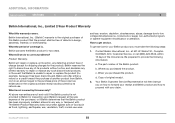
... without notice, and disclaims any limited warranty to repair or replace the product (for example, because it has been discontinued), Belkin will then instruct you must take the following information:
a.
Your Belkin Customer Service Representative will offer either a refund or a credit toward the purchase of another product from Belkin. When you purchased the product. d. Copy of this...
Belkin F1DP216G Reviews
Do you have an experience with the Belkin F1DP216G that you would like to share?
Earn 750 points for your review!
We have not received any reviews for Belkin yet.
Earn 750 points for your review!
