Belkin F1D087 - Repeater - External Support and Manuals
Get Help and Manuals for this Belkin item
This item is in your list!

View All Support Options Below
Free Belkin F1D087 manuals!
Problems with Belkin F1D087?
Ask a Question
Free Belkin F1D087 manuals!
Problems with Belkin F1D087?
Ask a Question
Popular Belkin F1D087 Manual Pages
User Manual - Page 2


... Display Diagrams 5 Specifications 7
Installation Pre-Configuration 8 Step-by-Step Installation Guide 9 Single PRO2 Installation 10 Connecting Multiple PRO2s (Daisy-Chaining 12 Powering up the Systems ...Belkin KVM Switches and Accessories OmniView KVM Switches 23 OmniView All-In-One KVM Cables 25 OmniView Accessories and Adapters 26
PRO2 Series FAQs 27
Troubleshooting 30
Information 34
User Manual - Page 3


... of KVM solutions exemplifies the Belkin commitment to give you for all configurations, large or small. For quick and easy installation, please refer to -RJ45 Parallel Flash Cable • User Manual • Quick Installation Guide • 12-Volt DC, 1-Amp Power Supply • Registration Card
1 We appreciate your PRO2 packaging.
Package Contents
• OmniView PRO2 Series KVM Switch...
User Manual - Page 4


... key functionality allows you to install the latest firmware for each connected server throughout the system. This enables your PRO2. Video Resolution: Through a 400MHz bandwidth, the PRO2s support video resolutions of complete hot key instructions and commands, see pages 17-19. For a listing of up to the enclosed flash upgrade instruction document or visit us at...
User Manual - Page 5
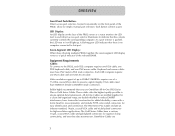
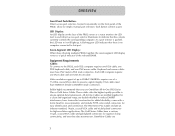
...OmniView All-In-One PRO Series Plus or Gold Series Cables. Keyboard and mouse cables must have strain-relief construction for a clean and organized setup...cable. Video resolution support of up . Belkin highly recommends that ...OmniView Cables are
3 and include PC99 color-coded connectors for high-resolution applications. come with a ferrite bead for superior clarity, connectivity, and error...
User Manual - Page 6


...; Supports 101-/102-/104-key keyboards
Mice: • Microsoft® system-compatible PS/2 or PS/2 & USB combo mice
(with PS/2 adapter) having 2, 3, 4, or 5 buttons • Microsoft system-compatible PS/2 wireless or optical mice
Monitor: • VGA • SVGA • MultiSync®
4 OVERVIEW
available in feet)
USB Style PS/2 Style
Operating Systems
OmniView PRO2 Series KVM...
User Manual - Page 10


... Place the PRO2: The enclosure of the PRO2 is available for a study rack installation. Cable Distance Requirements: For PS/2 computers:
VGA signals transmit best up to 25... the Belkin CAT5 Extender (F1D084) with a standard CAT5 UPT cable. Beyond 15 feet, the probability of signal failure is included with these switches for use to connect your computers to fail.
INSTALLATION
Pre-...
User Manual - Page 12


...power is connected to do so may result in keyboard or mouse errors, and/or faulty operation. Note for Belkin PRO Series owners (F1D104-OSD, F1D108-OSD, F1D116-OSD): Installation for the hardware setup...45 6
1 23
0
Attach the power supply to the
PRO2. Single PRO2 Installation
This section provides complete instructions for the PRO has changed. Failure to a power source, the LED for port 01...
User Manual - Page 13


... 01".
2.
Using an OmniView KVM Cable (Belkin part# F3X1105-XX or
F3X1835-XX-GLD), plug in the male VGA connector to the PRO2.
11 After the operating system finishes loading, connect the PRO2 to the USB computer using the USB A-to the computer. Once your computer finishes installing the USB driver, you can power down your computer...
User Manual - Page 23
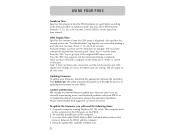
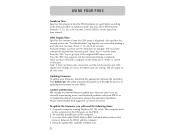
...OSD display time settings are currently experiencing mouse and keyboard problems with purchase) ...problems. Please contact Belkin Tech Support if you have selected the desired time intervals, push "Enter" key to that you update your PRO2. Press the "ESC" key again to the original OSD menu screen.
The utility automatically guides you will also apply to -RJ45; To update the firmware...
User Manual - Page 25


... without having to 2048x1536@85Hz is supported through a 400MHz bandwidth when used with the latest computers and devices. and a Belkin Five-Year Warranty.
23 BELKIN KVM SWITCHES AND ACCESSORIES
OmniView KVM Switches
OmniView E Series. This means that the Switch requires no external power supply and work with the additional convenience of manual push-button port selection on this...
User Manual - Page 26


... you to 1600x1200@65Hz are supported through a 400MHz bandwidth. The OmniView PRO2 Series KVM Switches deliver reliability, performance, and centralized control necessary for easy installation; The OmniView MATRIX2 Series KVM Switches use standard cables for today's enterprise environment. include a 12-Volt DC, 1-Amp power supply; and are backed by a Belkin Five-Year Warranty. and...
User Manual - Page 27


....
PC99 color-coded connectors and modified thumbscrews have come to support image clarity for easier installation.
The Gold Series includes a custom 15-pin, coaxial VGA cable to identify with the Belkin name. The Gold Series is available in PS/2 and USB styles. Each kit provides the proper cables and connectors to set up your KVM solution...
User Manual - Page 28
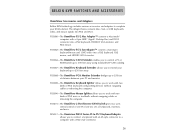
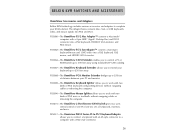
... Splitter allows you to extend your keyboard up to 250 feet away.
F1D087-The OmniView Keyboard Extender allows you to 500 feet away using standard UTP CAT5 cabling.
F1D089-The OmniView Keyboard Splitter allows you to control a PC or KVM Switch up to work with two kinds of keyboards, monitors, and mice. F1D084-The OmniView CAT5 Extender enables you to complete...
User Manual - Page 29


...-access port selectors.
27 Q: What does flash upgradeable mean? The user can
select computers using the appropriate adapters (OmniView PS/2 Sun Adapter [F1D082], OmniView PS/2 Mac Adapter [F1D080]). PRO2 SERIES FAQs
Q: What operating systems does the PRO2 support?
A: The PRO2 supports mice from Microsoft, Logitech®, Kensington®, etc., and
Belkin. Q: How does the PRO2 allow the user...
User Manual - Page 30
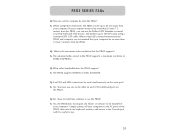
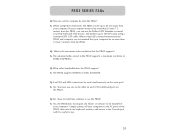
..., we recommend that the PRO2 supports? Q: What is ready for each CPU's dedicated port on the same port? Q: Do I have to install any drivers or software to be more than 25 feet (7.5 meters) from the PRO2. A: No, the PRO2 does not require any software to use the Belkin CAT5 Extender to extend your PS/2 keyboard, PS/2 mouse...
Belkin F1D087 Reviews
Do you have an experience with the Belkin F1D087 that you would like to share?
Earn 750 points for your review!
We have not received any reviews for Belkin yet.
Earn 750 points for your review!
