Belkin AP11201-12 Support and Manuals
Get Help and Manuals for this Belkin item
This item is in your list!

View All Support Options Below
Free Belkin AP11201-12 manuals!
Problems with Belkin AP11201-12?
Ask a Question
Free Belkin AP11201-12 manuals!
Problems with Belkin AP11201-12?
Ask a Question
Most Recent Belkin AP11201-12 Questions
Difference Between The Ap11201 And The Ap11200
Hey, I'm looking through a bunch of different power conditioners and came across these two, wonderin...
Hey, I'm looking through a bunch of different power conditioners and came across these two, wonderin...
(Posted by Zimzel2757 8 months ago)
Popular Belkin AP11201-12 Manual Pages
AP11xxx-xx User Manual - Page 1


Home Theater
Power Conditioner PF30L, PF31L, and PF40L
User Manual
AP11000-10
AP11200-12
AP11201-12
AP11xxx-xx User Manual - Page 2


Table of Contents
PureAV Power Conditioner
Page
Introduction ...2
Power Conditioner Features 3
Safety Precautions 5
Hookup and Installation
Step 1 (optional)
Mounting your Power Conditioner 6
Step 2
Connect Audio Components to the Audio Filter (switched 7
...PF31L and PF40L only 11
Step 8
Remote AC/DC Control (PF31L and PF40L only 11
Troubleshooting ...1 2
Belkin Warranty ...13
AP11xxx-xx User Manual - Page 3


...engineers and industrial designers in the country. To achieve this goal, we enlisted some of products. Belkin's PureAV development team started with innovative features, PureAV Power Conditioners provide the highest level of phoneline ...Power Conditioner products offer at least three sets of coaxial connections and one simple goal-to you for purchasing the PureAV Power Conditioner.
AP11xxx-xx User Manual - Page 4
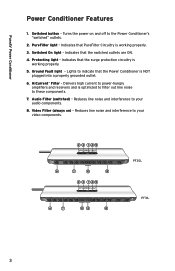
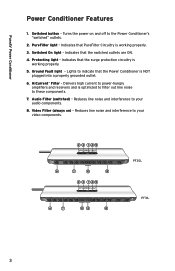
... and off to power-hungry amplifiers and receivers and is working properly.
3. Reduces line noise and interference to your video components.
2 3 1 45
6
7
10
8
2 3 1 45
6
7
10 12
8
PF30L PF31L
3 Indicates that the Power Conditioner is working properly.
5. Indicates that the surge protection circuitry is optimized to filter out line noise to indicate...
AP11xxx-xx User Manual - Page 5


...-in splitter turns one line into two.
11. Broadband Ethernet Input/Output (PF31L, PF40L only) - Protects broadband Ethernet lines used for safety.
14 2 3 1 4 5
14
6
7
8 10 12
9
11 13
15
PF40L
ž
4 Pay-Per-View/Phone-Line Input/Output - Protects coaxial-cable lines from dangerous electrical disturbances that can travel down your...
AP11xxx-xx User Manual - Page 6


...injury or damage to your equipment. No User-Serviceable Parts Inside If, for warranty and service contact information.
5 Failure to follow these guidelines ... way. Call a licensed electrician if you use this User Manual for any of a lightning storm, it will protect against... or water. Do not use a 3-to-2-prong adapter to repair or dismantle the unit in the event of a large lightning ...
AP11xxx-xx User Manual - Page 7


... mounting holes on the back of these configurations. B (Screw Locations, Mounting Screws)
Fig. Mount the Power Conditioner to a wood surface: 1. PureAV Power Conditioner
Hookup and Installation
Step 1 (optional) Mounting your Power Conditioner The wall-mount bracket is designed to be mounted horizontally or vertically and will hold the PureAV Power Conditioner...
AP11xxx-xx User Manual - Page 8


...hold the "Switched" button again until the "Switched On" light is specifically designed to deliver high current to power-hungry amplifiers. (The PF40L has...Connect your DVD power cord to the outlet labeled "DVD". (PF30L, PF31L only)
E. PureAV Power Conditioner
Hookup and Installation
Step 2
Connect Audio Components to the Audio Filter (switched)
Certain components do not need to be, or should ...
AP11xxx-xx User Manual - Page 9


... plug the cord into the corresponding outlet on ) The PureAV Power Conditioner model PF40L contains a digital filter that is optimized to clean and condition the power to ...digital video recorder power cord to the outlet labeled "DVR". C. PureAV Power Conditioner
Hookup and Installation
Step 4 (PF40L only) Connect Digital Components to the Digital Filter (always on the Power ...
AP11xxx-xx User Manual - Page 10


... use. Connect the other Power Conditioner phone jack labeled "OUT". To connect a telephone - Connect one end of your DSS receiver. C. B. PureAV Power Conditioner
Hookup and Installation
Step 5 Connect your phone line. Note: We have included labels for the "Phone IN" and "Phone OUT" lines if needed for better organization.
9
AP11xxx-xx User Manual - Page 11


...". A. Connect the incoming satellite television coaxial-cable line to the connector labeled "AUX IN". Connect any other Coaxial-Cable Lines - PureAV Power Conditioner
Hookup and Installation
Step 6 Connect your Coaxial Cables/DSS Lines Your PureAV Power Conditioner comes with three pairs of coaxial-cable connections to protect your system from dangerous...
AP11xxx-xx User Manual - Page 12


... with a "Remote AC/DC Control" jack (remote trigger).
Plug the other custom installation component) that the "Switched On" light is equipped with broadband Ethernet-line protection. ...Conditioner
Hookup and Installation
Step 7
Connect your choice (this cable to a router or wired network wall jack). A.
Before connecting the cable, make sure that is now set up for better...
AP11xxx-xx User Manual - Page 13


...Amps or 1800 watts. Please call Belkin Corporation for a free replacement. Press in the Power Conditioner may...wiring problem and you have power to all other technical questions or troubleshooting issues, please contact Belkin Customer Service at...ž
12
Power should be plugged into a properly grounded AC wall outlet. PureAV Power Conditioner
Troubleshooting
Power Conditioner ...
AP11xxx-xx User Manual - Page 14


... its option, any equipment which is damaged by Belkin at its option, any defective product free of charge. Belkin Corporation will repair or replace, at its sole discretion.
13 If you are using an AC Power Conditioner that the Power Conditioner shall be properly connected and installed, as determined by a transient voltage surge/spike or...
AP11xxx-xx User Manual - Page 16


... Avenue 333 1119 PH Schiphol-Rijk, The Netherlands +31 (0) 20 654 7300 +31 (0) 20 654 7349 fax
Belkin Ltd. 7 Bowen Crescent, West Gosford NSW 2250, Australia +61 (0) 2 4372 8600 +61 (0) 2 4372 8603 fax
© 2006 Belkin Corporation.
Express Business Park, Shipton Way Rushden, NN10 6GL, United Kingdom +44 (0) 1933 35 2000 +44...
Belkin AP11201-12 Reviews
Do you have an experience with the Belkin AP11201-12 that you would like to share?
Earn 750 points for your review!
We have not received any reviews for Belkin yet.
Earn 750 points for your review!
