Beko BDF26300 Support and Manuals
Get Help and Manuals for this Beko item
This item is in your list!

View All Support Options Below
Free Beko BDF26300 manuals!
Problems with Beko BDF26300?
Ask a Question
Free Beko BDF26300 manuals!
Problems with Beko BDF26300?
Ask a Question
Popular Beko BDF26300 Manual Pages
User Manual - Page 1


Built-in Double Oven User Manual
0
0
BRDF22300X BDF22300B BDF26300X
,-__
--•
I"
User Manual - Page 2
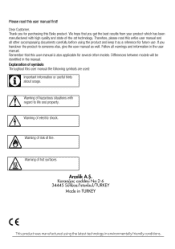
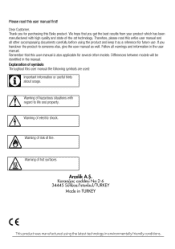
... product was manufactured using the product and keep it as well. We hope that this user manual is also applicable for purchasing this Beko product. Differences between models will be identified in environmentally friendly conditions. Follow all other models. Remember that you handover the product to life and property. Explanation of hot surfaces.
Warning...
User Manual - Page 3


... table
20
How to operate the top grill
22
Top oven cooking times table for grilling
22
M Maintenance and care
23
General information
23
Cleaning the control panel
23
Cleaning the oven
23
Removing the oven door
23
Removing the door inner glass
24
Replacing the oven lamp
25
El Troubleshooting
26
M Guarantee and Service
27
3/EN
User Manual - Page 4
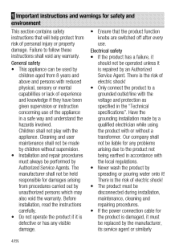
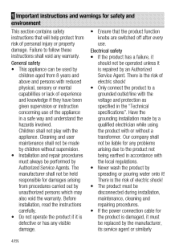
... of experience and knowledge if they have been given supervision or instruction concerning use . Before installation, read the instructions carefully. • Do not operate the product if it must be replaced by the manufacturer, its service agent or similarly
4/EN Failure to follow these instructions shall void any visible damage.
• Ensure that will help protect...
User Manual - Page 9
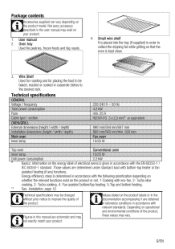
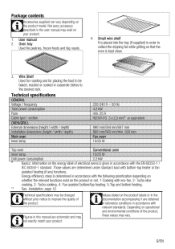
... exactly match your product.
1. Not every accessory described in this manual are schematic and may exist on your product.
Technical specifications
GENERAL Voltage / frequency Total power consumption Fuse Cable type / section
OVEN/GRILL External dimensions (height / width / depth) Installation dimensions (height / width / depth)
Main oven Inner lamp
220-240 V - 50 Hz 4.2 kW min. 25 A H05W...
User Manual - Page 10
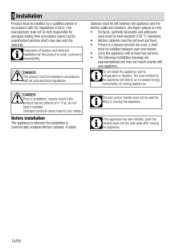
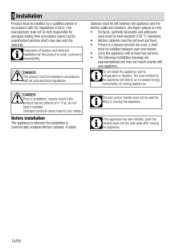
... and adhesives
used for the product is a drawer beneath the oven, a shelf
must be used must be heat resistant (100 °C minimum). • Kitchen cabinets must be set level and fixed. • If there is under customer's responsibility. A safety
distance must be installed in accordance
ith all local electrical regulations.
The manufacturer shall...
User Manual - Page 12
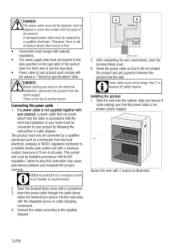
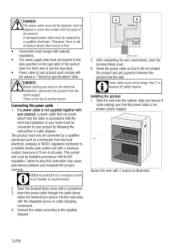
... risk of electric shock!
This product must only be connected to a suitable double-pole control unit with a minimum contact clearance of the product.
Additional protection by following the instructions in all poles.
Installing the product 1. Slide the oven into contact with hot parts of 3 mm in cable diagram. A damaged power cable must be longer than...
User Manual - Page 14
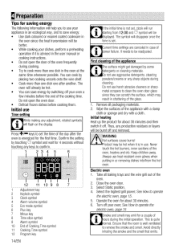
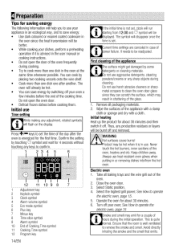
... removed. Press +/•• keys to set the time of the oven frequently during cooking. • Try to cook more than one after the
oven is advised in shattering of the appliance with... power; See How to operate the
electric oven, page 15
Smoke and smell may result in the user manual or cooking instructions. • Do not open the oven door. • Defrost frozen dishes before ...
User Manual - Page 15
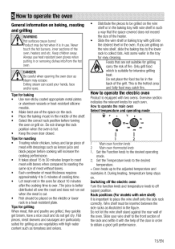
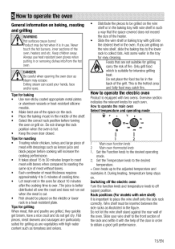
... lemon juice and black pepper before turning the oven or grill on.
Set the Temperature knob to the desired
temperature. » Oven heats up to the adjusted temperature and maintains .... • Keep the oven door closed.
P
•
IAD
1 Main oven function knob 2 Main oven thermostat knob 1. During heating, temperature lamp stays on. Rack positions (For models with the help of the...
User Manual - Page 17
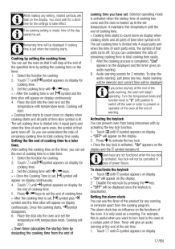
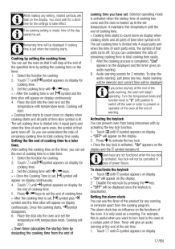
... symbol of cooking time. » Cooking time starts to count down on display continuously. 4. Audio warning sounds for cooking.
2. Activating the keylock You can set the oven so that parts turns off. Touch;® until 5[ symbol appears on display. » "OFF" will not be displayed. Key lock will appear on display for
cooking...
User Manual - Page 18


... key. » Audio warning will be silenced and current time will be activated in the oven. Touch CO until d-01 or d-02 or d-03 appears on
display for alarm tone, time of the day you have previously set will be displayed.
Changing alarm tone 1. Changing the time of the day To change...
User Manual - Page 20
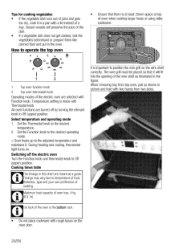
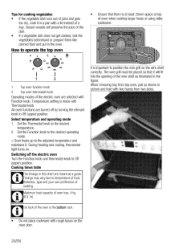
....
20/EN Select temperature and operating mode 1.
Set the Function knob to the desired operating
mode. » Oven heats up to the adjusted temperature and maintains it in a pan with a lid instead of the wire shelf as a guide. Cooking times table
r1he timings in the figure. Tips for cooking vegetables • If the...
User Manual - Page 23
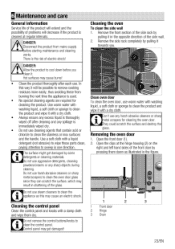
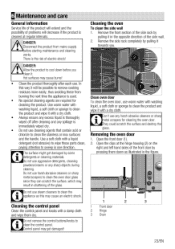
... the side wall. 2.
6 Maintenance and care
General information
Service life of the product will extend and the possibility of problems will be possible to remove cooking residues more easily, thus ... with a liquid detergent (not abrasive) to wipe those parts clean, paying attention to clean the control panel. Removing the oven door
1. Do not use any sharp objects during cleaning...
User Manual - Page 26
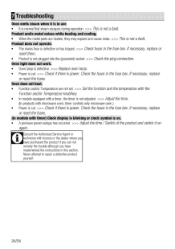
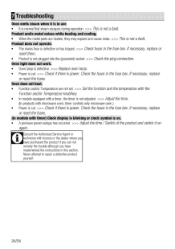
... not set. >>> Set the function and the temperature with the
Function and/or Temperature knob/key. • In models equipped with a timer, the timer is not adjusted. >>> Adjust the time.
(In products with microwave oven, timer controls only microwave oven.) • Power is cut . >>> Check if there is power.
If necessary, replace
or reset the fuses. Troubleshooting
oven...
User Manual - Page 27
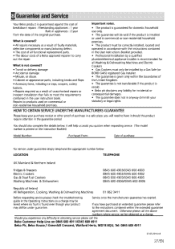
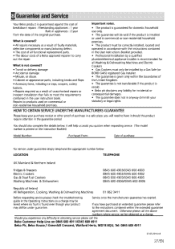
...you experience any liability for all functional replacement parts. • The labour costs of unauthorised repairs or inexpert installation that fails to meet the requirements contained in the user instruction book.
Should you quicker when requesting service. (The model number is resold. • Beko plc disclaims any difficulty in obtaining service please call the above numbers where...
Beko BDF26300 Reviews
Do you have an experience with the Beko BDF26300 that you would like to share?
Earn 750 points for your review!
We have not received any reviews for Beko yet.
Earn 750 points for your review!
