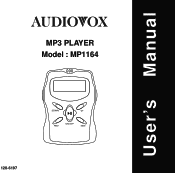Audiovox MP1164 - MP 64 MB Digital Player Support and Manuals
Get Help and Manuals for this Audiovox item
This item is in your list!

View All Support Options Below
Free Audiovox MP1164 manuals!
Problems with Audiovox MP1164?
Ask a Question
Free Audiovox MP1164 manuals!
Problems with Audiovox MP1164?
Ask a Question
Popular Audiovox MP1164 Manual Pages
User Manual - Page 2
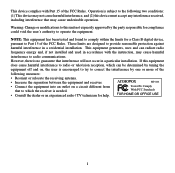
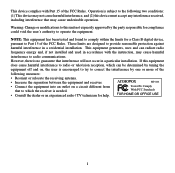
...installation. MP1164
• Connect the equipment into an outlet on , the user is no guarantee that to Part... 15 of the
following two conditions: (1) This device may not cause harmful interference, and (2) this equipment
does cause harmful interference to radio or television reception, which the receiver is subject to operate the equipment. This device complies with the instruction...
User Manual - Page 3
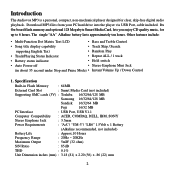
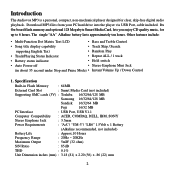
...Specification
Built-in about 35 second under Stop and Pause Mode) • Instant Volume Up / Down Control
1. Its On-board flash memory...Mini Jack
(in Flash Memory
: 64MB
External Card Slot
: Smart Media Card (not included)
Supporting SMC cards (3V) :... (81) x 2.20 (56) x .86 (22) mm
2 Introduction
The Audiovox MP3 is a personal, compact, non-mechanical player designed for up to 6 hours....
User Manual - Page 4
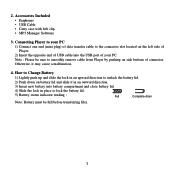
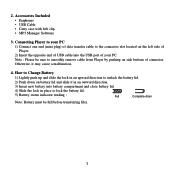
... on battery lid and slide it may cause a malfunction.
4. 2. Accessories Included • Earphones • USB Cable • Carry case with belt clip • MP3 Manager Software
3.
User Manual - Page 5
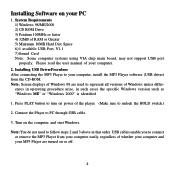
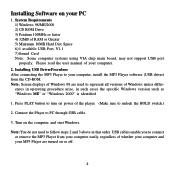
...player. (Make sure to your computer, install the MP3 Player software (USB driver) from your computer easily, regardless of ...specific Windows version such as "Windows ME" or "Windows 2000" is identified
1. Note: Screen displays of Windows unless differ- Note: You do not need to PC through USB cable.
3.
ences in operating procedure arise, in that order. Please read the user manual...
User Manual - Page 6
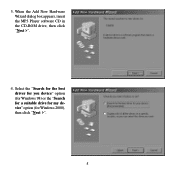
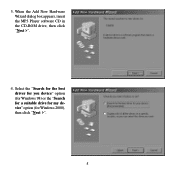
Select the "Search for the best driver for you device" option (for Windows 98) or the "Search for a suitable drive for my device" option (for Windows 2000), then click "Next >".
5 3. When the Add New Hardware Wizard dialog box appears, insert the MP3 Player software CD in the CD-ROM drive, then click "Next >".
4.
User Manual - Page 7
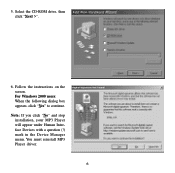
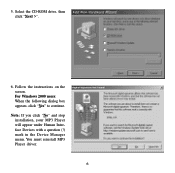
Follow the instructions on the screen. Note: If you click "No" and stop installation, your MP3 Player will appear under Human Interface Devices with a question (!) mark in the Device Manager menu. For Windows 2000 users: When the following dialog box appears, click "Yes" to continue.
You must reinstall MP3 Player driver.
6 Select the CD-ROM drive, then click "Next >".
6. 5.
User Manual - Page 9
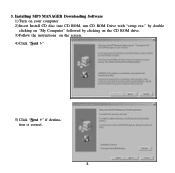
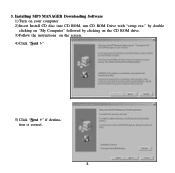
by double clicking on "My Computer" followed by clicking on the CD ROM drive. 3) Follow the instructions on your computer 2) Insert Install CD disc into CD ROM, run CD ROM Drive with "setup exe." 3. Installing MP3 MANAGER Downloading Software 1) Turn on the screen. 4) Click "Next >"
5) Click "Next >" if destination is correct.
8
User Manual - Page 11


...-in the windows Start Menu: START ! Use this program to manage the files on your MP-1164. PROGRAMS ! THE DOWNLOADER PROGRAM
Using the MP3 Manager
The MP3 Manager is used to transfer files... forth between your PC and your MP-1164, change the order of songs on your MP-1164, and format the onboard and/or SMC memory. Start the program by clicking its icon in Memory and SMC Memory Window
User Manual - Page 12
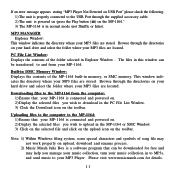
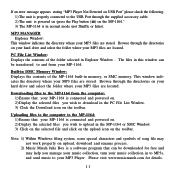
...1164 built-in Explorer Window .
Note: 1) Within Windows filing system, some special characters and symbols of the folder selected in memory, or SMC memory.
Browse through the directories on your hard drive and select the folder where your MP3 files are stored. If an error..., and send music to the MP-1164 from your MP-1164 is a software program that can be downloaded for details...
User Manual - Page 13
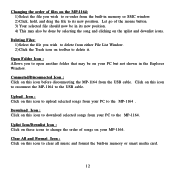
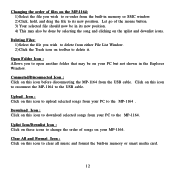
... the file you to open another folder that may also be on your PC but not shown in memory or smart media card.
12
Download Icon : Click on this icon to download selected songs from your...from either File List Window. 2) Click the Trash icon on this icon before disconnecting the MP-1164 from the built-in memory or SMC window. 2) Click, hold, and drag the file to change the order of the...
User Manual - Page 14


... "Clear All &Format" icon to reclaim all contents within Built-in and SMC memory of space are lost in the Built-in Memory and SMC card will be erased.
2) It is replaced. Note: 1) When "Formatting", all free space on the MP-1164) from time to time as a maintenance measure to perform higher speed formatting...
User Manual - Page 15


Play / Pause / Stop Press button (1) once --- Stop Mode.
1 Earphone Jack
Volume Control (-)/ Menu Setting Down
button (4)
LCD Readout
Volume Control (+) /
Menu Setting Up
button (5)
Perforation
Card Slot Cover Lock
Smart Media Card Cover
PC Interface
DOWN
UP
PREV
ON/OFF
NEXT
Mode
M
Button (4)
HOLD
Hold Switch
Smart ...
User Manual - Page 16


... total on-board memory is 64 MB, 17MB is occupied).
6.
LCD SET 5. Fast Search: During Play, press and hold button (2) or (3) to display one of the following menus Pressing button (2) or (3) can change the menu display : 1. Skip Up, Skip Down: Press button (2) or (3) to resume normal display mode manually.
14 MODE SET
Normal Repeat...
User Manual - Page 17
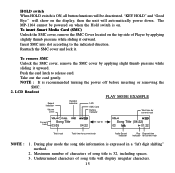
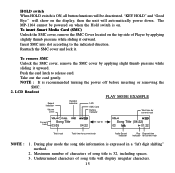
...
04:22
03
01:22
Total track
Total time for current track
Audio Sound Indicator
Play Elapsed time Indicator for current track
NOTE :
1. The MP-1164 cannot be deactivated. Reattach the SMC cover and lock it outward. Take out the card gently. Undetermined characters of Player by applying slight thumb pressure...
Audiovox MP1164 Reviews
Do you have an experience with the Audiovox MP1164 that you would like to share?
Earn 750 points for your review!
We have not received any reviews for Audiovox yet.
Earn 750 points for your review!