Audiovox ARIR200 - Acoustic Research 512 MB Network Audio Player Support and Manuals
Get Help and Manuals for this Audiovox item
This item is in your list!

View All Support Options Below
Free Audiovox ARIR200 manuals!
Problems with Audiovox ARIR200?
Ask a Question
Free Audiovox ARIR200 manuals!
Problems with Audiovox ARIR200?
Ask a Question
Popular Audiovox ARIR200 Manual Pages
User Manual - Page 2
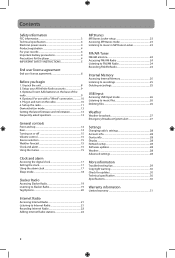
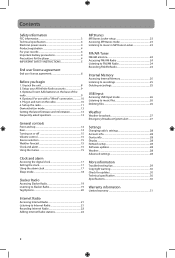
... info 28 Display 28 Network setup 28 Software updates 28 Weather 28 Advanced settings 28
More information
Troubleshooting tips 29 Copyright warning 30 Check for the player 4 IMPORTANT SAFETY INSTRUCTIONS 5
End user license agreement
End user license agreement 6
Before you begin
1. Set up the radio 11 Demonstration mode 13 Getting the latest firmware and information 13 Frequently...
User Manual - Page 3


...'s authority to comply with part 15 of the FCC
CAUTION
EN
rules. REFER SERVICING TO INSTRUCTIONS
PRODUCT.
No technical or product support is for regulatory matters only...connected. • Consult the dealer or an experienced radio / TV technician for help. If this number.
Acoustic Research ARIR200
3
QUALIFIED SERVICE
ACCOMPANYING
This equipment has been tested and found to ...
User Manual - Page 4


...they are inserted correctly. They may need both the model number and the serial number. speaker, TV set). • Clean the unit with
high temperature or ... according to obtain warranty parts and service. Safety information
Technical specification
Product: Wi-Fi Internet Radio Brand: Acoustic Research Model: ARIR200
Electrical power source
External AC adapter for radio Output: 9.0V DC ...
User Manual - Page 6


...AUDIOVOX CORPORATION AND, AS APPLICABLE, ANY AUDIOVOX SUBSIDIARY, AS DEFINED BELOW (COLLECTIVELY "AUDIOVOX"), FOR THE ACOUSTIC RESEARCH® BRAND INTERNET RADIO DEVICE APPLICATION/DRIVER... (d) AUDIOVOX is not obligated to provide support services for ...SPECIFIC AGREEMENT TO THE UNMODIFIED TERMS SET FORTH HEREIN. You acknowledge and agree that AUDIOVOX may automatically download upgrades or updates...
User Manual - Page 8


... begin
Dear Acoustic Research customer, Thank you may also need: • Your wireless network's SSID • Your access password (for purchasing the AR Wi-Fi Internet Radio. This product will let you listen to Slacker™ Radio, Internet Radio, MP3tunes, AM/FM tuner, weather forecast and music stored in the box:
Radio
Power adapter
User Manual
Quick Start Guide
Setup Information
Card...
User Manual - Page 9


... personal settings.
3. Before you replace the batteries every year (or more often in the battery compartment.
Using any Internet-connected computer, go to www.arinfiniteradio.com/setup and follow the online instructions.
• You will not light. Otherwise, clock and alarm accuracy may be affected when electricity supply is adequate.
9 However, the function of the radio
Follow...
User Manual - Page 10


Plug in and turn on the radio
Electrical outlet
Exit the DEMO mode after turning on
Press and release preset 1, then SLEEP/SNOOZE, then preset 6.
10 LAN
LAN
Broadband modem or Ethernet router/hub/switch
LAN
5. Before you do not have a wireless (Wi-Fi) access point. Optional: For use with a "Wired" connection
Use the supplied Ethernet cable if you begin
4.
User Manual - Page 11


... password (sometimes called passphrase or key). Before you have a 1-800 number available. Press or to know how to access the administration page in EN
step 4 on making choices and inputting information in "DEMO" mode.
Wireless
This method uses your existing Wi-Fi access point, broadband modem or router to connect the radio to your Internet Service...
User Manual - Page 12


.... Note that some Wi-Fi routers support passphrase generation for WEP passphrase generation and this radio does not support WEP passphrases. • If you begin
• At the Internet Setup screen, press or...; Interference may call the Wireless Network Password a passphrase or key. Please wait until you hear a short congratulations message and the clock screen is displayed.
• If the...
User Manual - Page 17


... ZIP code set the clock to 24-hour display
mode (refer to page 28), press SELECT after setting the minute time and skip steps 5-7.
5. The hour time of the alarm clock is highlighted (reversed color) on page 28 for more
information. Clock and alarm
Accessing the digital clock
The Wi-Fi Internet Radio also includes a digital clock which will be automatically updated when...
User Manual - Page 18


.../ STANDBY.
• When the alarm is off the
alarm clock.
AL: 7:00AM) will show on the next day if settings have not been changed. Press ALARM.
2. Press SLEEP/SNOOZE to turn off , press SLEEP/SNOOZE to the radio.
9. The radio will show in this user manual to understand how to 90 minutes.
Press or to...
User Manual - Page 23


... MP3tunes
the home of this radio when the computer is turned
category and then press SELECT.
Press or to the MP3tunes Locker and listen
1. For more information about MP3tunes, please visit www.mp3tunes.com.
2. Press or to MP3tunes website for recommendations and instructions.
3. Please refer to highlight a specific file and then press SELECT...
User Manual - Page 28


... the instructions on inputting characters.
Settings
Changing radio's settings
To change the network setting of the radio (wired or wireless). The information here must match your AR Infinite Radio accounts. Refer to the Slacker and MP3tunes services.
• To edit the ZIP code for more settings and sub-menus.
4. Software updates
To check if newer firmware is selected, the clock...
User Manual - Page 30


... to copyright laws.
date list of the radio: preset 1, then SLEEP/SNOOZE, then preset 6.
Otherwise, clock and alarm accuracy may be contrary to page 9).
Copyright warning
This player is interrupted. Technical specification
Product: Wi-Fi Internet Radio Brand: Acoustic Research Model: ARIR200 Electrical Consumption: 13W
Specifications
Hardware • Dimensions: 212 mm H, 94 mm...
User Manual - Page 31


... internet service, to costs incurred for the Company any product or part thereof which you may also have been installed in the opinion of the Company, has suffered or been damaged through alteration, improper installation, mishandling, misuse, neglect, accident, or by removal or defacement of the factory serial number/bar code label(s).
This Warranty gives you specific...
Audiovox ARIR200 Reviews
Do you have an experience with the Audiovox ARIR200 that you would like to share?
Earn 750 points for your review!
We have not received any reviews for Audiovox yet.
Earn 750 points for your review!
