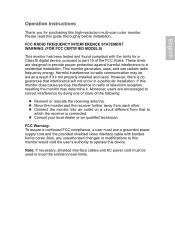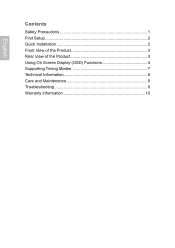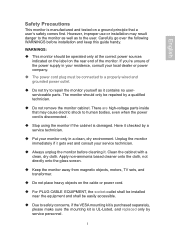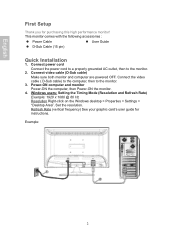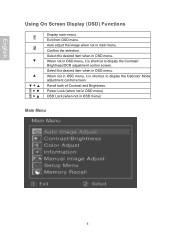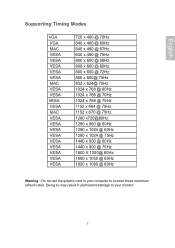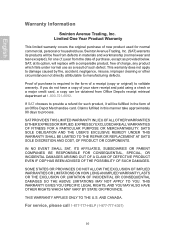Ativa AT220H Support and Manuals
Get Help and Manuals for this Ativa item

View All Support Options Below
Free Ativa AT220H manuals!
Problems with Ativa AT220H?
Ask a Question
Free Ativa AT220H manuals!
Problems with Ativa AT220H?
Ask a Question
Most Recent Ativa AT220H Questions
Power Light
When the monitor is turned on, the green power light flashes, but monitor doesn't come on.
When the monitor is turned on, the green power light flashes, but monitor doesn't come on.
(Posted by glschuman1 1 year ago)
Why Can't I Access Brightness Controls?
The Brightness/Contrast Control is grayed out and cannot be accessed. The Increase button brings up ...
The Brightness/Contrast Control is grayed out and cannot be accessed. The Increase button brings up ...
(Posted by ginagale 4 years ago)
Can't Adjust Brightness On Ativa Monitor Model At220h. Anyone Know Why?
Can't adjust brightness on Ativa monitor model AT220H. Anyone know why?
Can't adjust brightness on Ativa monitor model AT220H. Anyone know why?
(Posted by Anonymous-148390 9 years ago)
How Do I Adjust Brightness On At220h
(Posted by jwjbev 10 years ago)
Monitor Goes Black
I have an ativa at220h monitor which goes black a few seconds after powering up . Desktop appears bu...
I have an ativa at220h monitor which goes black a few seconds after powering up . Desktop appears bu...
(Posted by sheriserodgers 10 years ago)
Popular Ativa AT220H Manual Pages
Ativa AT220H Reviews
 Ativa has a rating of 1.00 based upon 1 review.
Get much more information including the actual reviews and ratings that combined to make up the overall score listed above. Our reviewers
have graded the Ativa AT220H based upon the following criteria:
Ativa has a rating of 1.00 based upon 1 review.
Get much more information including the actual reviews and ratings that combined to make up the overall score listed above. Our reviewers
have graded the Ativa AT220H based upon the following criteria:
- Durability [1 rating]
- Cost Effective [1 rating]
- Quality [1 rating]
- Operate as Advertised [1 rating]
- Customer Service [1 rating]