Asus ZenPad 10 ZD300C Support and Manuals
Get Help and Manuals for this Asus item
This item is in your list!

View All Support Options Below
Free Asus ZenPad 10 ZD300C manuals!
Problems with Asus ZenPad 10 ZD300C?
Ask a Question
Free Asus ZenPad 10 ZD300C manuals!
Problems with Asus ZenPad 10 ZD300C?
Ask a Question
Asus ZenPad 10 ZD300C Videos
Popular Asus ZenPad 10 ZD300C Manual Pages
ZenPad 10 Z300C E-Manual English - Page 2


... reseller are collectively responsible. SERVICE AND SUPPORT Visit our multi-language web site at: https://www.asus.com/support/
2
UNDER NO CIRCUMSTANCES IS ASUS LIABLE FOR ANY OF THE FOLLOWING: (1) THIRD-PARTY CLAIMS AGAINST YOU FOR DAMAGES; (2) LOSS OF, OR DAMAGE TO, YOUR RECORDS OR DATA; SPECIFICATIONS AND INFORMATION CONTAINED IN THIS MANUAL ARE FURNISHED FOR INFORMATIONAL...
ZenPad 10 Z300C E-Manual English - Page 3


...Installing a micro SIM card (on selected models 14 Removing a micro SIM card (on selected models 16 Charging your ASUS Tablet...17 Turning your ASUS Tablet on or off 19 Basics...20 Starting for the first time...21
Using your ASUS Mobile Dock 23 Package contents...23 Parts...Home screen...40 Setting up the date and time...41 Setting up your ringtone and alert sounds 41 Quick settings...42 System ...
ZenPad 10 Z300C E-Manual English - Page 5


...the weather updates...94
Do It Later...95 Adding to-do tasks...95 Prioritizing to-do tasks...95 Catching up on my online reading now 96 Replying now (on selected models 96 ...99 Accessing the external storage device 99 Accessing Cloud Storage...99
The Cloud...100 ASUS WebStorage...100
Data Transfer...101 ASUS Support...102
6 Fun and entertainment
Using a headset...103 Connecting the audio jack......
ZenPad 10 Z300C E-Manual English - Page 7
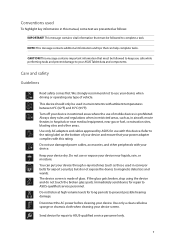
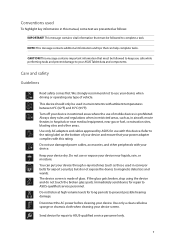
... and wands. Use only AC adapters and cables approved by ASUS for long periods to ASUS-qualified service personnel.
Turn off your device. The device screen is prohibited. Immediately send device for repair to complete a task.
This device should only be followed to ASUS-qualified service personnel only.
7 Do not use of mobile devices is made...
ZenPad 10 Z300C E-Manual English - Page 10


...: Some memory cards may vary per model.
10 Chapter 1: Get your device as shown, and open the micro SIM/microSD card compartment. NOTE: The card compartment's layout may not be compatible with up to your device, or memory card, or both. Installing a memory card
Your ASUS Tablet supports a microSD™, microSDHC™, and microSDXC...
ZenPad 10 Z300C E-Manual English - Page 12


ASUS is not responsible for any data loss or damage
incurred to safely remove it from device....CAUTION! • Be extra careful when handling a memory card.
CAUTION! • Be careful not to
Settings > Storage > Unmount external storage. NOTE: The card compartment's layout may vary per model.
12 Chapter 1: Get your fingernails when you remove the cover. • Do not forcibly remove, ...
ZenPad 10 Z300C E-Manual English - Page 14


... to your micro SIM card. Orient your Zen ready! Certain model supports WCDMA, LTE, and GSM network bands. CAUTION! •...ASUS is not responsible for any data loss or damage incurred to use a standard micro SIM card without a SIM adapter or the use of a cutter. To install a micro SIM card: 1. CAUTION! Installing a micro SIM card (on selected models)
Your micro SIM card slot supports...
ZenPad 10 Z300C E-Manual English - Page 20


..., which comprises of these apps to fit your unique individual needs and make your ASUS Tablet. ASUS Support Find answers from your feedbacks in vivid and high-quality photos and videos. What...fun with ASUS Tablet models.
Use any of Remote Link, Share Link and PC Link apps.
Basics
Explore the intuitive simplicity of ASUS Zen UI 2.0 apps vary per region and ASUS Tablet model. Do It...
ZenPad 10 Z300C E-Manual English - Page 21


... all your data. • Leverage Google services conveniently from anywhere.
Use your Google or ASUS account to set up your device, if you to enjoy the following perks: • Personalized ASUS support service and warranty extension for the first time, Setup Wizard will guide you through the setup process.
Follow the onscreen instructions to reconfigure your device, any time at...
ZenPad 10 Z300C E-Manual English - Page 49


...your contacts as VIPs to display your name on selected models), emails, or social networks. Contacts Settings
Select how you want to get in touch with. ... contacts
Organize your contacts and easily stay in touch 49
Setting up your profile
Make your ASUS Tablet truly your own and set up my profile or ME. To set up your Google account on your Contacts screen: Favorites, Groups...
ZenPad 10 Z300C E-Manual English - Page 58


...email, tap Asus > Do It Later from the thread, then tap Forward.
4. NOTE:
• Ensure that you can tap and do any of your mobile service provider.
&#...set an important message as an MMS (Multimedia Messaging Service) message.
From your device. Tap Reply later. Tap the message thread then tap > Forward SMS conversation.
3. Messaging later (on selected models)
You can set...
ZenPad 10 Z300C E-Manual English - Page 88


...instructions to complete this setup process. NOTE: You may also refer to steps 3 to 5 in to get into Google-related services and apps as well as receive, send, and browse emails right from your ASUS Tablet. 1. Tap Existing and key in , you want to setup...password, then tap .
NOTE: • Tap New if you do not own a Google account. • When signing in your ASUS Tablet. 1. Tap > Settings...
ZenPad 10 Z300C E-Manual English - Page 95


...the Home screen, tap Asus > Do It Later. 2. When you 're done, tap OK.
From the Home screen, tap Asus > Do It Later. ...models), calls (on selected models), read news online, or add other important to-do tasks so you can share and add tasks to -do tasks
Set...your convenience. Prioritizing to Do It Later. Tap the task that support Do It Later include Google Maps, Google Chrome, Google Play,...
ZenPad 10 Z300C E-Manual English - Page 114


... and select the same SSID on your ASUS Tablet to the SSID shown on your streaming-supported display and select the same SSID on your ASUS Tablet.
114 Chapter 7: Staying connected Tap More then tap PlayTo. 3.
Launch Quick settings on
your ASUS Tablet then tap PlayTo. 3. From Settings
1. From Quick settings
1. Launching PlayTo
There are two ways...
ZenPad 10 Z300C E-Manual English - Page 161


... license from our commitment to insulate the device except on the environment. ASUS Recycling/Takeback Services
ASUS recycling and takeback programs come from DTS Licensing Limited. Appendix 161 Coating ... in the ASUS Fonepad or visit the ASUS Support Site at https://www.asus.com/support/. For the detailed user manual and related information, refer to the user manual included in providing...
Asus ZenPad 10 ZD300C Reviews
Do you have an experience with the Asus ZenPad 10 ZD300C that you would like to share?
Earn 750 points for your review!
We have not received any reviews for Asus yet.
Earn 750 points for your review!

