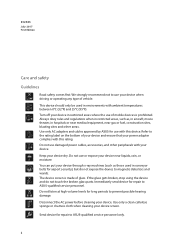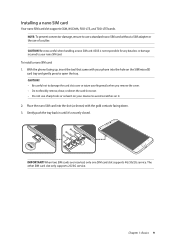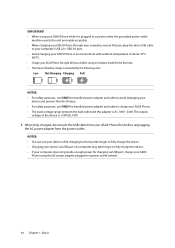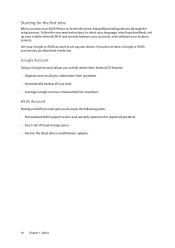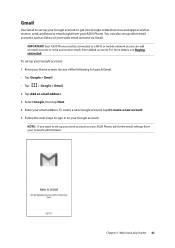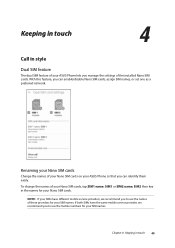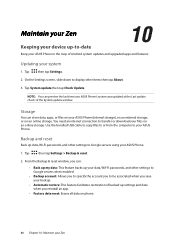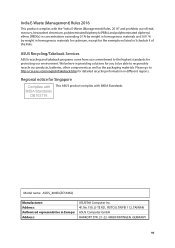Asus ZenFone 4 Max ZC554KL Support and Manuals
Get Help and Manuals for this Asus item

View All Support Options Below
Free Asus ZenFone 4 Max ZC554KL manuals!
Problems with Asus ZenFone 4 Max ZC554KL?
Ask a Question
Free Asus ZenFone 4 Max ZC554KL manuals!
Problems with Asus ZenFone 4 Max ZC554KL?
Ask a Question
Popular Asus ZenFone 4 Max ZC554KL Manual Pages
Asus ZenFone 4 Max ZC554KL Reviews
We have not received any reviews for Asus yet.