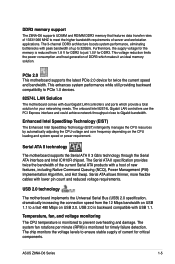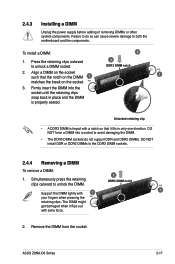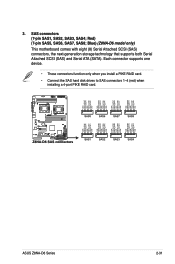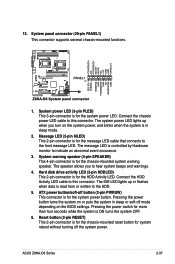Asus Z8NA-D6 - Motherboard - ATX Support and Manuals
Get Help and Manuals for this Asus item

View All Support Options Below
Free Asus Z8NA-D6 manuals!
Problems with Asus Z8NA-D6?
Ask a Question
Free Asus Z8NA-D6 manuals!
Problems with Asus Z8NA-D6?
Ask a Question
Most Recent Asus Z8NA-D6 Questions
Installed Server , Keyboard Won't Turn On
I built a Server/Workstation with the ASUS Z8NA-D6 and once I put it all together and start it up I ...
I built a Server/Workstation with the ASUS Z8NA-D6 and once I put it all together and start it up I ...
(Posted by tgraeb 13 years ago)
Z8na-d6 Cpu Overclock
i'm using z8na-d6 with e5620 xeon. and i would like to know if it possible to overclock the e5620 fr...
i'm using z8na-d6 with e5620 xeon. and i would like to know if it possible to overclock the e5620 fr...
(Posted by shahrinsuhaimi 13 years ago)
Popular Asus Z8NA-D6 Manual Pages
Asus Z8NA-D6 Reviews
We have not received any reviews for Asus yet.