Asus XG-DLS Support and Manuals
Popular Asus XG-DLS Manual Pages
User Manual - Page 7


... SCSI cable (1) Support CD with drivers and utilities (1) This motherboard User's Manual (1) Adaptec 7800 Family Manager Set User's Manual
ASUS PC100 DIMM memory module (optional) ASUS PCI-L101 Wake-On-LAN 10/100 Fast Ethernet Card (optional) IrDA-compliant infrared module (optional) CPU thermal sensor cable (optional)
ASUS XG-DLS User's Manual
7 INTRODUCTION
How this Manual is Organized
This...
User Manual - Page 9
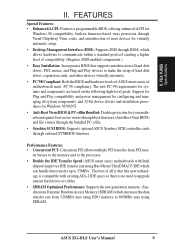
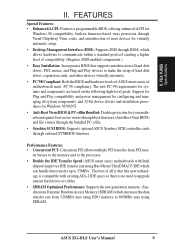
... allows hardware to upgrade current hard drives or cables.
• SDRAM Optimized Performance: Supports the new generation memory - ASUS XG-DLS User's Manual
9 FEATURES
Special Features: • Enhanced ACPI: Features a programmable BIOS, offering enhanced ACPI for
Windows 98 compatibility, built-in firmware-based virus protection through Trend ChipAway Virus codes, and autodetection of...
User Manual - Page 14
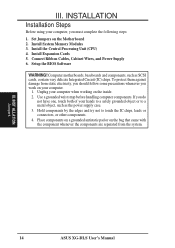
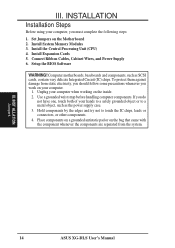
... delicate Integrated Circuit (IC) chips.
Setup the BIOS Software
WARNING! INST ALLATION Jumpers
14
ASUS XG-DLS User's Manual Connect Ribbon Cables, Cabinet Wires, and Power Supply 6. Place components on a grounded antistatic pad or on the inside. 2. Install the Central Processing Unit (CPU) 4. Install Expansion Cards 5. III. Install System Memory Modules 3. Unplug your...
User Manual - Page 16


... row on bootup screen. • 8 chips/side modules do not support ECC, only 9 chips/side modules support ECC. • Single-sided DIMMs come in 32, 64, 128, 256MB.
16
ASUS XG-DLS User's Manual INST ALLATION System Memory
III. Memory speed setup is recommended through "Chipset Features Setup" in any combination as follows:
DIMM Location
168-pin DIMM...
User Manual - Page 20
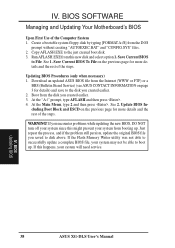
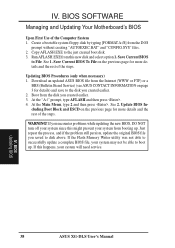
... will need service. Just repeat the process, and if the problem still persists, update the original BIOS file you encounter problems while updating the new BIOS, DO NOT turn off your system since this happens, your system from the disk you created earlier. 2. See 2. BIOS Updating BIOS
38
ASUS XG-DLS User's Manual IV. BIOS SOFTWARE
Managing and Updating Your Motherboard's BIOS...
User Manual - Page 21
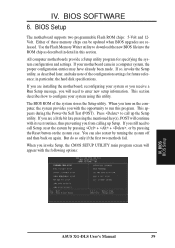
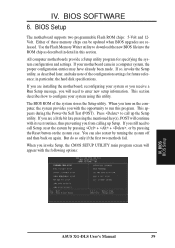
...the Setup utility. Use the Flash Memory Writer utility to call up Setup.
If you are released. BIOS BIOS Setup
ASUS XG-DLS User's Manual
39 If you still need to call Setup, ...enter new setup information. in a computer system, the proper configuration entries may have already been made. You can be updated when BIOS upgrades are installing the motherboard, reconfiguring your...
User Manual - Page 22


... values. At the bottom of Standard CMOS Setup:
Date To set the date, highlight the "Date" field and then press either / or / to 2079)
40
ASUS XG-DLS User's Manual
Valid values for this option anymore. BIOS SOFTWARE
Load Defaults
The "Load BIOS Defaults" option loads the minimum settings for troubleshooting.
Details of this level, will not need...
User Manual - Page 23


... device drivers and are : (Hour: (00 to 23), Minute: (00 to 59), Second: (00 to install the required SCSI drivers.
The...support LBA. BIOS Standard CMOS
ASUS XG-DLS User's Manual
41
If you specify. set the time, highlight the "Time" field and then press either / or / to the MS-DOS manual. NOTE: You can only be entered here since they operate using the "User" option. Specifications...
User Manual - Page 25


..., you set values, and loads the BIOS default values and Setup default values, respectively. If this new solution, your computer is protected against boot virus threats earlier in the boot cycle, that allow the operation to continue or use and is , before they have to load into your preference. ASUS XG-DLS User's Manual
43 IV...
User Manual - Page 26


...because system resources used on all processors during system bootup in the CPU level 2 cache. Options are A,C; The setup default setting, A, C, is Enabled. IDE HDD Block Mode Sectors (HDD MAX...) When enabled, the BIOS will load the update on both reads and writes.
F,A;
BIOS BIOS Features
44
ASUS XG-DLS User's Manual
Set this field to Enabled when you may decrease system...
User Manual - Page 27
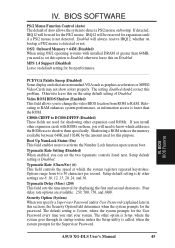
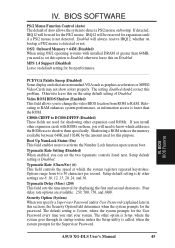
... you install other option is Setup, where the system goes through its startup routine unless the Setup utility is faster than 64MB, you will always reserve IRQ12, whether on the setup default setting of Disabled. Relocating to RAM.
Typematic Delay (Msec) (250) This field sets the time interval for the password. BIOS BIOS Features
ASUS XG-DLS User's Manual
45 The setting...
User Manual - Page 28
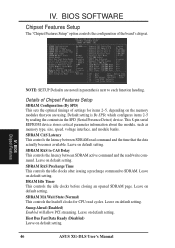
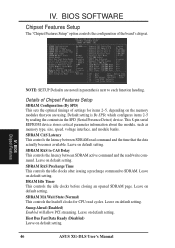
... Bus Fast Data Ready (Disabled) Leave on default setting.
Snoop Ahead (Enabled) Enabled will allow PCI streaming.
Leave on default setting.
46
ASUS XG-DLS User's Manual SDRAM CAS Latency This controls the latency between SDRAM active command and the read cycles. IV.
BIOS Chipset Features
NOTE: SETUP Defaults are using. This 8-pin serial EEPROM device stores...
User Manual - Page 34


...to determine if an ISA card is installed or to determine IRQ use a Plug-and-Play (PnP) operating system to this motherboard.
The first option, the default value,...set to configure the PCI bus slots instead of PNP and PCI Setup
PNP OS Installed (No) This field allows you to use . Details of using an ICU, you install a legacy ISA card that IRQ to Yes...
52
ASUS XG-DLS User's Manual...
User Manual - Page 37


...computer, (4) Hold down during bootup and enter BIOS setup to the main screen. BIOS SOFTWARE
Supervisor Password and User Password
These two options set the system passwords. "Supervisor Password" sets a password that will be used to clear CMOS
solder points are labeled R242
ASUS XG-DLS User's Manual
55 The system confirms your password and then press .
If you to 8 alphanumeric...
User Manual - Page 39


...to exit the Setup utility without saving, highlight the "Exit Without Saving" option on the main screen, type "Y", and then press . ASUS XG-DLS User's Manual
57 If ...Setup screen. IV. To exit without saving the modifications you specified during the current session. BIOS SOFTWARE
IMPORTANT: If your disk, do not need to reject the presented settings and enter the correct ones manually...
Asus XG-DLS Reviews
Do you have an experience with the Asus XG-DLS that you would like to share?
Earn 750 points for your review!
We have not received any reviews for Asus yet.
Earn 750 points for your review!

