Asus DL External HDD Support and Manuals
Get Help and Manuals for this Asus item
This item is in your list!

View All Support Options Below
Free Asus DL External HDD manuals!
Problems with Asus DL External HDD?
Ask a Question
Free Asus DL External HDD manuals!
Problems with Asus DL External HDD?
Ask a Question
Popular Asus DL External HDD Manual Pages
User Manual - Page 1
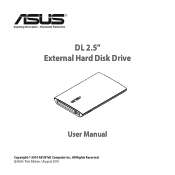
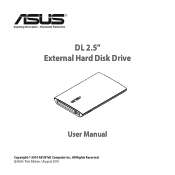
DL 2.5" External Hard Disk Drive
User Manual
Copyright © 2010 ASUSTeK Computer Inc. Q6038 / First Edition / August 2010 All Rights Reserved.
User Manual - Page 2
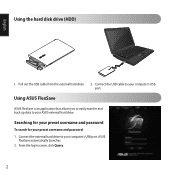
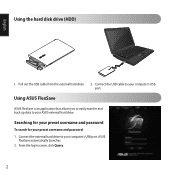
... for your preset username and password
To search for your preset username and password: 1. Connect the external hard drive to your computer's USB port.
ASUS
FlexSave automatically launches. 2. From the login screen, click Query.
English
Using the hard disk drive (HDD)
1. Pull out the USB cable from the external hard drive. 2. Connect the USB cable to your ASUS external hard drive.
User Manual - Page 3
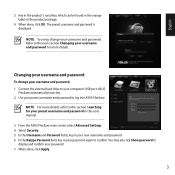
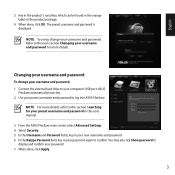
...: For more details, refer to your username and password. Changing your username and password
To change your computer's USB port. ASUS
FlexSave automatically launches. 2. Use your password. 7. When done, click Apply.
The preset username and password is displayed. You may change your username and password: 1. Connect the external hard drive to the section Searching for more details...
User Manual - Page 4
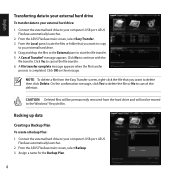
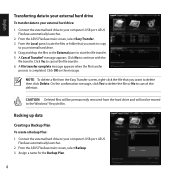
... external hard drive
To transfer data to your external hard drive: 1. Connect the external hard drive to cancel the file transfer. 6. A File transfer complete message appears when the file transfer
process is completed. Click OK on the message. message appears. Click Yes to your computer's USB port. CAUTION: Deleted files will be moved to delete then click Delete.
From the ASUS...
User Manual - Page 5
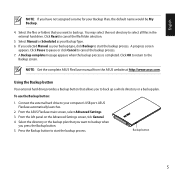
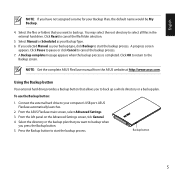
... backup process is completed. Click Pause to pause or click Cancel to select all files in the external hard drive. Backup button
Using the Backup button
Your external hard drive provides a Backup button that allows you to back up . From the ASUS FlexSave main screen, select Advanced Settings. 3.
ASUS FlexSave automatically launches.
2. From the left panel on the Advanced...
User Manual - Page 6
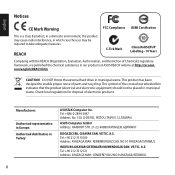
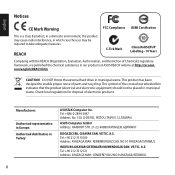
...external hard drive... this product may cause radio interference, in which case the user may be placed in municipal waste. Tel: +886-2-2894...150, LI-DE RD., PEITOU, TAIPEI 112, TAIWAN
ASUS Computer GmbH Address: HARKORT STR. 21-23, 40880 RATINGEN... with the REACH (Registration, Evaluation, Authorisation, and Restriction of parts and recycling. com/english/REACH.htm
CAUTION! A.S. Check local...
User Manual - Page 9
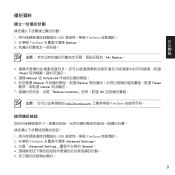
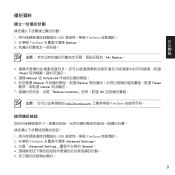
...25991;
備份資料
1 USB FlexSave 2. 在華碩 FlexSave Backup。 3
My Backup。
4 Reset
5. 選擇 Manual 或 Scheduled 6 Manual Backup Pause
Cancel 7 Backup complete OK
http://tw.asus.com FlexSave
1 USB FlexSave 2. 在華碩 FlexSave Advanced Settings。 3. 勾選「...
User Manual - Page 12
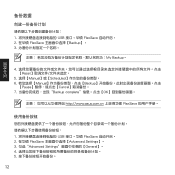
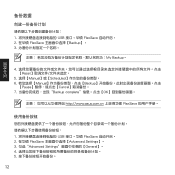
... Backup】。 3
My Backup。
4 Reset
5. 選擇【Manual】或【Scheduled 6 Manual Backup
【Pause Cancel 7 Backup complete OK
http://www.asus.com.cn FlexSave
1 USB FlexSave 2. 在華碩 FlexSave Advanced Settings】。 3. 勾選"Advanced Settings General】。 4 5
12
User Manual - Page 23
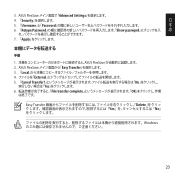
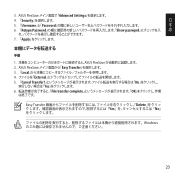
3. ASUS FlexSave Advanced Settings
4. 「Security
日
5. 「Username」と「Password
本
6. 「Retype Password Show passwprd
7. 「Apply
手順
1 USB ASUS FlexSave 2. ASUS FlexSave Easy Transfer 3. 「Local 4 External 5. 「Cancel Transfer No
Yes 6 File transfer complete OK
...
User Manual - Page 24
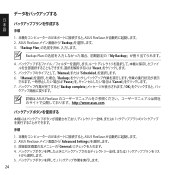
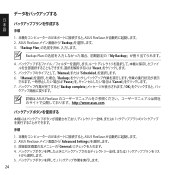
ASUS FlexSave Advanced Settings 3 General 4
5
24 1 USB ASUS FlexSave 2. ASUS FlexSave Backup 3. 「Backup Plan
Backup Plan My Backup
4 Reset
5 Manual Scheduled 6. 「Manual Backup
Pause Cancel 7 Backup complete OK
詳細は ASUS FlexSave http://www.asus.com.
手順
1 USB ASUS FlexSave 2.
User Manual - Page 26
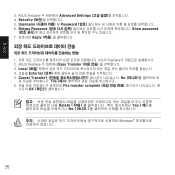
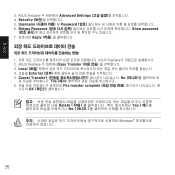
Security 5. R etype Password Show password
7 Apply
1 USB ASUS FlexSave 2. 한국어
3. ASUS FlexSave Advanced Settings 4. ASUS FlexSave Easy Transfer 3. U sername Password 6. C ancel Transfer No
Yes 6 File transfer complete
시지의 OK
Delete Yes No
Windows
26 L ocal 4 External 5.
User Manual - Page 27
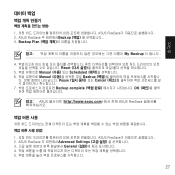
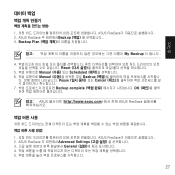
Backup Plan
My Backup
4 Reset
5 Manual Scheduled 6 Manual Backup
Pause Cancel 7 Backup complete OK
참고 : ASUS http://www.asus.com ASUS FlexSave
1 USB ASUS FlexSave 2. ASUS FlexSave Advanced Settings 3 General 4 5
27 한국어
1 USB ASUS FlexSave 2. ASUS FlexSave Backup 3.
User Manual - Page 55
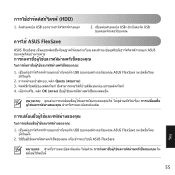
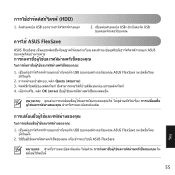
HDD)
1 USB
2 USB USB
ASUS FlexSave
ASUS FlexSave ASUS
1 USB ASUS FlexSave
2 Query 3 4 OK
1 USB ASUS FlexSave
2 ASUS FlexSave
ไทย
55
User Manual - Page 56
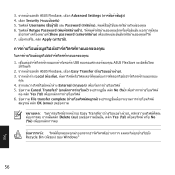
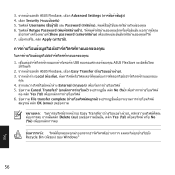
3 ASUS FlexSave Advanced Settings 4 Security 5 Username Password 6 Retype Password
Show password 7 Apply
1 USB ASUS FlexSave
2 ASUS FlexSave Easy Transfer 3 Local
คุณ 4 External 5 Cancel Transfer No
Yes 6 File transfer complete
OK
Easy Transfer Delete Yes No
Recycle Bin Windows®
56
ไทย
User Manual - Page 57
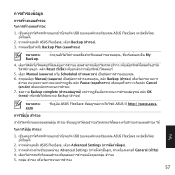
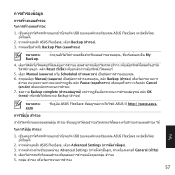
1 USB ASUS FlexSave
2 ASUS FlexSave Backup 3 Backup Plan
Backup.
My
4 Reset
5 Manual Scheduled
6 Manual Backup Pause Cancel
7 Backup complete OK Backup
com
ASUS FlexSave ASUS ที่ http://www.asus.
ไทย
1 USB ASUS FlexSave
2 ASUS FlexSave Advanced Settings 3 Advanced Settings General 4 5
57
Asus DL External HDD Reviews
Do you have an experience with the Asus DL External HDD that you would like to share?
Earn 750 points for your review!
We have not received any reviews for Asus yet.
Earn 750 points for your review!
