Asus X750LB Support and Manuals
Popular Asus X750LB Manual Pages
User's Manual for English Edition - Page 2
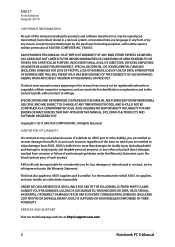
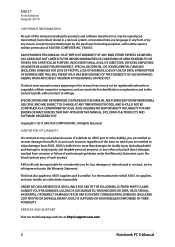
... and its suppliers, and your reseller are collectively responsible. Copyright © 2013 ASUSTeK COMPUTER INC. SERVICE AND SUPPORT
Visit our multi-language web site at http://support.asus.com
Notebook PC E-Manual SPECIFICATIONS AND INFORMATION CONTAINED IN THIS MANUAL ARE FURNISHED FOR INFORMATIONAL USE ONLY, AND ARE SUBJECT TO CHANGE AT ANY TIME WITHOUT NOTICE, AND SHOULD...
User's Manual for English Edition - Page 3


...About this manual...6 Conventions used in this manual 7 Icons...7 Typography...7
Safety precautions...8 Using your Notebook PC 8 Caring for your Notebook PC 9 Proper disposal...10
Chapter 1: Hardware Setup Getting to... keys...34 Function keys for ASUS Apps 35 Windows®8 keys...36 Multimedia control keys (on selected models 36 Numeric keypad (on selected models 37 Using the optical drive ...
User's Manual for English Edition - Page 5


...options...89
Appendices
DVD-ROM Drive Information (on selected models 92 Blu-ray ROM Drive Information (on selected models 94 Internal Modem Compliancy 94 Overview...95 Network Compatibility Declaration... Product Notice 105 Prevention of Hearing Loss 105 Nordic Lithium Cautions (for lithium-ion batteries 106 Optical Drive Safety Information 107 CTR 21 Approval (for Notebook PC with built-...
User's Manual for English Edition - Page 6
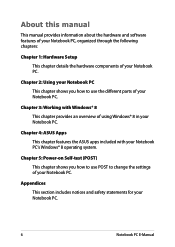
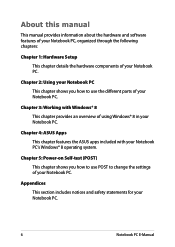
...parts of your Notebook PC.
Chapter 5: Power-on Self-test (POST) This chapter shows you how to change the settings of your Notebook PC.
Chapter 4: ASUS Apps This chapter features the ASUS.... About this manual
This manual provides information about the hardware and software features of your Notebook PC, organized through the following chapters:
Chapter 1: Hardware Setup This chapter details...
User's Manual for English Edition - Page 62


...Service Provider (ISP) for details or your network administrator for assistance in setting up your Notebook PC's LAN port.
IMPORTANT! Connecting to wired networks
You can also connect to the following actions.
In the Network and Sharing Center window, tap Change adapter settings... select Properties.
62
Notebook PC E-Manual Right-click on your settings, refer to wired networks, such as...
User's Manual for English Edition - Page 76
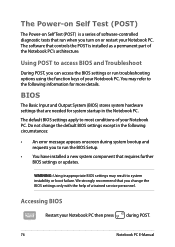
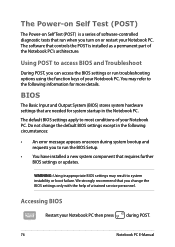
... that requires further BIOS settings or updates. Accessing BIOS
Restart your Notebook PC. WARNING: Using inappropriate BIOS settings may refer to the following circumstances:
• An error message appears onscreen during POST.
76
Notebook PC E-Manual
You may result to most conditions of your Notebook PC. Using POST to run the BIOS Setup.
• You have installed a new system...
User's Manual for English Edition - Page 77
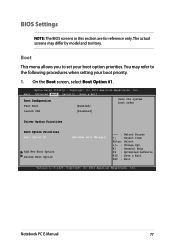
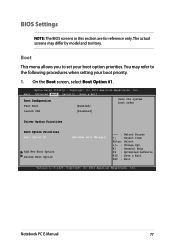
... system boot order
Launch CSM
[Disabled]
Driver Option Priorities
Boot Option Priorities Boot Option #1
Add New Boot Option Delete Boot Option
[Windows Boot Manager]
→← : Select Screen ↑↓ : Select Item Enter: Select +/- : Change Opt. You may differ by model and territory. BIOS Settings
NOTE: The BIOS screens in this section are for reference...
User's Manual for English Edition - Page 82


...the External Ports and other devices included under USB Interface Security.
82
Notebook PC E-Manual
Copyright (C) 2012 American Megatrends, Inc. Security
USB Interface Security USB Interface
[UnLock...Item Enter: Select +/- : Change Opt. NOTE: Setting the USB Interface to lock then select Lock. To lock the USB interface:
1. Aptio Setup Utility - Select an interface that you can also ...
User's Manual for English Edition - Page 84
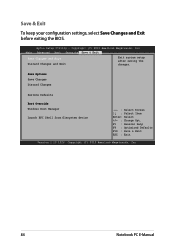
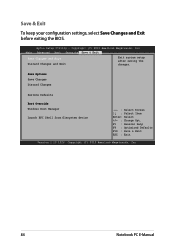
... E-Manual
Copyright (C) 2012 American Megatrends, Inc. Save Options Save Changes Discard Changes
Restore Defaults
Boot Override Windows Boot Manager
Launch EFI Shell from filesystem device
→← : Select Screen ↑↓ : Select Item Enter: Select +/- : Change Opt. Save & Exit
To keep your configuration settings, select Save Changes and Exit before exiting the BIOS...
User's Manual for English Edition - Page 85
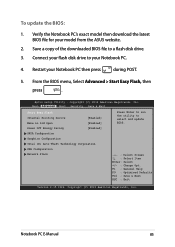
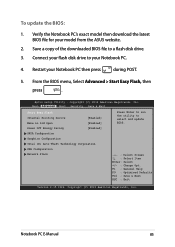
Restart your model from the ASUS website.
2. Copyright (C) 2012 American Megatrends, Inc. Copyright (C) 2012 American Megatrends, Inc. Notebook PC E-Manual
85 From the BIOS menu, Select Advanced > Start Easy Flash, then
press
. Main AdvaAnpcteido SeBtouopt UtiSleictuyri-tyCopySraivgeht& (ECx)it2011 American Megatrends, Inc.
Save a copy of the downloaded BIOS file to your flash disk ...
User's Manual for English Edition - Page 92


...region at the expense of the user.
92
Notebook PC E-Manual Although the design rules imposed on selected models)
The DVD-ROM drive allows you to facilitate geographically staggered ...CSS licensors are released for specific geographic regions as defined in "Region Definitions" below. The region setting may be limited to a particular region (usually coded to protect against unlawful content...
User's Manual for English Edition - Page 94


...models)
The Blu-ray ROM Drive allows you should contact your equipment supplier in accordance with JATE (Japan), FCC (US, Canada, Korea, Taiwan), and CTR21.
Region B
European, African, and South West Asian countries and their territories; The internal modem has been approved in the first instance.
94
Notebook PC E-Manual... give an unconditional assurance of problems you to Blu-ray Disc...
User's Manual for English Edition - Page 95
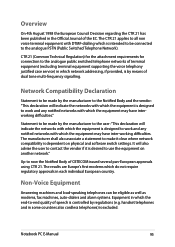
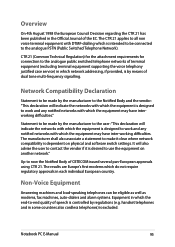
... use the equipment on physical and software switch settings. Non-Voice Equipment
Answering machines and loud-speaking...analogue PSTN (Public Switched Telephone Network). Notebook PC E-Manual
95
The results are Europe's first modems which ...of terminal equipment (excluding terminal equipment supporting the voice telephony justified case service) in each individual European country. ...
User's Manual for English Edition - Page 100


... service (i.e. To maintain compliance with Industry Canada licence-exempt RSS standard(s).
100
Notebook PC E-Manual Equipment (or its transmit antenna) that may not cause interference and
• This device must follow the specific operating instructions for an uncontrolled environment. IC Radiation Exposure Statement for Canada
This equipment complies with IC radiation exposure limits set...
User's Manual for English Edition - Page 110
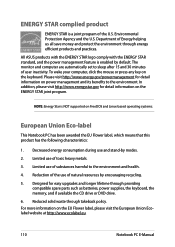
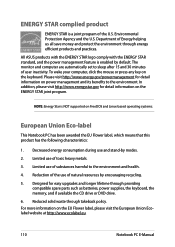
... http://www.energy.gov/powermanagement for easy upgrades and longer lifetime through providing compatible spare parts such as batteries, power supplies, the keyboard, the memory...Manual Limited use of toxic heavy metals.
3. The monitor and computer are automatically set to the environment and health.
4.
ENERGY STAR complied product
ENERGY STAR is enabled by default.
All ASUS...
Asus X750LB Reviews
Do you have an experience with the Asus X750LB that you would like to share?
Earn 750 points for your review!
We have not received any reviews for Asus yet.
Earn 750 points for your review!

