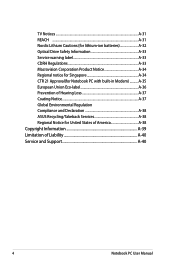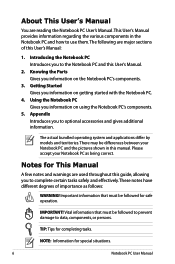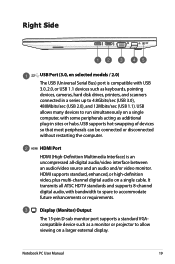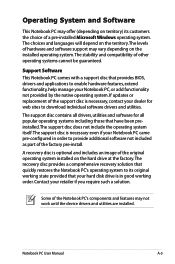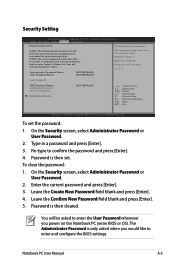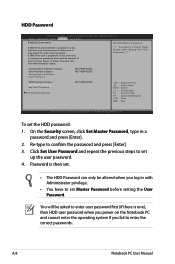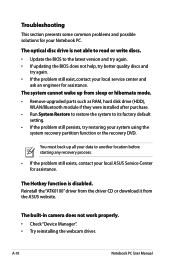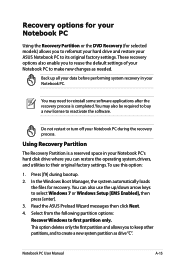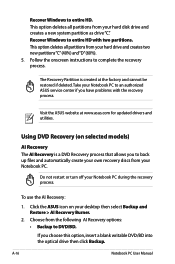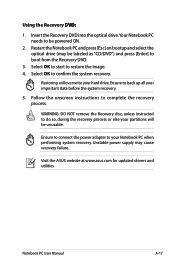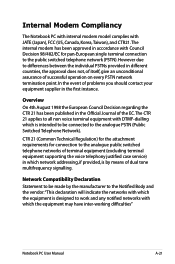Asus PU500CA Support and Manuals
Get Help and Manuals for this Asus item

View All Support Options Below
Free Asus PU500CA manuals!
Problems with Asus PU500CA?
Ask a Question
Free Asus PU500CA manuals!
Problems with Asus PU500CA?
Ask a Question
Asus PU500CA Videos

Asus Pro PU500C (PU500CA) disassembling and fan cleaning, ???????? ? ?????? ????????
Duration: 9:17
Total Views: 89
Duration: 9:17
Total Views: 89
Popular Asus PU500CA Manual Pages
Asus PU500CA Reviews
We have not received any reviews for Asus yet.