Asus Vivobook S 14 Flip TP3402 12th Gen Intel Support and Manuals
Get Help and Manuals for this Asus item
This item is in your list!

View All Support Options Below
Free Asus Vivobook S 14 Flip TP3402 12th Gen Intel manuals!
Problems with Asus Vivobook S 14 Flip TP3402 12th Gen Intel?
Ask a Question
Free Asus Vivobook S 14 Flip TP3402 12th Gen Intel manuals!
Problems with Asus Vivobook S 14 Flip TP3402 12th Gen Intel?
Ask a Question
Popular Asus Vivobook S 14 Flip TP3402 12th Gen Intel Manual Pages
Users Manual - Page 2
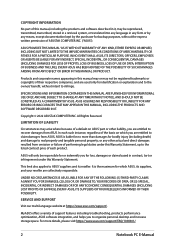
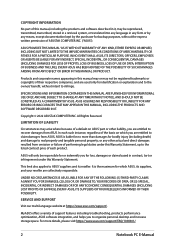
... https://www.asus.com/support/FAQ/1038301/.
2
Notebook PC E-Manual SERVICE AND SUPPORT
Visit our multi-language website at https://www.asus.com/support/. ASUS PROVIDES THIS MANUAL "AS IS"WITHOUT WARRANTY OF ANY KIND, EITHER EXPRESS OR IMPLIED, INCLUDING BUT NOT LIMITED TO THE IMPLIED WARRANTIES OR CONDITIONS OF MERCHANTABILITY OR FITNESS FOR A PARTICULAR PURPOSE. SPECIFICATIONS AND INFORMATION...
Users Manual - Page 18
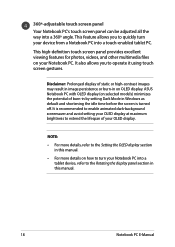
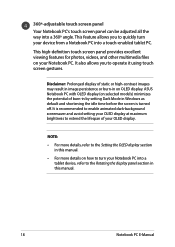
ASUS Notebook PC with OLED display (on how to turn your Notebook PC into a 360º angle.
NOTE:
• For more details, refer to the Setting the OLED display section in this manual.
• For more details on selected models) minimizes the potential of burn-in by setting Dark Mode in Windows as default and shortening...
Users Manual - Page 21


...; Battery time varies by usage and by the specifications for product service or assistance on surfaces that can get warm to hot while in appearance depending on your body to prevent injury from authorized retailers to ensure maximum
compatibility and reliability. Consult an ASUS service center or authorized retailers for this
Notebook PC. WARNING...
Users Manual - Page 25


...VGA, DVI, or HDMI external display and experience high-resolution display features via Intel® Thunderbolt™ technology. Headphone/Headset/Microphone jack This port allows you ... use this port may vary per model. NOTE: Transfer rate of up to connect amplified speakers or headphones.
For more information, consult an ASUS service center for Thunderbolt™ 4 devices...Manual
25
Users Manual - Page 27


... power to an external display. WARNING! For more information, consult an ASUS service center for assistance. Notebook PC E-Manual
27 Use a USB Type-C® adapter to connect your body while....
USB 3.2 Gen 2 Type-C®/DisplayPort/ Power Delivery combo port The USB 3.2 (Universal Serial Bus 3.2) Gen 2 Type-C® port provides a transfer rate of this port may vary per model. Do not ...
Users Manual - Page 42


IMPORTANT! NOTE: To use the % and = function, set the input language to English.
42
Notebook PC E-Manual
Please note that all versions of NumberPad are only supported on the
NumberPad to launch Windows Calculator. Using the NumberPad (on selected models)
• Press and hold
for a second to toggle
between number keys or touchpad.
• Press...
Users Manual - Page 48
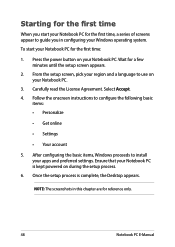
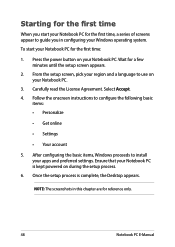
....
2. Select Accept. 4. Once the setup process is kept powered on your Notebook PC for the first time:
1. Follow the onscreen instructions to guide you start your Notebook PC for the first time, a series of screens appear to configure the following basic
items: • Personalize
• Get online
• Settings
• Your account
5. Carefully read...
Users Manual - Page 64


... is enabled by default.
These settings help to optimize the visual experience, maximize battery life, and extend the lifespan of your ASUS Notebook PC. Setting the OLED display
To ensure the most out of your OLED display (on selected models), there are several settings that we recommend. Click/Tap Settings and select Personalization.
64
Notebook PC E-Manual
Users Manual - Page 82
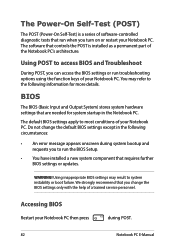
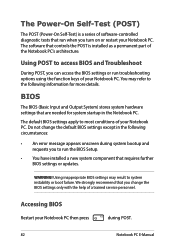
... (Power-On Self-Test) is installed as a permanent part of the Notebook PC's architecture. Using inappropriate BIOS settings may refer to run the BIOS Setup.
• You have installed a new system component that requires further BIOS settings or updates. The software that you to the following circumstances:
• An error message appears onscreen during POST.
82
Notebook PC E-Manual
Users Manual - Page 90


... consult an authorized ASUS service center.
2. How can I do? You may use the function keys or the display settings in your operating system...that take up too much system memory.
90
Notebook PC E-Manual What should I fix this? How can try doing any of...The color and brightness of your display panel may also vary per model. A black dot, or sometimes a colored dot, appears onscreen when...
Users Manual - Page 91


Notebook PC E-Manual
91 Press
to your Notebook PC and remove it. You can 't I play audio and video files...
• Check if your speakers were set to mute.
• Check if a headphone jack is connected to enable your local ASUS service center for a minute, then reconnect them again to the power outlet and Notebook PC.
• If the problem still exists, contact your touchpad.
6. ...
Users Manual - Page 93
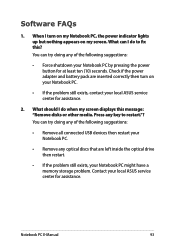
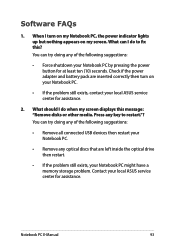
... battery pack are left inside the optical drive then restart.
• If the problem still exists, your local ASUS service center for assistance. Notebook PC E-Manual
93 You can try doing any of the following suggestions:
• Force shutdown your local ASUS service center for assistance.
2. When I turn on my screen. Press any of the following...
Users Manual - Page 94


...you recently installed or were ...PC then restart your system.
• If the problem still exists, contact your local ASUS service center for assistance.
5. 3. You can 't my... Notebook PC wake up from sleep mode?
• You need to press the power button to a power outlet then press the power button.
94
Notebook PC E-Manual...
Users Manual - Page 96


...model complies with DTMF-dialling which network addressing, if provided, is intended to be connected to the public switched telephone network (PSTN). Overview
On 4th August 1998 the European Council Decision regarding the CTR 21 has been published in the Official Journal of problems...excluding terminal equipment supporting the voice telephony justified case service) in different ...
Users Manual - Page 111
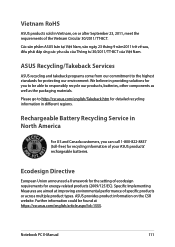
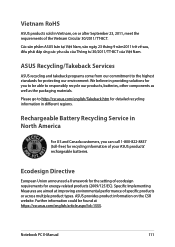
Please go to be found at improving environmental performance of specific products or across multiple product types. ASUS provides product information on or after September 23, 2011, meet the requirements of your ASUS products' rechargeable batteries. Notebook PC E-Manual
111
Các sản phẩm ASUS bán tại Việt Nam, vào ngày 23 thá...
Asus Vivobook S 14 Flip TP3402 12th Gen Intel Reviews
Do you have an experience with the Asus Vivobook S 14 Flip TP3402 12th Gen Intel that you would like to share?
Earn 750 points for your review!
We have not received any reviews for Asus yet.
Earn 750 points for your review!
