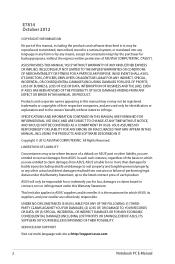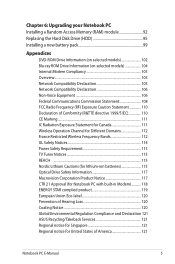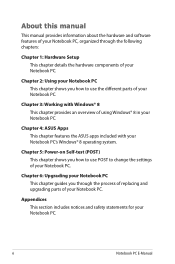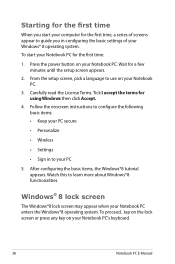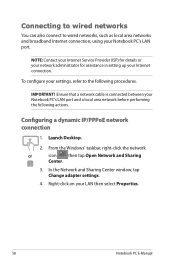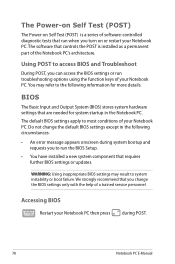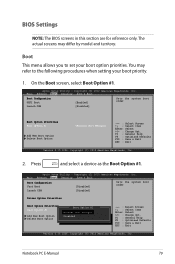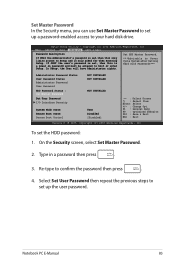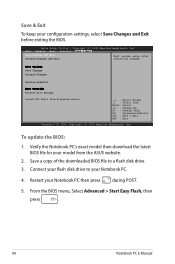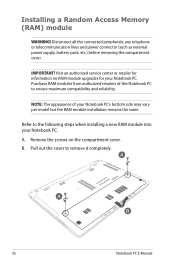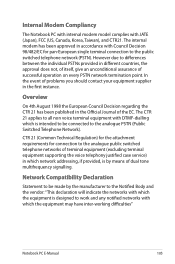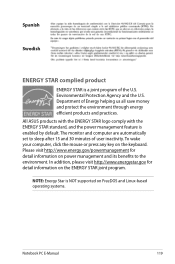Asus VivoBook S550CM Support and Manuals
Get Help and Manuals for this Asus item

View All Support Options Below
Free Asus VivoBook S550CM manuals!
Problems with Asus VivoBook S550CM?
Ask a Question
Free Asus VivoBook S550CM manuals!
Problems with Asus VivoBook S550CM?
Ask a Question
Asus VivoBook S550CM Videos
Popular Asus VivoBook S550CM Manual Pages
Asus VivoBook S550CM Reviews
We have not received any reviews for Asus yet.