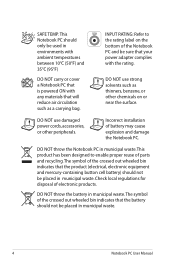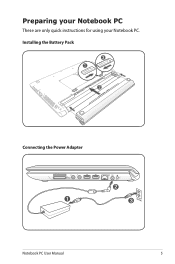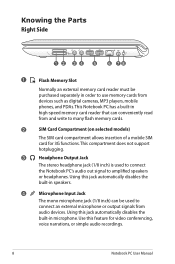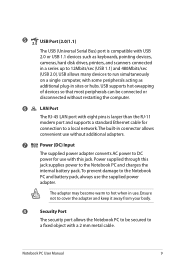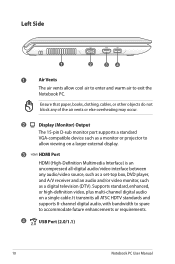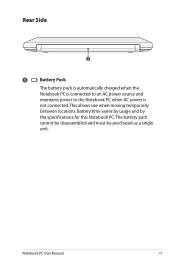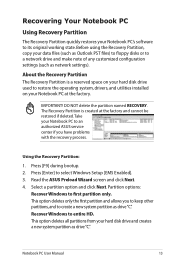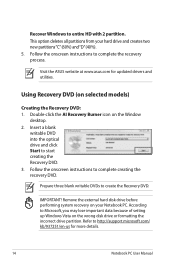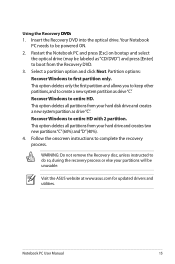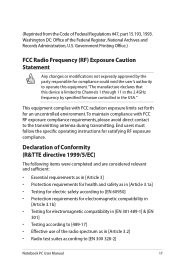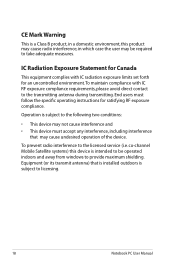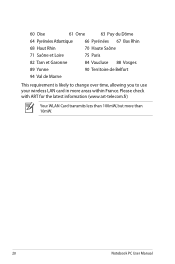Asus UL30VT-X1K Support and Manuals
Get Help and Manuals for this Asus item

View All Support Options Below
Free Asus UL30VT-X1K manuals!
Problems with Asus UL30VT-X1K?
Ask a Question
Free Asus UL30VT-X1K manuals!
Problems with Asus UL30VT-X1K?
Ask a Question
Asus UL30VT-X1K Videos
Popular Asus UL30VT-X1K Manual Pages
Asus UL30VT-X1K Reviews
We have not received any reviews for Asus yet.