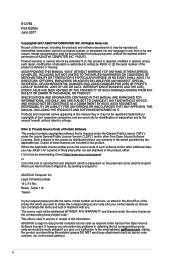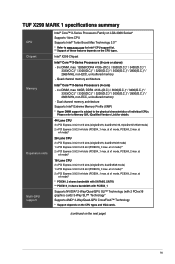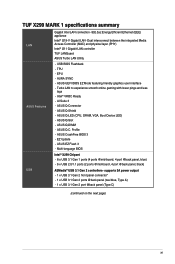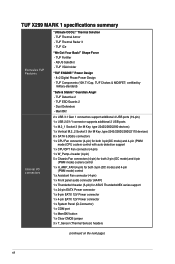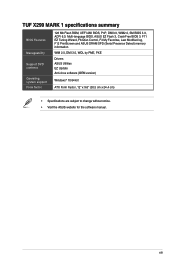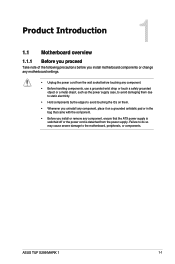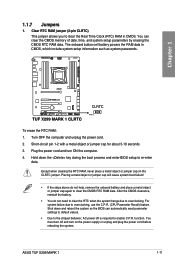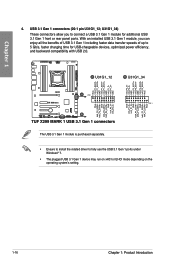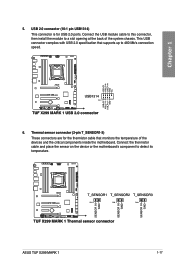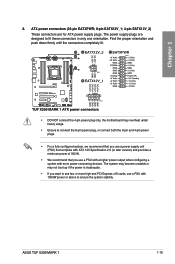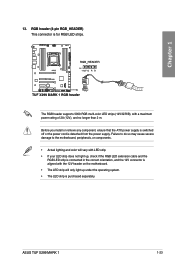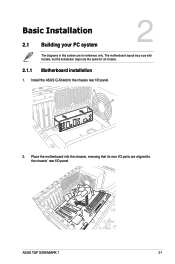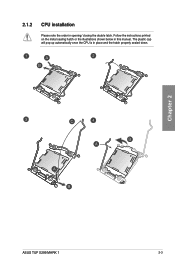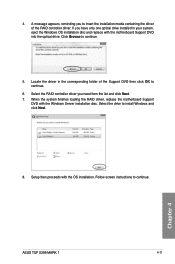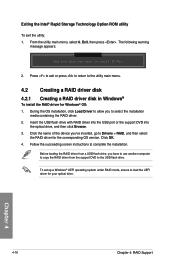Asus TUF X299 MARK 1 Support and Manuals
Get Help and Manuals for this Asus item

View All Support Options Below
Free Asus TUF X299 MARK 1 manuals!
Problems with Asus TUF X299 MARK 1?
Ask a Question
Free Asus TUF X299 MARK 1 manuals!
Problems with Asus TUF X299 MARK 1?
Ask a Question
Asus TUF X299 MARK 1 Videos
Popular Asus TUF X299 MARK 1 Manual Pages
Asus TUF X299 MARK 1 Reviews
We have not received any reviews for Asus yet.