Asus TUF GAMING VG27VH1B Support and Manuals
Get Help and Manuals for this Asus item
This item is in your list!

View All Support Options Below
Free Asus TUF GAMING VG27VH1B manuals!
Problems with Asus TUF GAMING VG27VH1B?
Ask a Question
Free Asus TUF GAMING VG27VH1B manuals!
Problems with Asus TUF GAMING VG27VH1B?
Ask a Question
Asus TUF GAMING VG27VH1B Videos
Popular Asus TUF GAMING VG27VH1B Manual Pages
VG27VH1BVG27WQ1B Series User Guide - Page 2
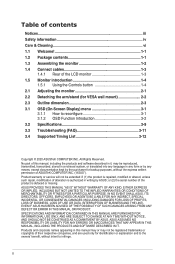
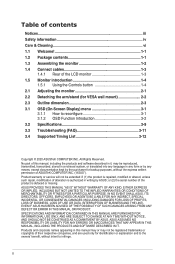
... POSSIBILITY OF SUCH DAMAGES ARISING FROM ANY DEFECT OR ERROR IN THIS MANUAL OR PRODUCT. Product warranty or service will not be extended if: (1) the product is repaired, modified or altered, unless such repair, modification of alteration is defaced or missing. ASUS ASSUMES NO RESPONSIBILITY OR LIABILITY FOR ANY ERRORS OR INACCURACIES THAT MAY APPEAR IN THIS...
VG27VH1BVG27WQ1B Series User Guide - Page 3
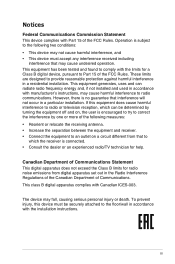
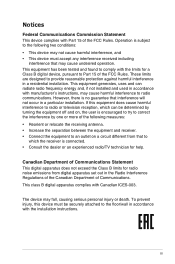
... dealer or an experienced radio/TV technician for radio noise emissions from digital apparatus set out in accordance with manufacturer's instructions, may cause harmful interference to radio or television reception, which can radiate radio frequency energy and, if not installed and used in the Radio Interference Regulations of the Canadian Department of the...
VG27VH1BVG27WQ1B Series User Guide - Page 4
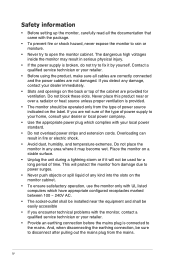
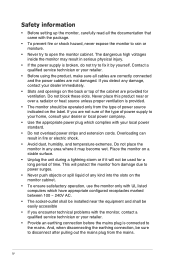
...8226; Before setting up the ... voltages inside the monitor may become wet. If you encounter technical problems with the monitor, contact a qualified service technician or your retailer.
• Before using the product, make...
• Avoid dust, humidity, and temperature extremes. This will not be installed near or over a radiator or heat source unless proper ventilation is connected to ...
VG27VH1BVG27WQ1B Series User Guide - Page 10
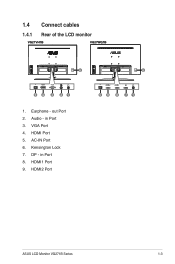
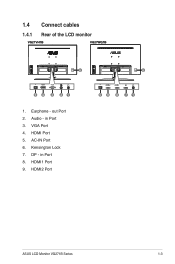
in Port 3. HDMI1 Port 9. Kensington Lock 7. DP - HDMI2 Port
HDMI-2
HDMI-1
6
~
HDMI-2
HDMI-1
5 9 8 71
ASUS LCD Monitor VG271B Series
1-3 Earphone - Audio - HDMI Port 5. AC-IN Port 6. in Port 8. 1.4 Connect cables
1.4.1 Rear of the LCD monitor
VG27VH1B
VG27WQ1B
6
~
HDMI
VGA
5 4 3 21
1. out Port 2. VGA Port 4.
VG27VH1BVG27WQ1B Series User Guide - Page 11
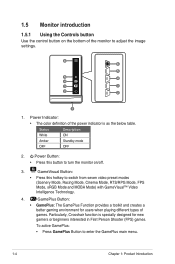
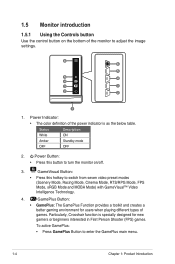
... a better gaming environment for new gamers or beginners interested in First Person Shooter (FPS) games.
GameVisual Button:
• Press this button to adjust the image settings.
6 6
5
5
4
4
3
3
2
2
1
1. 1.5 Monitor introduction
1.5.1 Using the Controls button
Use the control button on /off.
3. Power Button:
• Press this hotkey to enter the GamePlus main menu...
VG27VH1BVG27WQ1B Series User Guide - Page 14
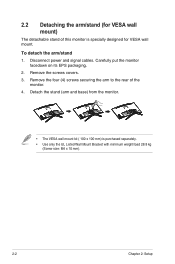
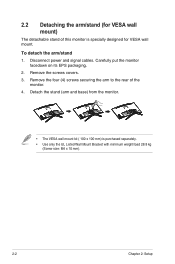
... monitor is purchased separately. • Use only the UL Listed Wall Mount Bracket with minimum weight/load 28.8 kg
(Screw size: M4 x 10 mm).
2-2
Chapter 2: Setup
VG27VH1BVG27WQ1B Series User Guide - Page 16
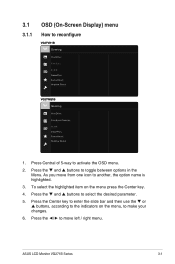
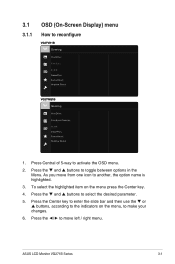
... move left / right menu. Press the ◄/► to select the desired parameter.
5. ASUS LCD Monitor VG271B Series
3-1 To select the highlighted item on the menu, to toggle between options... the and buttons to move from one icon to reconfigure
VG27VH1B Gaming
OverDrive FreeSync ELMB GamePlus GameVisual Shadow Boost
VG27WQ1B Gaming
OverDrive FreeSync Preminu ELMB ...
VG27VH1BVG27WQ1B Series User Guide - Page 17


...supported graphics source to
dynamically adjust display refresh rate based on typical content frame rates for power efficient, virtually stutter free and low-latency display update. • ELMB: Check to decrease motion blur and minimize ghosting part...Person Shooter (FPS) games.
3-2
Chapter 3: General Instruction
VG27VH1B Gaming
OverDrive
FreeSync
ELMB GamePlus GameVisual Shadow Boost
VG27WQ1B...
VG27VH1BVG27WQ1B Series User Guide - Page 18


ASUS LCD Monitor VG271B Series
3-3
Each mode has the Reset selection, allowing you can select for your setting or return to the preset mode.
• Shadow Boost:Dark color enhancement adjust monitor gamma curve to maintain your preference. • GameVisual: This function contains ...
VG27VH1BVG27WQ1B Series User Guide - Page 22
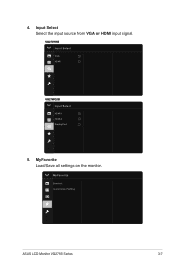
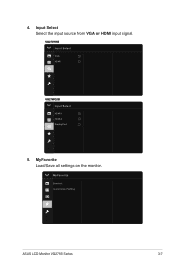
4. MyFavorite Load/Save all settings on the monitor. MyFavorite
Shortcut Custormized Setting
ASUS LCD Monitor VG271B Series
3-7
VG27VH1B Input Select
VGA HDMI
VG27WQ1B Input Select
HDMI-1 HDMI-2 DisplayPort
5. Input Select Select the input source from VGA or HDMI input signal.
VG27VH1BVG27WQ1B Series User Guide - Page 23
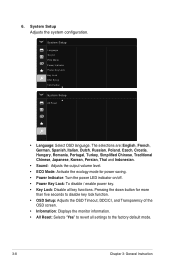
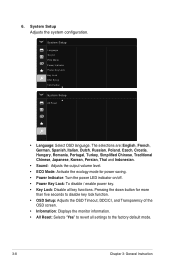
...Key Lock: To disable / enable power key.
• Key Lock: Disable all settings to the factory default mode.
3-8
Chapter 3: General Instruction 6. The selections are: English, French, German, Spanish, Italian, Dutch, Russian,...the ecology mode for more than five seconds to disable key lock function.
• OSD Setup: Adjusts the OSD Timeout, DDC/CI, and Transparency of the OSD screen.
•...
VG27VH1BVG27WQ1B Series User Guide - Page 24
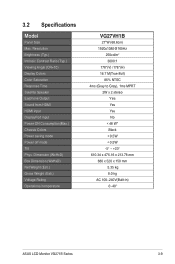
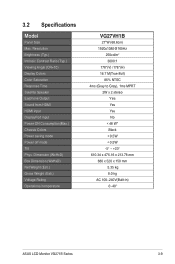
... (WxHxD) Net Weight (Esti.) Gross Weight (Esti.) Voltage Rating Operational temperature
VG27VH1B
27"W (68.6cm) 1920x1080@165Hz
250cd/m2 3000:1 178°(V) /178°...x 520 x 150 mm 5.35 kg 8.0 kg AC 100~240V(Built-in) 0~40°
ASUS LCD Monitor VG271B Series
3-9 3.2 Specifications
Model
Panel Size Max. Resolution Brightness (Typ.) Intrinsic Contrast Ratio (Typ.) Viewing Angle (CR=10) Display...
VG27VH1BVG27WQ1B Series User Guide - Page 25
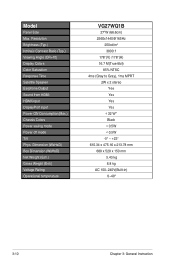
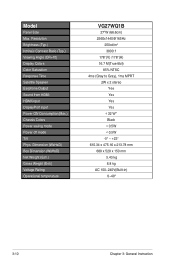
Model
Panel Size Max. Resolution Brightness (Typ.) Intrinsic Contrast Ratio (Typ.) Viewing Angle (CR=10) Display Colors Color Saturation Response Time Satellite Speaker Earphone Output Sound ...° 610.34 x 475.16 x 213.78 mm 680 x 520 x 150 mm 5.43 kg 8.8 kg AC 100~240V(Built-in) 0~40°
3-10
Chapter 3: General Instruction
VG27VH1BVG27WQ1B Series User Guide - Page 26


...or dark • Adjust the Contrast and Brightness settings via OSD.
Screen image is properly
working.
Select ... the volume settings of both your monitor and computer.
• Make sure the computer sound card driver is properly ...the R/G/B color settings or select the Color
Temperature via OSD. ASUS LCD Monitor VG271B Series
3-11 3.3 Troubleshooting (FAQ)
Problem
Possible Solution
...
VG27VH1BVG27WQ1B Series User Guide - Page 27
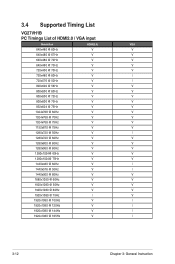
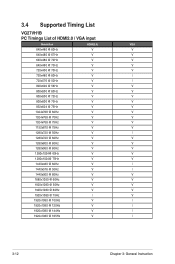
3.4 Supported Timing List
VG27VH1B PC Timings List of HDMI2.0 / VGA input
Resolution
HDMI(2.0)
VGA
640x480 @ 60Hz
V
V
640x480 @ 67Hz
V
V
640x480 @ 72Hz
V
V
640x480 @ 75Hz...
V
V
1920x1080 @ 50Hz
V
V
1920x1080 @ 60Hz
V
V
1920x1080 @ 75Hz
/
V
1920x1080 @ 100Hz
V
/
1920x1080 @ 120Hz
V
/
1920x1080 @ 144Hz
V
/
1920x1080 @ 165Hz
V
/
3-12
Chapter 3: General Instruction
Asus TUF GAMING VG27VH1B Reviews
Do you have an experience with the Asus TUF GAMING VG27VH1B that you would like to share?
Earn 750 points for your review!
We have not received any reviews for Asus yet.
Earn 750 points for your review!

