Asus TF201-B1-GR Support and Manuals
Get Help and Manuals for this Asus item
This item is in your list!

View All Support Options Below
Free Asus TF201-B1-GR manuals!
Problems with Asus TF201-B1-GR?
Ask a Question
Free Asus TF201-B1-GR manuals!
Problems with Asus TF201-B1-GR?
Ask a Question
Most Recent Asus TF201-B1-GR Questions
Popular Asus TF201-B1-GR Manual Pages
Eee Pad Transformer Prime TF201 English User manual - Page 2
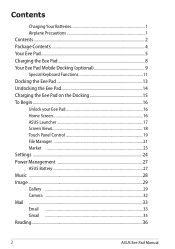
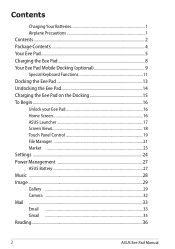
... Charging the Eee Pad on the Docking 15 To Begin...16 Unlock your Eee Pad 16 Home Screen...16 ASUS Launcher 17 Screen Views...18 Touch Panel Control 19 File Manager 21 Market ...23 Settings ...24 Power Management 27 ASUS Battery...27 Music ...28 Image ...29 Gallery ...29 Camera ...32 Mail ...33 Email ...33 Gmail ...35 Reading...36
2
ASUS Eee Pad Manual
Eee Pad Transformer Prime TF201 English User manual - Page 4


Package Contents
Eee Pad
USB Charger
Power Plug
User Manual
Docking connector to USB cable
User Manual
Warranty Card
• If any of the items is damaged or missing, contact your retailer.
• The power plug that comes with your Eee Pad may vary depending on your territory to fit the wall outlet.
4
ASUS Eee Pad Manual
Eee Pad Transformer Prime TF201 English User manual - Page 7


...-in stereo speaker system allows you to operate your Eee Pad using multi-touch up to ten fingers.
10 Docking Connector • Insert the power adapter into this jack automatically disables the built-in speaker.
For microphone input function, the jack best supports headset microphones by ASUS.
12 Built-in Rear Camera
Use the built-in...
Eee Pad Transformer Prime TF201 English User manual - Page 8


... your Eee Pad to a power outlet is the best way to charge the Eee Pad.
&#...Eee Pad, use the wall outlet instead.
8
ASUS Eee Pad Manual Using a different power adapter may damage your device.
• Using the provided power adapter and USB cord to complete.
• If the computer does not provide enough power for the first time and whenever the battery power is fully depleted.
• TF201...
Eee Pad Transformer Prime TF201 English User manual - Page 9
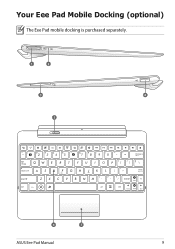
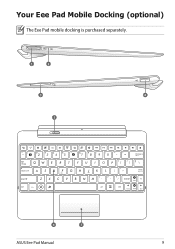
Your Eee Pad Mobile Docking (optional)
The Eee Pad mobile docking is purchased separately.
1
2
3
4
5
Tab
Caps Lock
Shift
Ctrl
Fn
Backspace
Enter
Shift
Fn PgUp
Alt
Ctrl
Home
PgDp
End
6
7
ASUS Eee Pad Manual
9
Eee Pad Transformer Prime TF201 English User manual - Page 10
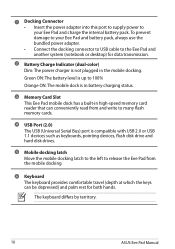
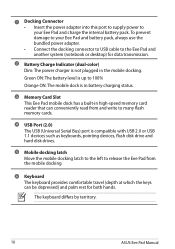
... port to supply power to the Eee Pad and another system (notebook or desktop) for both hands. To prevent damage to your Eee Pad and battery pack, always use the bundled power adapter. • Connect the docking connector to USB cable to your Eee Pad and charge the internal battery pack. The keyboard differs by territory.
10
ASUS Eee Pad Manual
Eee Pad Transformer Prime TF201 English User manual - Page 11


... internal wireless LAN ON or OFF. InFncreases display brightness. Some commands may vary depending on the Eee Pad mobile docking's keyboard.
Decreases display brightness. Fn
ASUS Eee Pad Manual
11
Fn Special Keyboard Functions
The following defines the hot keys on model but the functions should remain the same.
Toggles the touchpad ON or OFF. 7 Touchpad
The touchpad...
Eee Pad Transformer Prime TF201 English User manual - Page 13


...the mobile docking, never pick up the entire assembly from the bottom of the mobile docking. Always pick up the Eee Pad alone. Firmly insert the Eee Pad into the socket until it snaps in place and the
Eee Pad is attached to the right.
When your Eee Pad is properly seated. 3.
ASUS Eee Pad Manual
13 Align the Eee Pad with the mobile docking. 2. Docking the Eee Pad
1
2
3
2
1.
Eee Pad Transformer Prime TF201 English User manual - Page 14


Use the other hand to release the Eee Pad and stabilize the mobile docking.
2. Use one hand to move the latch to the left to remove the Eee Pad from the mobile docking.
14
ASUS Eee Pad Manual Undocking the Eee Pad
3
2
1
2
1.
Eee Pad Transformer Prime TF201 English User manual - Page 15


ASUS Eee Pad Manual
15 Using a different power adapter may damage your device. Charging the Eee Pad on the Docking
4
1
3 2
• Use only the power adapter that comes with your ... charge the battery for up to 8 hours when using the Eee Pad for the first time and whenever the battery power is fully depleted.
• The Eee Pad cannot be charged via USB cord when it is connected to ...
Eee Pad Transformer Prime TF201 English User manual - Page 16


To Begin
Unlock your Eee Pad.
Home Screen
Open Google Text search Open Google Voice search
Customize Home Screen Open Apps menu
Shortcuts
Displays recent apps
Notification area & Settings
Return to Home Screen
Return to unlock your Eee Pad
Tap and drag the lock out of the circle to the previous screen
The Home Screen may update and change with Android OS.
16
ASUS Eee Pad Manual
Eee Pad Transformer Prime TF201 English User manual - Page 17
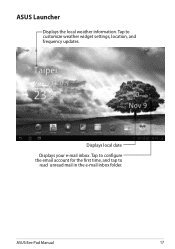
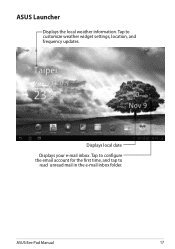
Tap to configure the email account for the first time, and tap to customize weather widget settings, location, and frequency updates.
Displays local date
Displays your e-mail inbox.
ASUS Eee Pad Manual
17 ASUS Launcher
Displays the local weather information. Tap to
read unread mail in the e-mail inbox folder.
Eee Pad Transformer Prime TF201 English User manual - Page 25
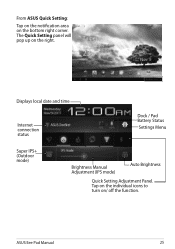
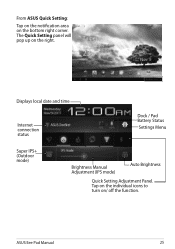
...the right. Displays local date and time
Internet connection status
Dock / Pad Battery Status
Settings Menu
Super IPS+ (Outdoor mode)
Brightness Manual Adjustment (IPS mode)
Auto Brightness
Quick Setting Adjustment Panel.
The Quick Setting panel will pop up on / off the function. ASUS Eee Pad Manual
25
From ASUS Quick Setting:
Tap on the notification area on the bottom right corner...
Eee Pad Transformer Prime TF201 English User manual - Page 27
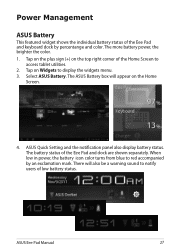
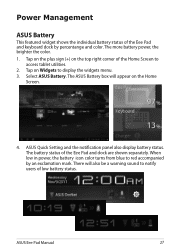
...right corner of the Eee Pad and keyboard dock by an exclamation mark. ASUS Eee Pad Manual
27 There will appear on the Home
Screen.
4. Select ASUS Battery. When low ...tablet utilities. 2. Tap on the plus sign (+) on Widgets to notify users of the Eee Pad and dock are shown separately. The ASUS Battery box will also be a warning sound to display the widgets menu. 3. ASUS Quick Setting...
Eee Pad Transformer Prime TF201 English User manual - Page 28
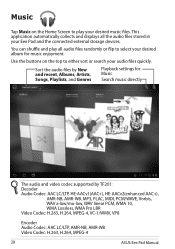
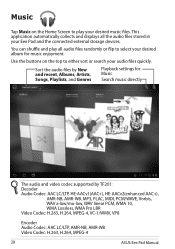
...Music on the top to either sort or search your Eee Pad and the connected external storage devices. You can shuffle and play your desired album for Music
Search music directly
The audio and video codec supported by TF201: Decoder Audio Codec: AAC LC/LTP, HE-AACv1(...-4, VC-1/WMV, VP8
Encoder Audio Codec: AAC LC/LTP, AMR-NB, AMR-WB Video Codec: H.263, H.264, MPEG-4
28
ASUS Eee Pad Manual
Asus TF201-B1-GR Reviews
Do you have an experience with the Asus TF201-B1-GR that you would like to share?
Earn 750 points for your review!
We have not received any reviews for Asus yet.
Earn 750 points for your review!
