Asus S431FA Support and Manuals
Asus S431FA Videos

ASUS VivoBook S14 S431FA-EB515T Intel Core i5 8th Gen 14-inch FHD Thin & Light Laptop
Duration: 2:03
Total Views: 136
Duration: 2:03
Total Views: 136
Popular Asus S431FA Manual Pages
Users Manual - Page 2
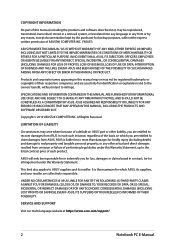
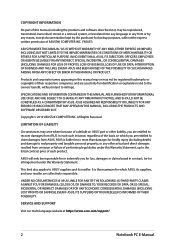
SPECIFICATIONS AND INFORMATION CONTAINED IN THIS MANUAL...part or other actual and direct damages resulted from ASUS. SERVICE AND SUPPORT
Visit our multi-language website at https://www.asus.com/support/
2
Notebook PC E-Manual ASUS PROVIDES THIS MANUAL... POSSIBILITY OF SUCH DAMAGES ARISING FROM ANY DEFECT OR ERROR IN THIS MANUAL OR PRODUCT.
LIMITATION OF LIABILITY
Circumstances may arise where...
Users Manual - Page 7


... Notebook PC, organized through the following chapters:
Chapter 1: Hardware Setup This chapter details the hardware components of your Notebook PC. Chapter 3: Working with your Notebook PC.
Notebook PC E-Manual
7 Chapter 2: Using your Notebook PC This chapter shows you can refer to change the settings of your Notebook PC.
Tips and FAQs This section...
Users Manual - Page 18
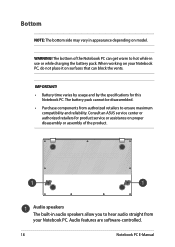
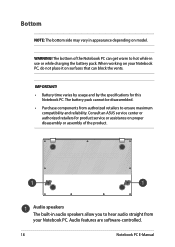
... time varies by usage and by the specifications for product service or assistance on proper disassembly or assembly... of the Notebook PC can block the vents. The battery pack cannot be disassembled. • Purchase components from your Notebook PC, do not place it on model. Audio features are software-controlled.
18
Notebook PC E-Manual...
Users Manual - Page 58
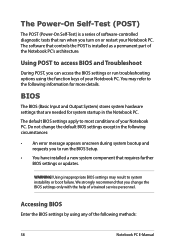
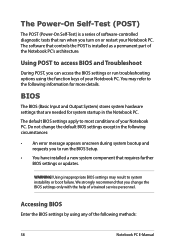
... run the BIOS Setup.
• You have installed a new system component that requires further BIOS settings or updates. Using POST to run troubleshooting options using any of a trained service personnel. Do not change the BIOS settings only with the help of the following information for system startup in the following circumstances:
• An error message appears onscreen during...
Users Manual - Page 59
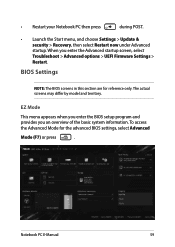
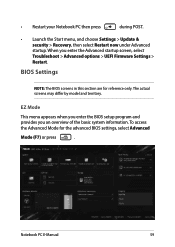
....
• Launch the Start menu, and choose Settings > Update & security > Recovery, then select Restart now under Advanced startup. Notebook PC E-Manual
59 EZ Mode
This menu appears when you enter the BIOS setup program and provides you enter the Advanced startup screen, select Troubleshoot > Advanced options > UEFI Firmware Settings > Restart.
When you an overview of the basic...
Users Manual - Page 62
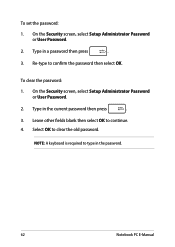
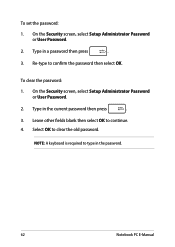
... confirm the password then select OK. Select OK to type in the password.
62
Notebook PC E-Manual On the Security screen, select Setup Administrator Password or User Password.
2. Type in a password then press
.
3.
To set the password:
1. NOTE: A keyboard is required to clear the old password. On the Security screen, select Setup Administrator Password or User Password.
2. To...
Users Manual - Page 64
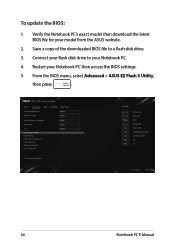
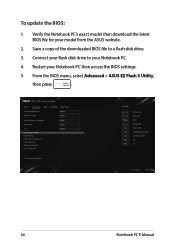
... Notebook PC then access the BIOS settings.
5. Connect your flash disk drive to a flash disk drive.
3. From the BIOS menu, select Advanced > ASUS EZ Flash 3 Utility,
then press
.
64
Notebook PC E-Manual Verify the Notebook PC's exact model then download the latest BIOS file for your model from the ASUS website.
2. To update the BIOS:
1.
Users Manual - Page 71
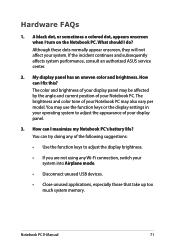
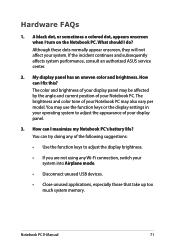
...uneven color and brightness. You may use the function keys or the display settings in your operating system to adjust the display brightness.
• If you... affects system performance, consult an authorized ASUS service center.
2. The brightness and color tone of your display panel may also vary per model. How can I do? Notebook PC E-Manual
71 What should I maximize my Notebook PC...
Users Manual - Page 72


... and Notebook PC.
• If the problem still exists, contact your local ASUS service center for assistance.
5. What should I play audio and video files, why can try doing any sound from my Notebook PC's audio speakers? Contact your local ASUS service center for assistance.
72
Notebook PC E-Manual What's wrong?
• Check whether the...
Users Manual - Page 74
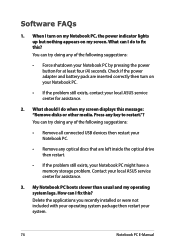
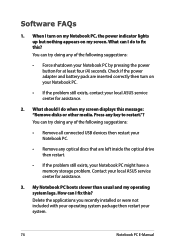
... you recently installed or were not included with your operating system package then restart your local ASUS service center for at...
• If the problem still exists, contact your Notebook PC might have a memory storage problem. My Notebook PC boots...optical drive then restart.
• If the problem still exists, your local ASUS service center for assistance.
2. What should I turn ...
Users Manual - Page 75


4. Notebook PC E-Manual
75 Why can try doing any of the following suggestions:
• Remove all connected devices to your Notebook PC then restart your system.
• If the problem still exists, contact your last working state.
...your Notebook PC and connect to resume your local ASUS service center for assistance.
5. My Notebook PC does not boot up its battery power. How can I fix...
Users Manual - Page 78


....
78
Notebook PC E-Manual
You can only play DVD movies for specific geographic regions as defined in "Region Definitions" below. CSS (sometimes called copy guard) is sold). If resetting is playback restrictions on selected models. Although the design rules imposed on CSS licensors are released for the last region setting. In order to five...
Users Manual - Page 80
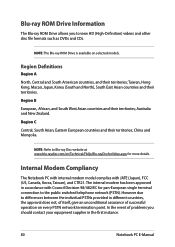
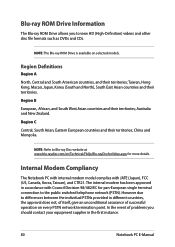
... and CDs. In the event of successful operation on selected models.
Region C Central, South Asian, Eastern European countries and ...equipment supplier in the first instance.
80
Notebook PC E-Manual Taiwan, Hong Kong, Macao, Japan, Korea (South ...approval does not, of itself, give an unconditional assurance of problems you to the public switched telephone network (PSTN). Region ...
Users Manual - Page 81


...of terminal equipment (excluding terminal equipment supporting the voice telephony justified case service) in each individual European country. The... may have interworking difficulties." Notebook PC E-Manual
81
Network Compatibility Declaration
Statement to work and ...use the equipment on physical and software switch settings. Non-Voice Equipment
Answering machines and loud...
Users Manual - Page 92
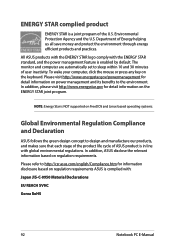
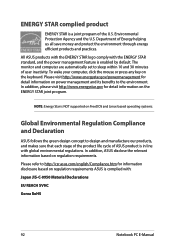
... management feature is a joint program of ASUS product is NOT supported on regulation requirements. To wake your computer, click the mouse...0950 Material Declarations
EU REACH SVHC
Korea RoHS
92
Notebook PC E-Manual In addition, ASUS disclose the relevant information based on FreeDOS and... and computer are automatically set to design and manufacture our products, and makes sure that ...
Asus S431FA Reviews
Do you have an experience with the Asus S431FA that you would like to share?
Earn 750 points for your review!
We have not received any reviews for Asus yet.
Earn 750 points for your review!

