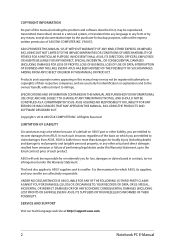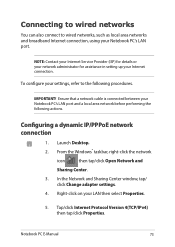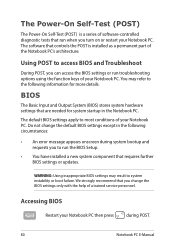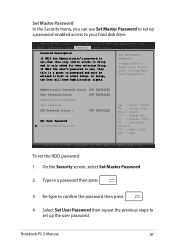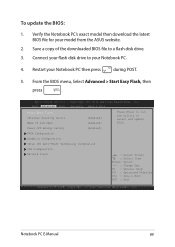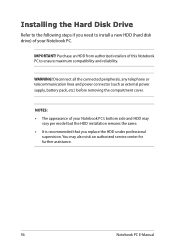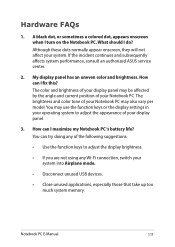Asus N551JX Support and Manuals
Get Help and Manuals for this Asus item

Asus N551JX Videos

??????????? ASUS N551JX-DM153D ???????????????????????????????????
Duration: 5:03
Total Views: 2,799
Duration: 5:03
Total Views: 2,799
Popular Asus N551JX Manual Pages
Asus N551JX Reviews
We have not received any reviews for Asus yet.