Asus RT-N12 PRO Support and Manuals
Get Help and Manuals for this Asus item
This item is in your list!

View All Support Options Below
Free Asus RT-N12 PRO manuals!
Problems with Asus RT-N12 PRO?
Ask a Question
Free Asus RT-N12 PRO manuals!
Problems with Asus RT-N12 PRO?
Ask a Question
Popular Asus RT-N12 PRO Manual Pages
users manual in English - Page 2
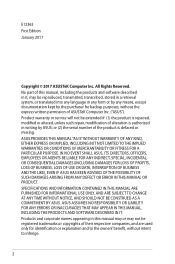
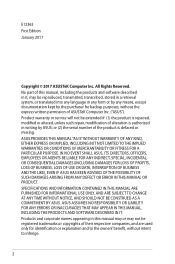
Product warranty or service will not be extended if: (1) the product is repaired, modified or altered, unless such repair, modification of their respective companies, and ...THE LIKE), EVEN IF ASUS HAS BEEN ADVISED OF THE POSSIBILITY OF SUCH DAMAGES ARISING FROM ANY DEFECT OR ERROR IN THIS MANUAL OR PRODUCT. SPECIFICATIONS AND INFORMATION CONTAINED IN THIS MANUAL ARE FURNISHED FOR INFORMATIONAL USE...
users manual in English - Page 3
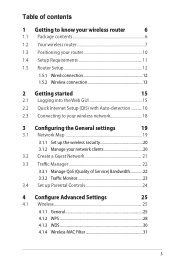
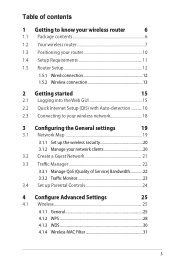
... contents 6
1.2 Your wireless router 7
1.3 Positioning your router 10
1.4 Setup Requirements 11
1.5 Router Setup 12
1.5.1 Wired connection 12
1.5.2 Wireless connection 13
2 Getting started
15
2.1 Logging into the Web GUI 15
2.2 Quick Internet Setup (QIS) with Auto-detection 16
2.3 Connecting to your wireless network 18
3 Configuring the General settings
19
3.1 Network Map...
users manual in English - Page 6
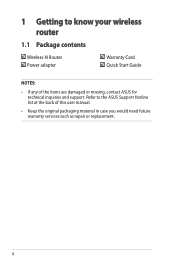
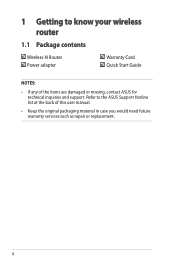
... back of the items are damaged or missing, contact ASUS for technical inquiries and support. Refer to know your wireless router
1.1 Package contents
Wireless-N Router Power adapter
Warranty Card Quick Start Guide
NOTES:
• If any of this user manual.
• Keep the original packaging material in case you would need future warranty services such as repair or replacement.
6
users manual in English - Page 8


Using other adapters may damage the device.
• Specifications:
DC Power adapter Operating Temperature Operating Humidity
DC Output: +19V with your router to a power source. Power (DC-IN) port Insert the bundled AC adapter into this port and connect your package. NOTES:
• Use only the adapter that came with max 1.75A current;
0~40oC...
users manual in English - Page 11


1.4 Setup Requirements
To set up your wireless network, you need a computer that meets the following system requirements:
• Ethernet RJ-45 (LAN) port (10Base-T/100Base-TX/ 1000BaseTX)
• IEEE 802.11b/g/n wireless capability • An installed TCP/IP service • Web browser such as Internet Explorer, Firefox, Safari, or
Google Chrome NOTES: • If your...
users manual in English - Page 12


...2
WAN
Modem
3
4 To set up your ASUS wireless router, do the following:
• If you are replacing an existing router, disconnect it from your network.
• Disconnect the cables/wires from your existing modem setup.
1.5 Router Setup
IMPORTANT! • Use a wired connection when setting up your wireless router to a power outlet.
12 Insert your wireless router's AC adapter to the DC...
users manual in English - Page 14
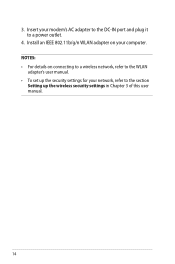
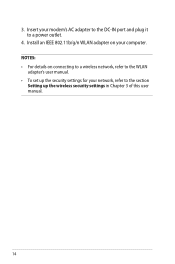
Install an IEEE 802.11b/g/n WLAN adapter on connecting to a wireless network, refer to the WLAN
adapter's user manual. • To set up the wireless security settings in Chapter 3 of this user manual.
14 NOTES: • For details on your modem's AC adapter to the DC-IN port and plug it to the section
Setting up the security...
users manual in English - Page 15


...key in the default user name (admin) and
password (admin). 3. 2 Getting started
2.1 Logging into the Web GUI
Your ASUS Wireless Router comes with different firmware versions. NOTE: If you are logging into the...Quick Internet Setup (QIS) page automatically.
15 To log into the Web GUI for the first time, you to configure various settings of
your web browser, enter http://router.asus.com. ...
users manual in English - Page 16


...reset button on changing your wireless router's login username and password, refer to detect your Internet connection type, click Manual setting and manually configure your wireless router is Dynamic IP, PPPoE, PPTP, L2TP, and Static IP.
NOTES: • When setting the Internet connection for the first time or when your connection settings.
2. Key in quickly setting up your ISP about the...
users manual in English - Page 28
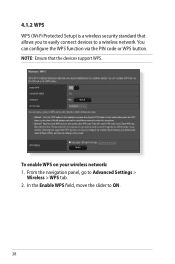
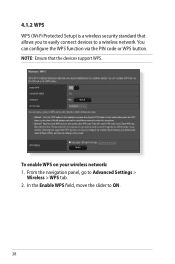
... via the PIN code or WPS button. NOTE: Ensure that allows you to easily connect devices to a wireless network.
To enable WPS on your wireless network: 1.
In the Enable WPS field, move the slider to Advanced Settings >
Wireless > WPS tab. 2. 4.1.2 WPS WPS (Wi-Fi Protected Setup) is a wireless security standard that the devices support WPS.
users manual in English - Page 29


... three times until the WPS setup is normally identified by the WPS logo. In the WPS Method field, select Push button or Client PIN Code.
To set up WPS using the router's WPS button, follow these steps: a. The wireless router will switch to put your wireless device or its user manual for any WPS devices, it...
users manual in English - Page 39


...networking devices that connect to their service and reject any unrecognized device that translates Internet names to numeric IP addresses.
• Authentication: This item may be specified by the ISP.
39 Unlike Port forwarding, which involves manually configuring port settings, UPnP automatically configures the router to accept incoming connections and direct requests to a specific PC on the...
users manual in English - Page 54
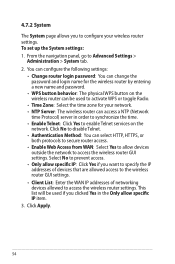
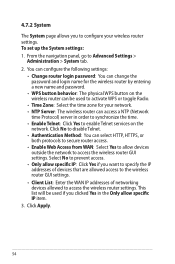
... Method: You can access a NTP (Network
time Protocol) server in the Only allow specific IP item. 3. Click Apply.
54 You can configure the following settings:
• Change router login password: You can change the password and login name for your network. • NTP Server: The wireless router can select HTTP, HTTPS, or
both protocols to secure...
users manual in English - Page 58


... 2. Upgrade Firmware to upgrade the firmware.
58 Click Upload to the latest version. 1. 6 Troubleshooting
This chapter provides solutions for issues you may encounter with your router. If you are having problems with your router, try these basic steps in this section before looking for more product information and contact details of ASUS Technical Support.
6.1 Basic Troubleshooting...
users manual in English - Page 59


... of your computer. • When you connect your computer to computers on your network settings are plugged properly. • When the Ethernet cable connecting the router with the router is plugged in properly, the WAN LED will be on computers. Check if your network. • Some cable modem service providers require you to use the wireless...
Asus RT-N12 PRO Reviews
Do you have an experience with the Asus RT-N12 PRO that you would like to share?
Earn 750 points for your review!
We have not received any reviews for Asus yet.
Earn 750 points for your review!
