Asus ROG-STRIX-GTX1660S-6G-GAMING Support and Manuals
Get Help and Manuals for this Asus item
This item is in your list!

View All Support Options Below
Free Asus ROG-STRIX-GTX1660S-6G-GAMING manuals!
Problems with Asus ROG-STRIX-GTX1660S-6G-GAMING?
Ask a Question
Free Asus ROG-STRIX-GTX1660S-6G-GAMING manuals!
Problems with Asus ROG-STRIX-GTX1660S-6G-GAMING?
Ask a Question
Popular Asus ROG-STRIX-GTX1660S-6G-GAMING Manual Pages
GPUTweak Users Manual - Page 3
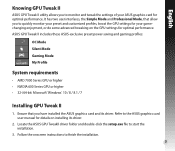
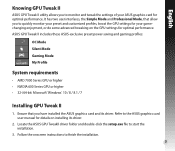
... onscreen instructions to the ASUS graphics card user manual for details on the GPU settings for optimal performance. Ensure that allow you to start the installation.
3. Refer to finish the installation. 3 Locate the ASUS GPU TweakII driver folder and double-click the setup.exe file to quickly monitor your gamechanging enjoyment, or do some advanced tweaking on installing its driver. It...
GPUTweak Users Manual - Page 4
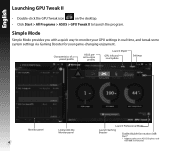
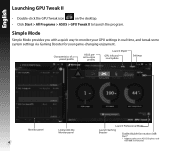
... and Live Update
Settings
Monitor panel
Link/unlink the Monitor panel
4
Launch Professional Mode
Launch Gaming Booster
Enable/disable fan rotation (0dB
Fan)* * Appears only on the desktop. • Click Start > All Programs > ASUS > GPU Tweak II to monitor your GPU settings in real-time, and tweak some system settings via Gaming Booster for your game-changing enjoyment...
GPUTweak Users Manual - Page 5
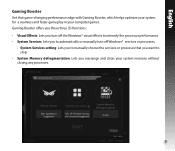
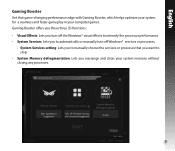
...: Lets you to automatically or manually turn off Windows® services or processes.
• S ystem Services setting: Lets you to stop.
• System Memory defragmentation: Lets you rearrange and clean your computer games. English
Gaming Booster
Get that you want to manually choose the services or processes that game-changing performance edge with Gaming Booster, which helps optimize...
GPUTweak Users Manual - Page 12
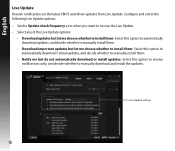
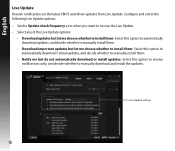
... download critical updates, and decide whether to manually install them.
• N otify me but do not automatically download or install updates: Select this option to receive notifications only, and decide whether to manually download and install the updates.
Live Update settings
12 English
Live Update
Receive notifications on the latest VBIOS and driver updates from Live Update.
GPUTweak Users Manual - Page 15
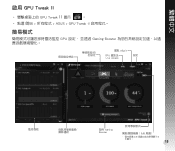
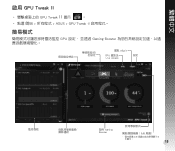
...;體中文
啟用 GPU Tweak II
GPU Tweak II 圖示
。
ASUS > GPU Tweak II
簡易模式
GPU Gaming Booster
開啟 XSplit GPU 資訊及 Live Update
設定
監控面板
啟用 Gaming Booster
0dB 0dB
中顯示。
15
GPUTweak Users Manual - Page 26


...;體中文
啟用 GPU Tweak II
GPU Tweak II 圖標
。
ASUS > GPU Tweak II
簡單模式
GPU Gaming Booster
開啟 XSplit GPU 信息及 Live Update
設置
監控面板
26
啟用 Gaming Booster
0dB 0dB
中顯示。
GPUTweak Users Manual - Page 49
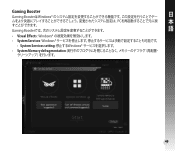
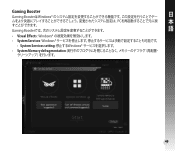
Gaming Booster
Gaming BoosterはWindows
日
PC
Gaming Booster
本 語
• Visual Effects : Windows System Services : Windows
• System Services setting Windows
• System Memory defragmentation
49
Q16458VGAWarrantyCard110x85mmv8 - Page 4
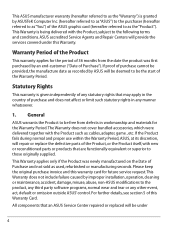
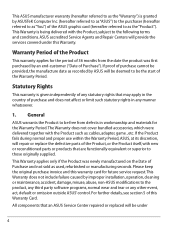
... within the Warranty Period, ASUS, at its discretion, will repair or replace the defective parts of this Warranty Card.
ASUS accredited Service Agents and Repair Centers will be deemed to..., the manufacture date as recorded by improper installation, operation, cleaning or maintenance, accident, damage, misuse, abuse, non-ASUS modifications to the product, any third party software...game , etc.
Q16458VGAWarrantyCard110x85mmv8 - Page 5
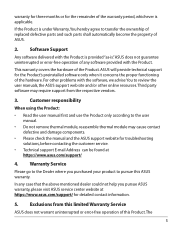
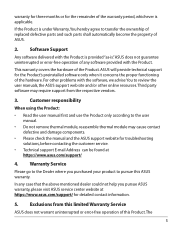
... to review the user manuals, the ASUS support web site and/or other problems with the Product is provided "as-is applicable. If the Product is under Warranty, You hereby agree to the Dealer where you pursue ASUS warranty, please visit ASUS service center website at https://www.asus.com/support/
4. Warranty Service
Please go to transfer the ownership of replaced defective parts...
Q16458VGAWarrantyCard110x85mmv8 - Page 6
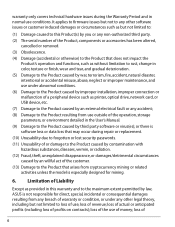
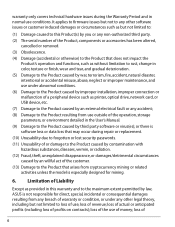
...Manual. (9) Damage to the Product that arises from use outside of use; loss of the use conditions. It applies to firmware... only covers technical hardware issues during repair or replacement. (10) Unusability due to forgotten or lost security passwords. (11) Unusability of or damage... by improper installation, improper connection or malfunction of a peripheral device such as provided in...
Q16458VGAWarrantyCard110x85mmv8 - Page 7
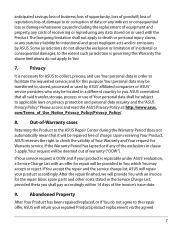
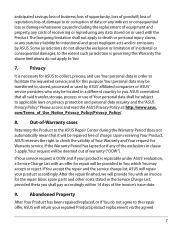
... or used with an invoice for the repair labor, spare parts and other costs stated in clause 5 apply,Your request will be repaired free of the invoice's issue date.
... used by ASUS. If You accept the repair and the service charge list, ASUS will be deemed out of incidental or consequential damages; ASUS committed that it will repair your repaired Product/product replacement via the...
Q16458VGAWarrantyCard110x85mmv8 - Page 8
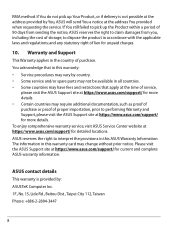
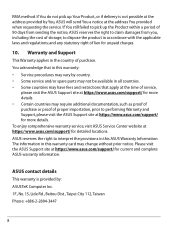
... This warranty is not possible at the address provided by country. • Some service and/or spare parts may not be available in this warranty: • Service procedures may vary by You, ASUS will send You a notice at https://www.asus.com/support/ for unpaid charges.
10.
and any statutory right of storage; to performing Warranty...
Q15607aGraphicsSpeedSetupGuidev9 - Page 3
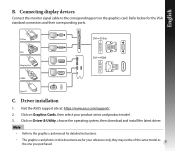
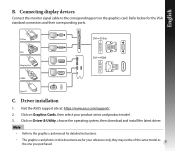
Refer below for your product series and product model. 3. Driver installation
1. Note
• Refer to the corresponding port on the graphics card. Visit the ASUS support site at: https://www.asus.com/support/. 2. Click on Driver & Utility, choose the operating system, then download and install the latest driver.
D-Sub
DVI D-Sub
DVI Display Port
DVI HDMI
HDMI
VR Type-C
C. ...
Q15607aGraphicsSpeedSetupGuidev9 - Page 48
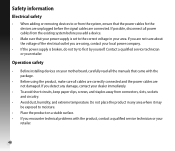
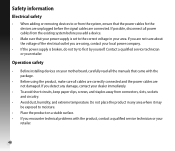
... supply is set to moisture.
• Place the product on your motherboard, carefully read all the manuals that came with the product, contact a qualified service technician or your area. If you detect any area where it by yourself. Do not place the product in your
retailer.
48
Operation safety
• Before installing devices on...
Q15607aGraphicsSpeedSetupGuidev9 - Page 52
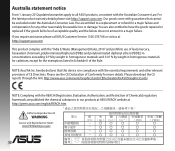
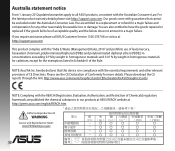
... latest product warranty details please visit http://support.asus.com. You are also entitled to have the goods repaired or replaced if the goods fail to be excluded under the Australian Consumer Law. If you require assistance please call ASUS Customer Service 1300 2787 88 or visit us at http://support.asus.com
This product complies with the...
Asus ROG-STRIX-GTX1660S-6G-GAMING Reviews
Do you have an experience with the Asus ROG-STRIX-GTX1660S-6G-GAMING that you would like to share?
Earn 750 points for your review!
We have not received any reviews for Asus yet.
Earn 750 points for your review!
