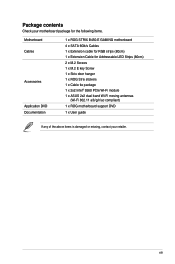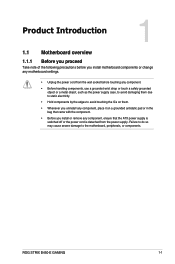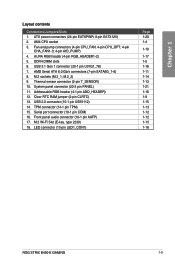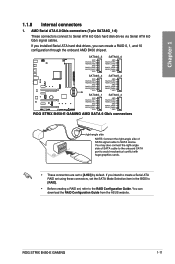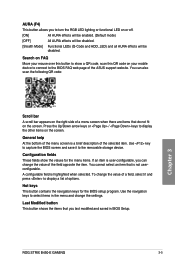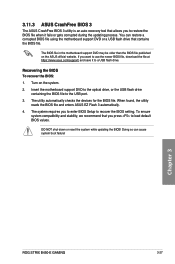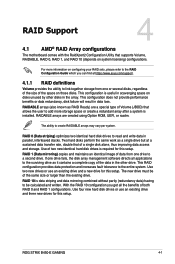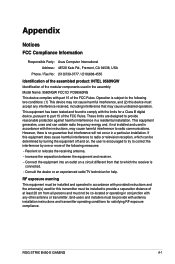Asus ROG STRIX B450-E GAMING Support and Manuals
Get Help and Manuals for this Asus item

View All Support Options Below
Free Asus ROG STRIX B450-E GAMING manuals!
Problems with Asus ROG STRIX B450-E GAMING?
Ask a Question
Free Asus ROG STRIX B450-E GAMING manuals!
Problems with Asus ROG STRIX B450-E GAMING?
Ask a Question
Asus ROG STRIX B450-E GAMING Videos
Popular Asus ROG STRIX B450-E GAMING Manual Pages
Asus ROG STRIX B450-E GAMING Reviews
We have not received any reviews for Asus yet.